How to output each sample in the sampler to a channel separately?
-
I'm making a drum plugin and I want to assign each sample in the sampler to a separate channel so that I can activate these channels in the DAW. How can I do this?
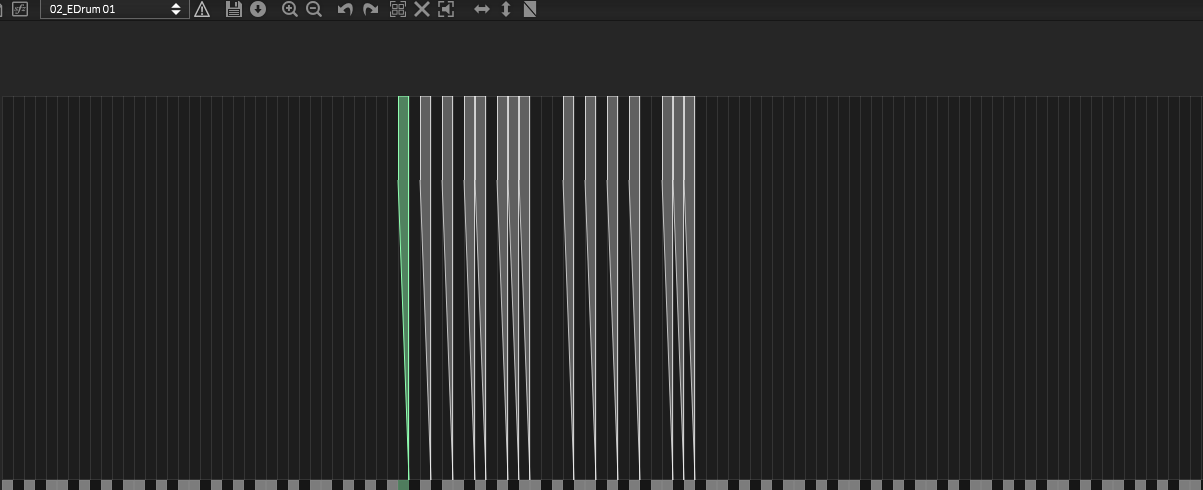
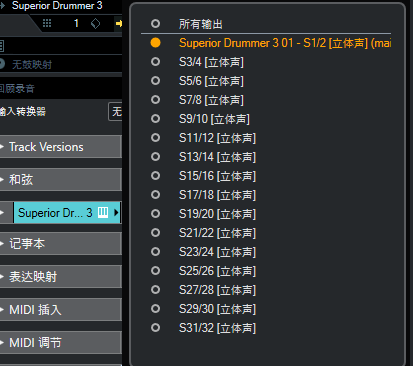
-
@BobCat you would use the new GlobalRoutingManager methods and send channel info for each note id, the do the routing in a scriptnode effect for that sampler, where you're taking the data for that node to direct the signal around the channel matrix.
However the receiving node in scriptnode is currently bugged as it doesn't react on 0, so we're waiting for the fix.