How to globally disable confirmation dialogs in HISE
-
"Do you want to save this preset?"
"Do you want to overwrite the preset?"
"This will save the current XML file"
"Overwrite the existing XML?"
How can I get rid of these annoying confirmation boxes?
I'm willing to re-compile, but don't know where I can globally disable these.
-
@larryseyer
1 & 2 are disabled in by setting the flagCONFIRM_PRESET_OVERWRITEand possiblyREAD_ONLY_FACTORY_PRESETSdepending on your use case3 & 4, I don't see the point in doing so since you just have to hit enter, and it happens only on the dev side, not in the final binary. There's no flags for those so if you really want to get a rid of them you have to remove it from source code
-
Thank you.
Where can I set "CONFIRM_PRESET_OVERWRITE" and "READ_ONLY_FACTORY_PRESETS"?
I don't see that in preferences.
Also, the reason for 3&4 is time and muscle memory. (for me, not product)
-
@larryseyer In the projucer at build time. You can also set those flags in the preferences of your project Settings/Project/Extradefinitions Wiondows-OSX... Although this solution is working for some flags, it is not for some others (I never took the time to discriminate which ones... So I have the habit of setting them manually in the JUCER file)
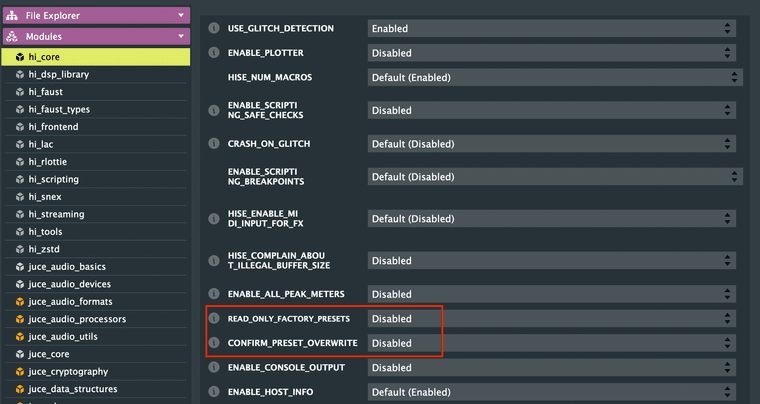
3&4 I understand this is an extra mouse click, but if you use the keyboard shortcuts, a SHIFT+CMD+S followed by hitting ENTER is a quarter second away. Bare in mind that there's an automatic backup you can configure in the Settings that keeps 5 Archive files (.hip), so you don't have to save the XML every minute
-