exporting issues (HISE Path no SDK found)
-
hi there, new user here with a (hopefully) simple question.
im currently having an issue where exporting is not available due to the source code apparently not being found.

this was the only path i can find in my drive that holds my HISE folder but im not seeing anything else except from the application and the uninstaller.
just looking to see if anyone has any thought/help for where i would be able to find the SDK on my pc for being able to export as a VST, or if anyone has a guide for sorting this out it would be perfect!
-
@streakychin Have you compiled HISE from source?
-
@d-healey followed a general quick start guide on youtube for it and just followed through the installer with the paths i was needing for the allocated files.
honestly just starting out so just trying to get things sorted!
-
@streakychin Does that mean you have compiled HISE?
-
@d-healey im not going to lie, i dont have much of a clue if i have.
any clue on knowing if i have?
-
@streakychin said in exporting issues (HISE Path no SDK found):
any clue on knowing if i have?
If you're asking then you haven't.
Go do this (skip anything relating to IPP) - https://youtu.be/D3kthNOQ9_s?si=F5e18ogpYCv270jP
-
@d-healey perfect, so ive followed the video and got it all setup and its allowing export now. just looking to see where i would find the output of the VST3 that its made from HISE if you would know the default for it,
-
@streakychin It will be in the project's Binaries/Compiled folder on Windows if I remember correctly - you could always just use the file search for VST3 within the project folder too.
-
@d-healey okay so got a weird one now.
for some reason its trying to export it into another drive which i had no clue of it being there.
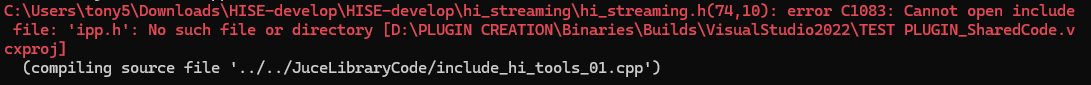
dont know if this can be of use to be able to sort it out,
-
@streakychin You need to disable IPP in your project's preferences