Missing Binaries (vst3) but XCode notifies "Build Succeeded"
-
@Mighty23 OK try cleaning the build folder from within HISE (the option in the export menu). Then export again, but don't change anything manually in the jucer file or in xcode.
-
@d-healey here is the untouched version, of Xcode and Projucer.
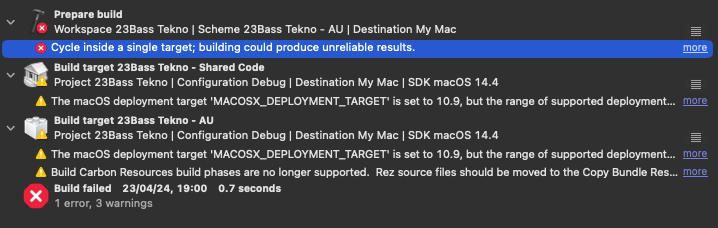
-
@Mighty23 Didn't you say you changed it to target 14.4?
-
@d-healey in projucer i can switch from 10 tò 14.4 and remove the related errore.
-
@Mighty23 When you export from HISE, it should default to 10.9. But your error above mentions 14.4 which implies you have made manual changes to the jucer file.
-
@d-healey I have manual edited on juice like in my screenshot, from 10.9 to 14.4. the related error is probably fixed but not start compile.
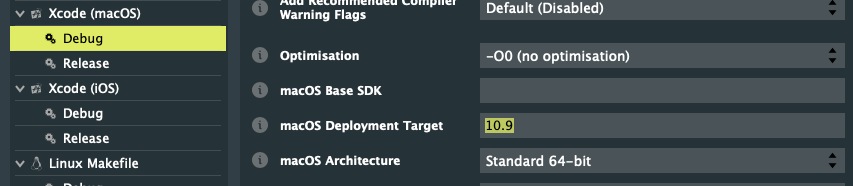
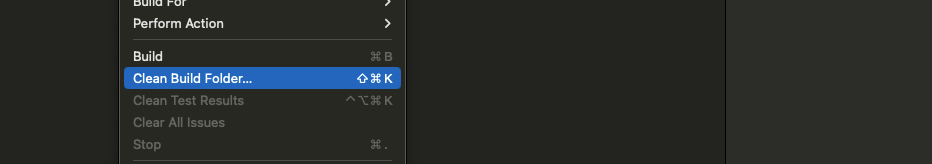
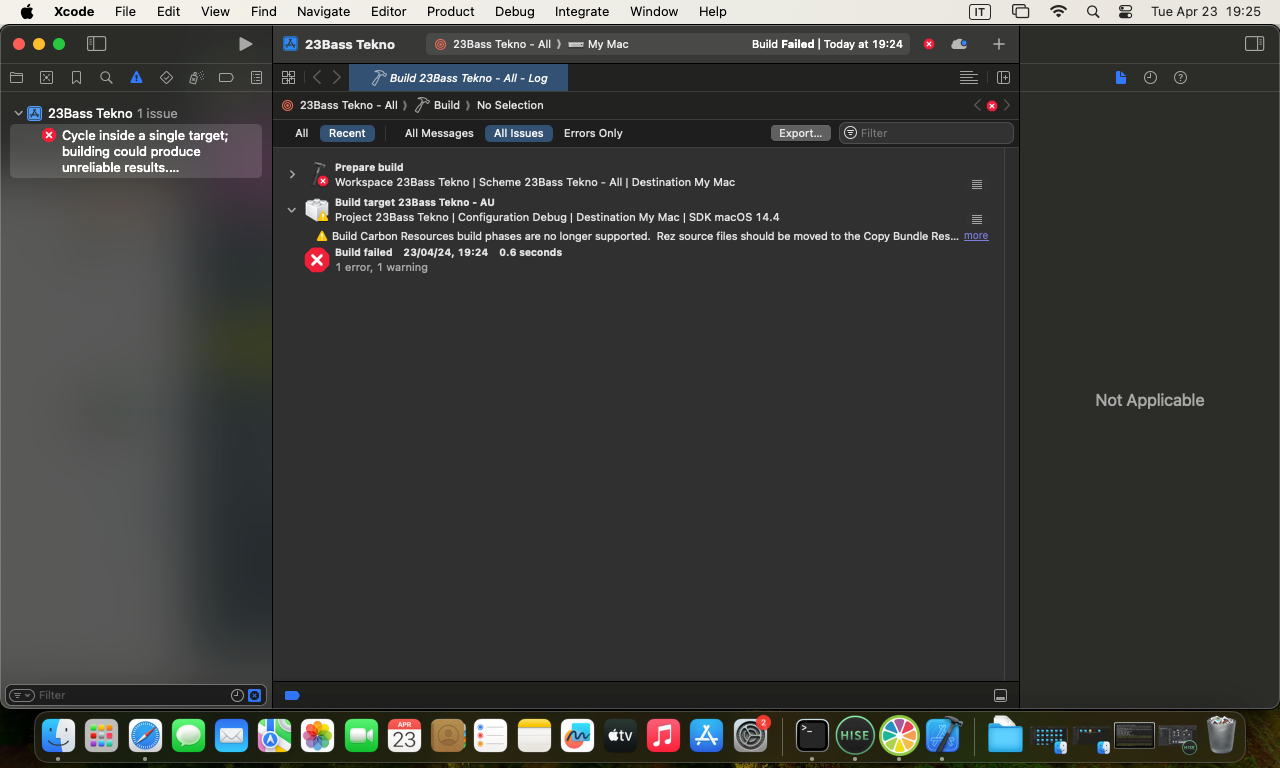
-
@Mighty23 said in Missing Binaries (vst3) but XCode notifies "Build Succeeded":
I have manual edited on juice like in my screenshot, from 10.9 to 14.4.
Leave everything as set by HISE, you don't need to change anything. Delete the Binaries folder and reexport from HISE.
How many copies of the HISE source code are on your system?
-
@d-healey I've removed binaries from Hise' directory and removed binaries from project directory.
I've re-build Hise (completed) and tried to re-compile my romper. Still getting those error.
Screenshot from Hise (terminal) after clean build directory and build the romper.
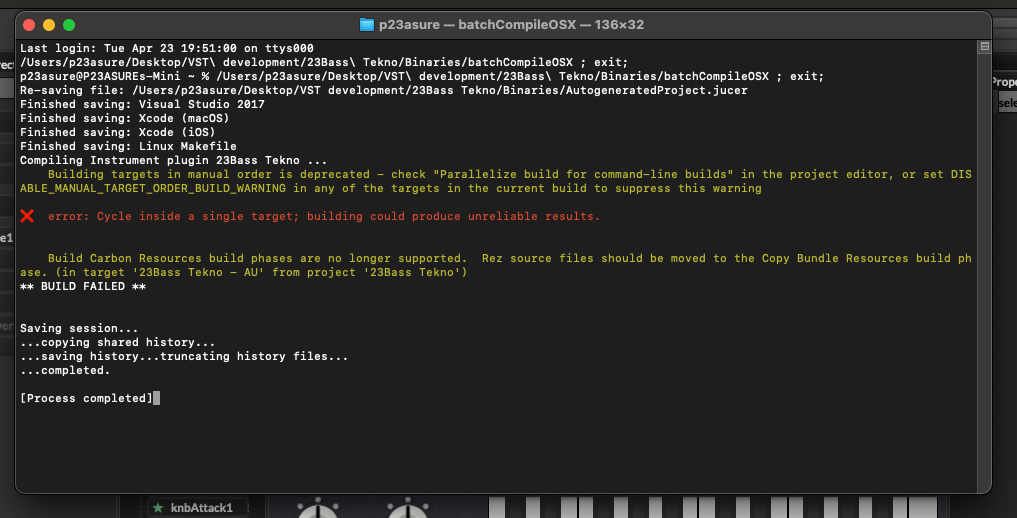
Building in Xcode 15, Hise Develop Branch and / or Pre-compiled binaries.
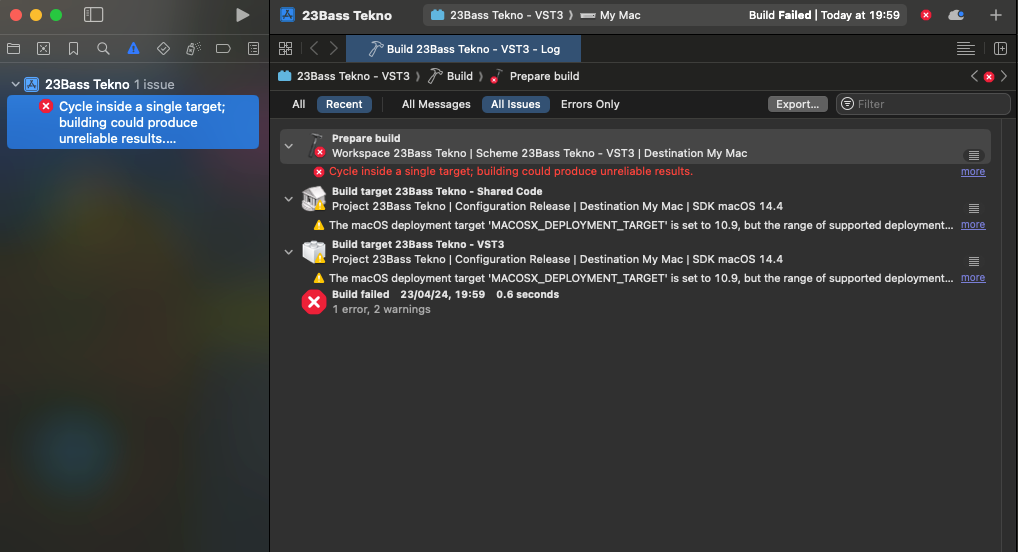
-
@Mighty23 Are you on the latest version of xcode? How many copies of the HISE source code do you have?
-
@d-healey I'm on Xcode 15.3, according to App Store Version History is the last version.
-
@Mighty23 And how many copies of the HISE source code do you have on your system?
-
@d-healey said in Missing Binaries (vst3) but XCode notifies "Build Succeeded":
@Mighty23 And how many copies of the HISE source code do you have on your system?
Just One, on my Desktop. In a directory titled: HISE-master. Downloaded from GitHub as zip file.
-
@Mighty23 said in Missing Binaries (vst3) but XCode notifies "Build Succeeded":
HISE-master.
I thought you were using the latest develop branch?
-
@d-healey said in Missing Binaries (vst3) but XCode notifies "Build Succeeded":
@Mighty23 said in Missing Binaries (vst3) but XCode notifies "Build Succeeded":
HISE-master.
I thought you were using the latest develop branch?
I'm using the the develop branch
-
@Mighty23 Why is the folder called HISE-master? It should be called HISE-develop.
-
@Mighty23 said in Missing Binaries (vst3) but XCode notifies "Build Succeeded":
@d-healey said in Missing Binaries (vst3) but XCode notifies "Build Succeeded":
@Mighty23 said in Missing Binaries (vst3) but XCode notifies "Build Succeeded":
HISE-master.
I thought you were using the latest develop branch?
I'm using the the develop branch
You've found the issue, I feel so silly. Again, thank you for the always prompt assistance.
-
M Mighty23 has marked this topic as solved on