EQ numbers LAF
-
Hi all,
Is there a way to edit the numbers that correspond to each EQ band shown here?

Ideally I'd like to remove the surrounding box entirely as well as the font as if you change the font and/or size in the panel properties it gets cutoff once it goes outside the bounds of the surrounding box.
Presumably the answer is LAF but I am unsure of the property to call or if it is possible to do?
Any assistance would be greatly appreciated. -
@rzrsharpeprod said in EQ numbers LAF:
Presumably the answer is LAF but I am unsure of the property to call or if it is possible to do?
https://codeberg.org/LibreWave/Sordina/src/branch/main/Scripts/LookAndFeel.js#L326
-
@d-healey This is excellent thankyou, mine of information.
I shall have a look when I get home and figure out what I need
Thanks again
-
@d-healey I have managed to get mostly what I wanted LAF wise, I just have 1 question now.
How do I get rid of this grid please?

I have tried creating LAF functions using the following
EQLAF.registerFunction("drawFilterPath"... EQLAF.registerFunction("drawAnalyserGrid"... EQLAF.registerFunction("drawAnalyserBackground"...but can't get any of them to affect the BG and remove the grid.
-
@rzrsharpeprod said in EQ numbers LAF:
EQLAF.registerFunction("drawAnalyserGrid"...
EQLAF.registerFunction("drawAnalyserBackground"...These two only affect the analyser (if you have that enabled).
Autocomplete is your friend:
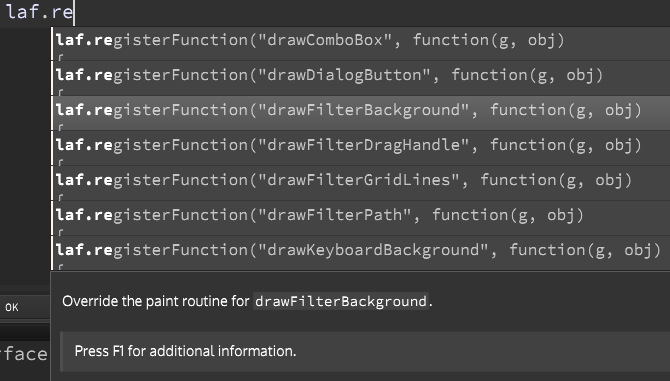
-
@d-healey Thankyou, as usual your help was invaluable.
Ironically I have been using autocomplete quite a bit recently but it didn't even occur to me in this case.Thanks again, it is doing what I want it to do now