Remote Website Doesn't Render with WebView in Executable
-
Does anyone know why a remote website wouldn't render in a compiled app? (It renders in the HISE development environment.)
This shouldn't be.


I'm loading the website via:
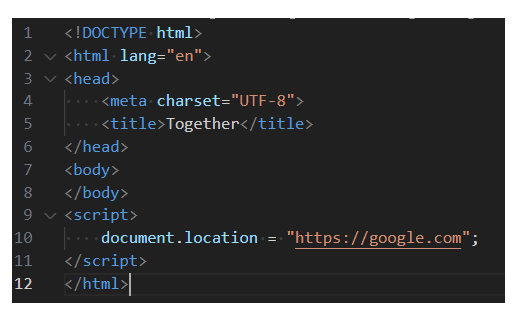
Is it possible that (in the executable), the Webview component isn't finding the internal index page (containing the above code?) Also wondering if it's a permissions issue.
-
bump bump
-
@Adam_G Solved! I don't recall if there is a HISE setting that you also need, but here's the code:
// This file has the redirect to the internet. var startingPage = FileSystem.getFolder(FileSystem.AudioFiles).getParentDirectory().getChildFile("Images/html/index.html"); web_DOCS_CoreHTML_GUI.set("enableCache", true); web_DOCS_CoreHTML_GUI.reset(); web_DOCS_CoreHTML_GUI.setIndexFile(startingPage);In your Images folder, create a folder called "htm" (though you can call it anything), and place your "index.html" (which likewise, can be any file name ending in the html extension). In this file, use this meta-tag.
<!doctype html> <html> <head> <meta charset="UTF-8"> <title></title> <meta http-equiv="refresh" content="0; URL=https://www.ferretsfightingllamas.com" /> </head> <body> </body> </html> -
C clevername27 has marked this topic as solved on
-
 B bendurso referenced this topic on
B bendurso referenced this topic on