Failing to build HISE for the first time - Mac OS Sonoma
-
Hey, first time posting, having a problem with getting HISE set up and running.
I'm on a 2018 Macbook Pro running Sonoma 14.1
Xcode version 15.2
HISE 3.6.2I'm following the guide on the github (and davids video on YouTube) to a tee and as soon as i get to the step of building HISE inside xcode I get 'Build Failed'.
I've attached a screenshot showing you the errors i'm getting inside xcode & another where when i first opened Projucer the errors it gave me (which david told me to Click sign in, and then click the big black button that says Enable GPL Mode & then to just ignore the other two) but attaching it just incase it helps.
Any help would be greatly appreciated & if you need any other info from me just let me know, cheers!
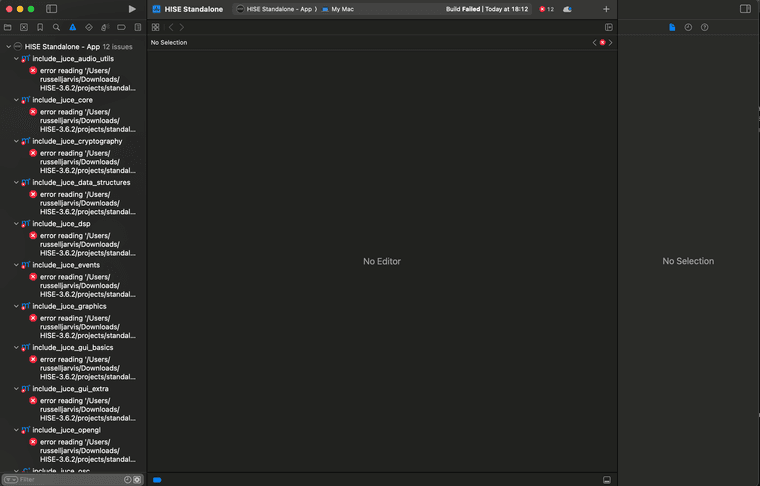
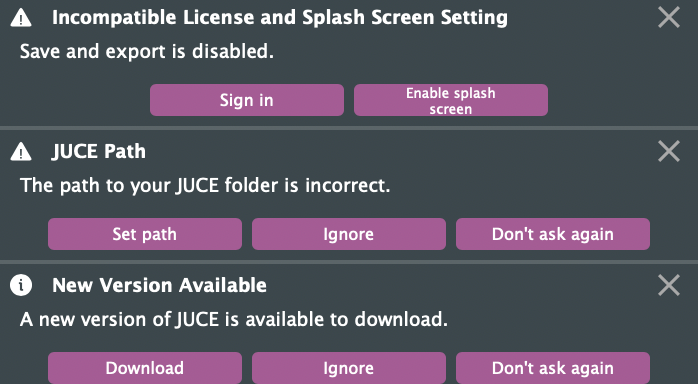
-
@Mors HISE 3.6.2 won't build on the latest XCODE. For that, pull the develop branch, but not the latest commit as it's not building on MacOS currently. Pull this one https://github.com/christophhart/HISE/tree/0d0251e59052c121d1b12c686254fa7ba77d27f5.
I suggest using a Git UI like Fork or GitKraken or SourceTree to easily keep track of HISE updates and for simpler management of the HISE repo. There, you can just doubleclick any commit to move to it without having to interact with github.com at all.
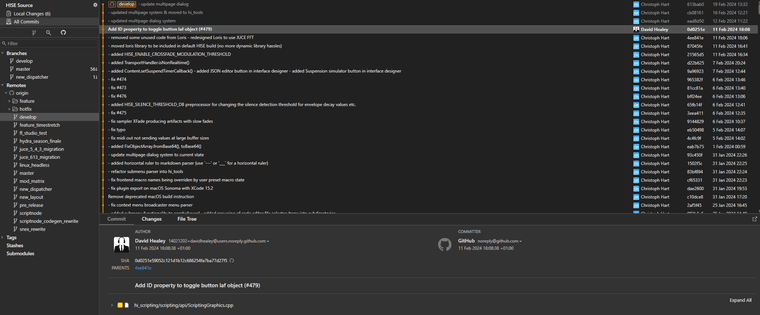
For the splash screen, either sign in with your JUCE account or click on Enable Splash Screen then use JUCE_DISPLAY_SPLASH_SCREEN=0 in Xcode exporters in Projucer.
Then, try building hise.
-
@aaronventure said in Failing to build HISE for the first time - Mac OS Sonoma:
HISE 3.6.2 won't build on the latest XCODE
Oh I didn't know this. I told him to download the latest release code because I was trying to keep things simple!
-
@d-healey Yeah this was on Jan 31
dae2600 - - fix plugin export on macOS Sonoma with XCode 15.2 -
@aaronventure Unfortunately just got the same errors again with building failing, also looking into the release code you told me to grab and it seems to be newer with date modified 11th feb this year, then the one david told me to grab at 23rd september last year, not sure if this means anything? I'm sure i'm doing something obviously wrong here haha!
-
@Mors Yes, the develop branch is usually the live branch where you'll find the latest commits. The master branch gets updated when a release candidate is merged. From what I gather, Chris is currently going for a big 4.0, no ETA on that.
But you ideally want to be on the develop branch, as the latest fixes and features will be there with no real downsides (unlike the latest commit which is not building on MacOS, but you can just roll to the previous one and keep doing it until you find the one that does.
I suggest downloading Fork https://fork.dev/, going into File > Clone, putting in the HISE repo link https://github.com/christophhart/HISE and cloning that. You'll now have the git-enabled repo cloned on your computer. If you click on Fetch and fetch all remotes, you can switch to the develop branch and simply double click any commit there to move the entire repository to that state. The one you want is the last one from Feb 11.
Then, whenever a new update pops up, you'll see it in the commits window, and you can simply double click to fast forward the repository to that state, and then rebuild HISE.
-
@aaronventure I'll be honest, i'm incredibly new to this sort of thing so forgive me when i say i don't really understand most of what you're saying I need an 'Explain like i'm 5' type situation haha
-
@Mors
Okay, imagine you have a big box of LEGO bricks. Each time you add new bricks or change how they're put together, that's like making changes in a project on the computer. This project lives in two main boxes: one is called "develop," where all the new changes and cool updates are added first, and the other is called "master," where the changes go only after they're sure everything works really well together, like when they're ready to show it to everyone.Now, imagine a friend named Chris is building a super special LEGO set version 4.0, but it's not finished yet, so we don't know when it will be ready to play with.
It's usually more fun to play with the "develop" box because it has all the latest pieces and updates. Sometimes, a piece might not fit right (like how sometimes the new changes don't work on all computers), but you can just swap it with another piece from a little while ago that does fit, and keep playing.
To make sure you can play with these LEGO bricks on your computer, there's a tool called Fork. It's like a magic book that shows you how to clone (or copy) Chris's LEGO set so you can have it on your computer. You just need to tell the magic book where Chris keeps his LEGO set online (that's the link to HISE), and it will copy everything for you.
After copying, you can use the magic book to see all the new LEGO pieces Chris and others add to the "develop" box. If you see a piece you like, you can easily grab it and add it to your set, making sure you always have the coolest and latest LEGO set to play with. And if Chris adds something new, the magic book will show you, so you can always have the best LEGO set.
Though this might be NSFK, 5-year-olds can still be dumb and choke on LEGO.
I forgot to add that you need to install git first. https://git-scm.com/downloads
-
@aaronventure Okay i get that thank you! My problem is still the building failing for HISE, you mentioned ' (unlike the latest commit which is not building on MacOS, but you can just roll to the previous one and keep doing it until you find the one that does.) How do i roll to the previous and keep trying? Are you referring to going back releases 3.6.2, then trying 3.6.1 etc etc until it works? Or are you saying there's some other software i should download to do this?
-
@Mors To follow Aaron's steps you need to install git and (optionally) a separate app to interact with git. Then you need to learn and understand git. I think this is a bit much for a beginner.
So instead you can download the commit Aaron is referring to from this link - https://github.com/christophhart/HISE/archive/0d0251e59052c121d1b12c686254fa7ba77d27f5.zip
Make sure you delete all copies of the HISE code that you've already downloaded, you should only ever have one on your system at a time. Once you get comfortable building HISE you should dig into using git to easily move around different versions.
-
@Mors Here you can see the main releases https://github.com/christophhart/HISE/commits/master/
Here you can see the latest versions which still haven't been merged to the master and signed off as "main versions"https://github.com/christophhart/HISE/commits/develop
What you need to do is get the commit I mentioned, and that one is on the develop branch, so the second link.
HISE gets updated very often and as such you ideally want to be up to date. Sometimes you might run into a bug or request a feature and that can be fixed or added anytime from a few hours to a few weeks, usually a few days. You don't want to wait months for a "release" on the master branch in order to get that.
However, using HISE by downloading the source from Github for every new commit is beyond masochistic. Instead, download Git https://git-scm.com/downloads (you'll use it for source control anyway), then I suggest you download Fork https://fork.dev/ (it has a free evaluation including private repos unlike GitKraken), clone the HISE repository and use it that way. Fork is just a user interface for Git so you don't have to be a hardcore and use the command line.
Then you can click on Fetch so that it loads all the branches, and move over to the develop branch.
You'll be greeted with a scene like in my screenshot. What you see are the commits on the develop branch. You can see what was changed in that commit, what's the timestamp etc. Think of commits like snapshots of the entire repository created by referring to all the previous ones, all the way from the initial commit, and only storing changes. If you double click a commit, your repository will time-travel to that state.
This will explain version control.
https://youtu.be/2ReR1YJrNOM
https://youtu.be/IeXhYROClZk -
@d-healey Yeah I tried with that commit but still getting build failed, perhaps I may have bit off more than I can chew with diving in this deep haha
-
@Mors Is the JUCE path error still showing? The directory is inside the HISE directory, called JUCE.
-
If you just want to play around with HISE without building it yourself, you can always download the prebuilt version - https://github.com/christophhart/HISE/releases/download/3.6.2/HISE.3.6.2.pkg
But this is from last September so won't have the latest features, bug fixes, and bugs. And you won't be able to compile your own projects until you're able to compile HISE.
-
@aaronventure When that first happened i just clicked the 'dont ask me again button'
-
Did you modify any parameters in the project? If so, then try building it EXACTLY as it comes.
-
@clevername27 not at all, just followed the steps on the website!
-
@Mors As I recall, you cannot build 3.6.2 with Xcode 15. You need either 14, or the Development branch, which contains a modification to allow building with 15. If you go that route, don't include anything past February 11th, as the current Dev won't build on macOS.
-
@clevername27 tried and failed unfortunately, don't suppose theres a way to get an older version of xcode?
-
@Mors said in Failing to build HISE for the first time - Mac OS Sonoma:
don't suppose theres a way to get an older version of xcode?