NEED HELP SETTING UP HISE I TRYD ITS NOT GOING WELL
-
HI TO ALL OF YALL IM NEW TO HISE AND I NEED SOME HELP . I HAVE LOOK AT ALL THE YOUTUB VIDEOS ON HOW TO SET UP HISE WITH JUCE /VS STUDIOS AND WHEN I GO TO SAVE THE IDE IT DOSE NOTHING BUT LOOK AT ME CAN SOME ONE HELP ME OUT IM WORKING ON A WINDOWS 8 B BY DRA FULLY MAX . AM I SUBPOSE TO BE USEING 2015 OR 2017 VS STUDIO CAN SOME ONE HELP ME OUT ......THE NEW GUY
-
Hello wellcome
Follow this steps;- First uninstall previous Visual Studio versions. Jus install Visual Studio Community 2017 or Visual Studio Community 2015. Not other Visual Studio versions. It's very important. Type "Visual Studio Community" to Google. Then you go.
- Download VST SDK from Steinberg. But you just use VST3. Not VST2. And VST3 SDK folder must be named the same as "VST3 SDK". Be careful it's not named as "VST3_SDK" or something.
- Download ASIOSDK2.3 from Stienberg too.
- Then download Hise source: https://github.com/christophhart/HISE/
- Copy the SDK files to SDK folder like in the video.
- And go like in the tutorial videos.
NOT: If Visual Studio asks update while compiling Hise, first update your Visual Studio (update your Visual Studio with Windows Software Development Kit and other addons). Then you can compile Hise after updating.
-
@remarkablex OK THAT DID NOT WORK AM I SUBPOES TO INSTALL VS17 OR 15 WITCH ONE WHEN I DOWN LOADE IT IS IT SUBPOSE TO GO ON MY DEST TOP OR PROGRAM FIELS VS 17 IS SAYING IT CANT INSTALL BECAUSE IT CAN LOKAT THE FIELS IN MY C PROGRAM FILES
-
@remarkablex HI THE VST3 SDK FOLDER ALREDY COMS NAME THAT WHEN IT DOWN LOADS IM NOT UNDERSTADING R YOU TALKING ABOUT THE SDK FOLDER INTHE TOOLS SET UP
-
@rj-and-me
Let me explain this with images;When you download VST sdk from Steinberg, the folder comes like this....
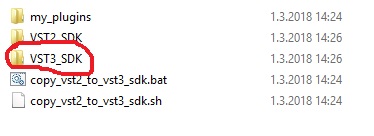
As you see, there is a VST3_SDK folder. You need to remove "_" sign and give a space. So the new name will be like this:
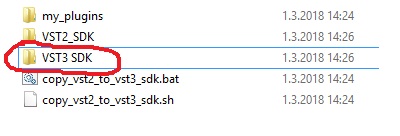
Copy this "VST3 SDK" folder to Hise-master > tools > SDK folder. So Hise-master > tools > SDK folder will be like this:
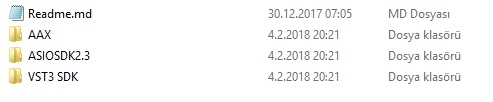
As you see, you also need to download ASIOSDK2.3 from Steinberg too. And it's name must be like in the photo. (you don't need to download AAX SDK if you don't want to make AAX plugins.)
I hope it's clear. :)
And believe in me, I don't understand what you are talking about sometimes in what you write :) You can use Google translate my friend :)