Intel Performance Primitives
-
@d-healey a brain bender! following along ive tried all the above. ive also tried including the paths in the Additional Include Directories in the project properties (Project -> [project name] Properties, under C/C++ | General). but ho change
-
@Christoph-Hart @Adam_G I've found the root cause of the issue I think...
There are a few places like this in the source code
#if IPP_VERSION_MAJOR >= 2021 && IPP_VERSION_MINOR >= 10 #include <ipp/ippcore.h> #include <ipp/ipps.h> #else #include <ippcore.h> #include <ipps.h> #endif #define JUCE_IPP_AVAILABLE 1 #endifAnd the version check is not working.
IPP_VERSION_MAJORhas been set correctly to 2022 but the minor version is only 1 so it's going to the else and looking forippcore.hinstead ofipp/ippcore.hIf I replace the paths then it "seems" to work.
-
@d-healey ahhhh wow that was very impressive detective work!


-
@Adam_G said in Intel Performance Primitives:
wow that was very impressive detective work!
I just clicked the error message in visual studio ;)
-
@d-healey im watching a master at work

-
@d-healey said in Intel Performance Primitives:
#if IPP_VERSION_MAJOR >= 2021 && IPP_VERSION_MINOR >= 10
Looks like this was Christoph's attempt to support newer versions of IPP. @Christoph-Hart Please fix :D
My suggested fix
#if (IPP_VERSION_MAJOR >= 2021 && IPP_VERSION_MINOR >= 10) || IPP_VERSION_MAJOR >= 2022 -
could you point me where to edit oh wise one @d-healey
-
@Adam_G When building HISE just click each error message and it will jump you to the relevant spots in the source code. There were only 3 I think.
I'll try my suggested fix tomorrow, if Christoph doesn't get there first, and make a pull request.
-
@d-healey thank you

-
Yeah that worked, here's the PR
-
@d-healey hey do you know if this was ever merged, or how can i download your edit? id really like to get ipp added
-
@Adam_G said in Intel Performance Primitives:
hey do you know if this was ever merged
Not yet, you can click the PR link above to check. I have a few outstanding PRs, Christoph usually does a bunch of them at a time when he gets around to it.
@Adam_G said in Intel Performance Primitives:
or how can i download your edit?
You can fork HISE and pull in my PR to your fork. Or you can build from my ippFix branch - https://github.com/davidhealey/HISE/tree/ippFix
-
thanks friend

-
My project won't open now. I'm in the process of removing things in the XML since its validating okay, but the entire project is really just some parametric eqs so i dont think its anything in the project. should i change BuildVersion="650" ? @d-healey
i had some custom laf scripts in there so i moved all the scripts out to see if it would load with errors but it still crashes So its gotta be that or something i have in the oninit right? just guessing
-
@Adam_G said in Intel Performance Primitives:
should i change BuildVersion="650" ?
What's that?
Does a new project open and work?
-
@d-healey I don't know it was in the top of my XML so I assumed it was relevant haha. Yes a new project opens
-
@Adam_G What commit of HISE were you using before building the new one? And what do you mean by won't open - does HISE just crash?
-
@d-healey
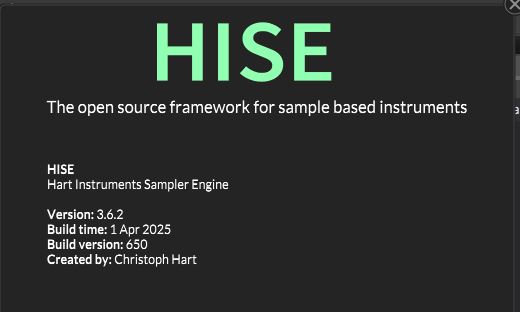 ah i see what buildversion is now haha , it opens the scripteditor to a line break i have and when i hit resume or compile it just quits
ah i see what buildversion is now haha , it opens the scripteditor to a line break i have and when i hit resume or compile it just quits -
@Adam_G Send me your project, without the Samples, Binaries, or Pooled Resources folders and I'll take a look in the morning.
-
@d-healey thanks man, i figured out it was my settings script causing it to crash. working now :)