HISE Color Rendering is Wrong? Am I Missing Something?
-
So I'm trying out some color palettes online and am copying the codes over... And the rendering is wrong?
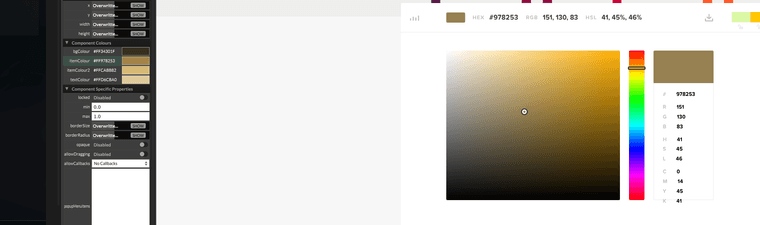
Notice the itemColour code. It's the same as the one on the right. But it's not the same color, which you can confim if you take the picker to this image and the two colors. Sure, the compression will do its thing and there'll be a bunch but if you crop out the rectangle and move it next to the one in the HISE properties tab, you'll see they're not the same. The one in HISE is actually #A57F4A
- I copied the code directly into HISE
- If I copy the code from HISE back, it gives the same color on the right, which is different from the one in HISE.
Am I missing something here?
macOS 14.5, latest commit.
-
@aaronventure Interesting, when I hover a colour picker over your two images, the one on the right shows 978153 and the one on the left something completely different.
However I'm getting the correct colour in HISE.
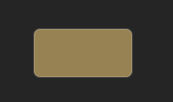
-
@d-healey Must be macOS...
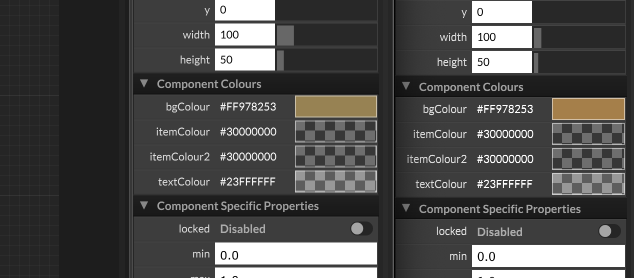
Left is HISE running in Parallels on Win11, right is macOS.
-
Someone on reddit suggests changing the colour profile, but I would think that only affects what we see, not the data in the system... https://www.reddit.com/r/MacOS/comments/iasefc/why_does_macos_reports_different_color_than/
-
@d-healey The colors are only wrong in HISE.
Here's GIMP
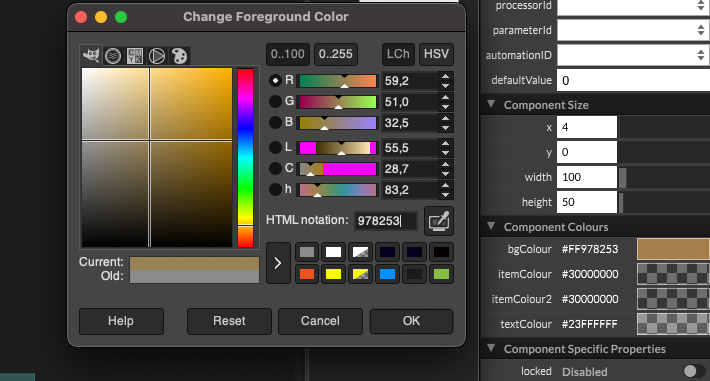
Here's Raycast's clipboard (though its rendering is also funky around the edges of that circle)
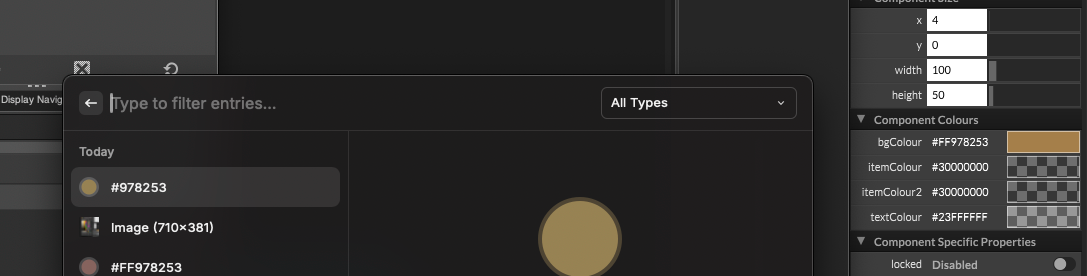
-
@aaronventure Might be related to the GUI toolkit that each app is using. Can you find another JUCE based app to test its colours?
What happens if you load an image from gimp into HISE, are the colours correct?
-
@d-healey Here's Genelec's GLM which is a standalone JUCE-based app
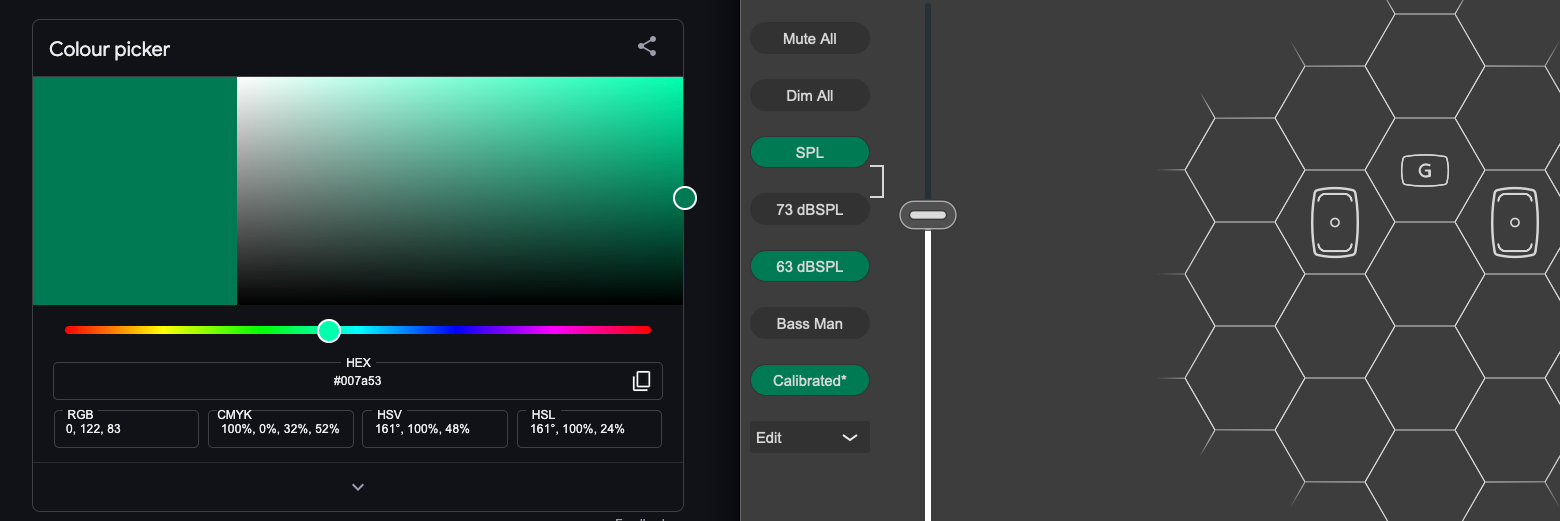
-
@d-healey said in HISE Color Rendering is Wrong? Am I Missing Something?:
What happens if you load an image from gimp into HISE, are the colours correct?
Alright here's GIMP's image filled and the exported version rendering in Finder
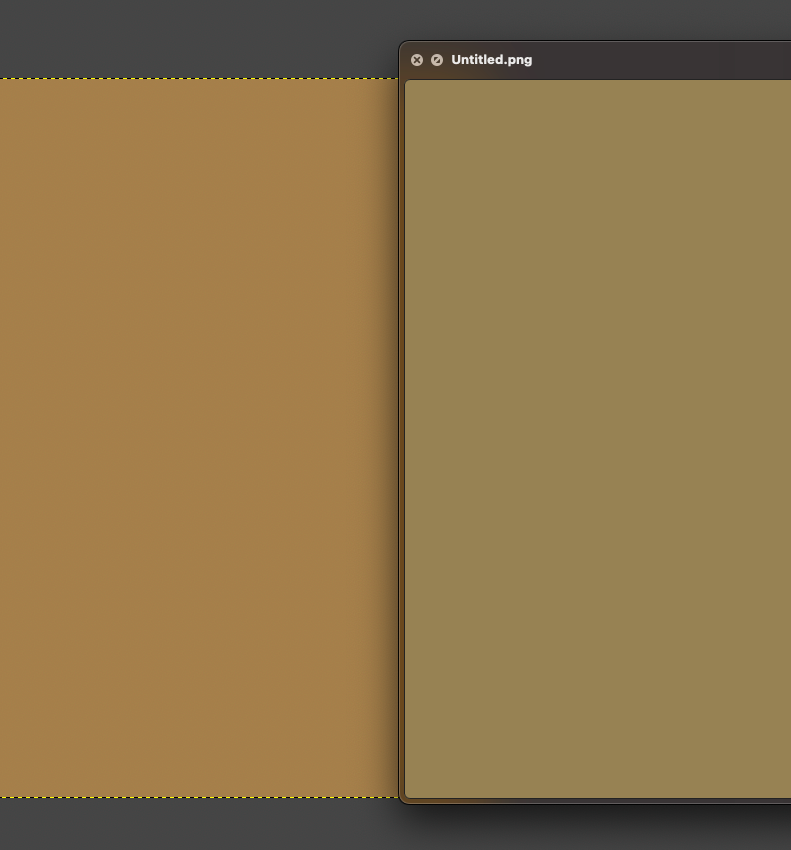
Once I tell GIMP in settings to use the monitor color profile, it becomes correct
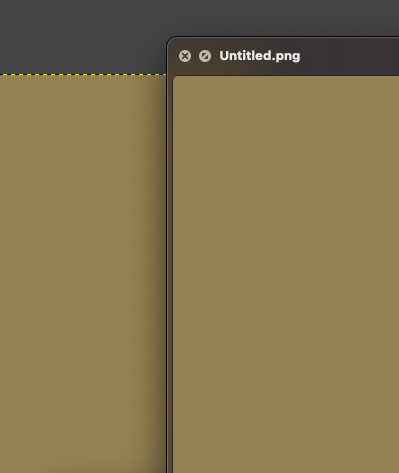
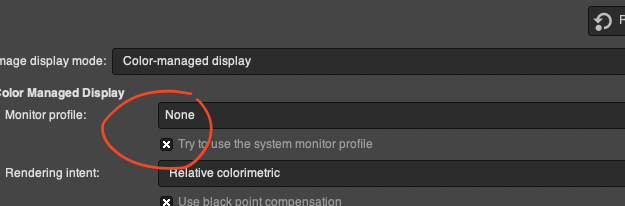
If I unplug the external display, on the internal MacBook Pro (XDR) display I get
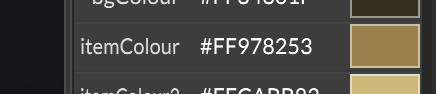
which is a different colour, but also wrong.
So I think it could be HISE colour profile setting on macOS.
-
@aaronventure Are you using OpenGL?
-
@d-healey Nice one, that was it. Turning it off in settings fixed it.
-
@aaronventure There are a bunch of threads about it on the JUCE forum
-
@d-healey Right, see it.
From macOS docs:
OpenGL is not color managed. As a consequence, it might require additional effort to devise solutions to specific color problems you may encounter when using it. The fundamental problem is OpenGL has one set of assumptions, and the display buffer has another.
JUCE has now apparently fixed it, here's the commit
-
A aaronventure marked this topic as a question on
-
A aaronventure has marked this topic as solved on