What is the "Sample Envelope Editor"?
-
For me, the plus side of HISE being render-defined is the periodic discovery of new things by exploring. 🧭 And if there's a feature I wish HISE had…maybe it does! (Secretly.)
Which brings me to this undocumented curiosity:
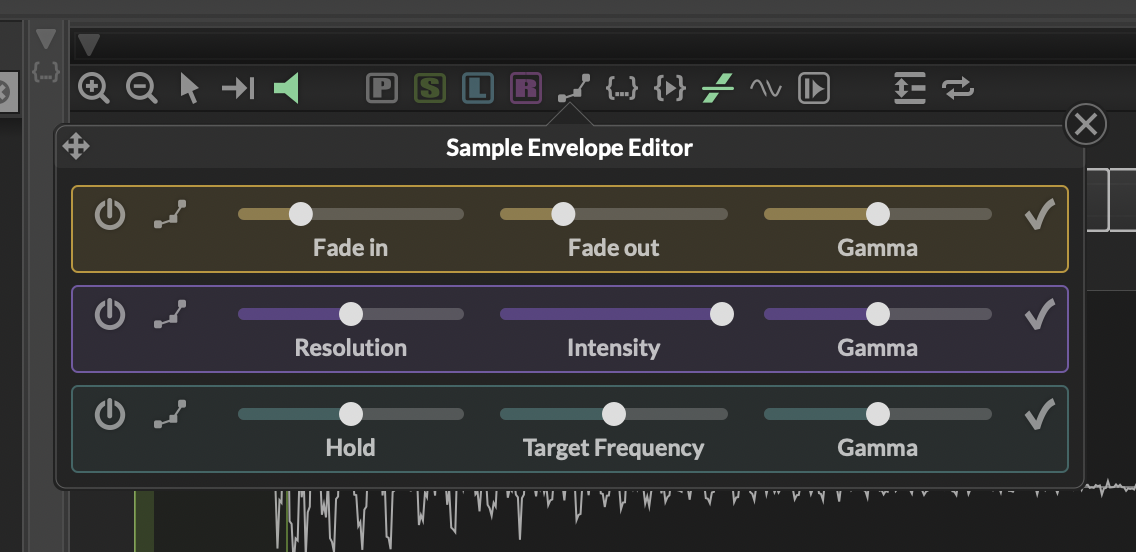
If you know what this is and how to use it, please share.

(Then again, I'm starting to wonder if I feed and water HISE, it spontaneously grows new features.)
-
@clevername27 I think I covered it in my sampler deep dive video but I should make a dedicated one.
You get a pitch, gain, and filter envelope per sample. You can manually add points to the envelope or play around with those sliders to get predefined things. The pitch one is particularly interesting because you get a poor man's auto tune which is good for correcting slight pitch drifts without adding artifacts.
There is a little bit of overhead when using the envelopes but nothing major, however if you want to render out your changes there is an option for that in (I think) the export menu. It will create a backup of your samples before rendering a new set with your edits applied.
-
@d-healey Ah, so these are not parameters that can be changed during playback—their effects are printed in the samples (with, as you stated, a backup). Thank you as always, good sir!
-
C clevername27 has marked this topic as solved on