Interface Designer bugs on Mac OS, build 4.1.0
-
Hello! New to HISE, so I'm not sure if I'm missing something.
I'm encountering strange behavior as I add film strip images to controls.
The knobs and sliders work fine with default skins. However, after I add a film strip, when I double click the name of the element on the component list, duplicate the element, or other actions, things get weird. Some of the UI elements lock (are not mouse responsive). I can type in a text value, but not control it with a mouse. Some of the elements flip back to default skins. I'm not finding consistently predictable behavior. The issue persists through restarting the program.
Is there a solution or explanation for this behavior?
-
@danmartinezmusic Not 100% sure what the problem is, but you likely just need to hit compile after duplicating your components.
-
@d-healey Strangely enough, that seems to trigger the disappearing filmstrip bug!
-
@danmartinezmusic What about if you leave the knob style set to Knob?
-
@d-healey That leave me with the bug with the mouse not being responsive.
-
@danmartinezmusic Did you try hitting compile after changing the style?
-
@d-healey Indeed I did. I'm rebuilding interface and compiling in the code editor area after each issue. The only way I'm able to avoid the bugs is to remove the image film strip and go with a default skin.
-
@danmartinezmusic said in Interface Designer bugs on Mac OS, build 4.1.0:
@d-healey That leave me with the bug with the mouse not being responsive.
Have you tried to disable the "showTextBox" ?
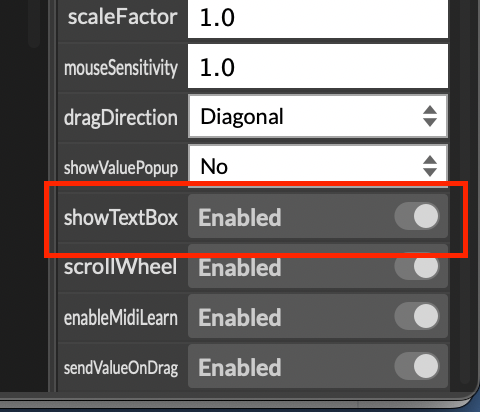
-
@ulrik Disabling "showTextBox" solves the issue with the mouse not being responsive!
So the bug seems to be isolated to duplicating controls set to vertical style. I'm assuming vertical style was not meant to be be replaced with image film strips, hence the resulting issues.
Thanks for the help!