How to set the font of the prompt text and buttons in the sound library location interface?
-
How to set the font of the prompt text and buttons in the sound library location interface?
I used the following code but it didn't work, what should I do?Engine.setGlobalFont("myhtw17"); const laf = Content.createLocalLookAndFeel(); laf.registerFunction("drawDialogButton", function(g, obj) { if (obj.text == "Select") { g.setFont("myhtw17", 12.0); } });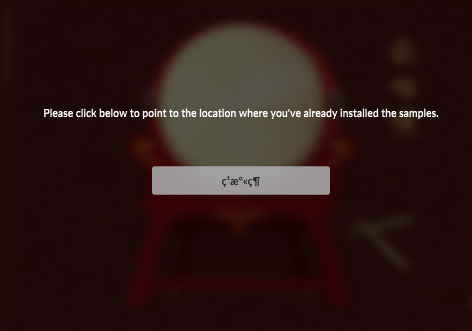
-
@CatABC You need to use global look and feel rather than local. And you will need to draw the whole button.
-
@d-healey I see,Thanks David~!

-
I can now draw the buttons of the dialog box, but how do I LAF the prompt words above? Please help me
"Please click below to point to the location where you've already installed the samples." -
@CatABC I'm not sure but you might need to do that in the
drawAlertWindowlaf function. Be aware though that this will affect all alert windows, so you'll need to make the function generic enough to handle any text nicely. -
@d-healey I used
drawAlertWindowgetAlertWindowMarkdownStyleDatabut AlertWindow can only modify the Title, and getAlertWindowMarkdownStyleData cannot customize the displayed text content..
-
@CatABC In that case it might not be possible to change it through scripting.
-
@d-healey All right
 , thanks very much,I tried changing in CPP
, thanks very much,I tried changing in CPP