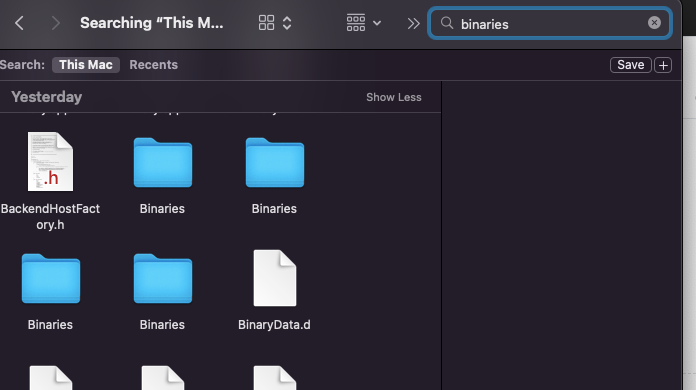My old mac can't run the latest version of xcode...
-
@d-healey I've compiled and i dont see anymore Xcode fail messages but I've now got this one:
 /Users/ME/Desktop/HISE/hi_tools/../hi_streaming/hi_streaming.h:74:10: 'ipp.h' file not found
/Users/ME/Desktop/HISE/hi_tools/../hi_streaming/hi_streaming.h:74:10: 'ipp.h' file not found#include "ipp.h"
-
@George Disable IPP, you don't need it on MacOS
-
@d-healey cool, how do i do this?
-
@George Uncheck "Use IPP" in project preferences
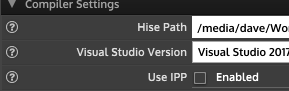
-
@d-healey I'm getting alot of 'unused variable 'a' [-Wunused-variable]' errors in the terminal right now. is that an issue?
-
@George said in My old mac can't run the latest version of xcode...:
errors in the terminal right now
Are you sure they're errors and not warnings?
-
@d-healey Yeah i think they're just warnings, my bad
-
@d-healey The build said it was successful and i can locate folders and files from the export but i just cant find the plugins .component
-
@George It will have been placed in
Library/Audio/Plug-ins/Components -
@d-healey Its not in there
-
@George Are you definitely looking in the correct "Library" folder? There are two.
-
@d-healey Yeah. i can see other plug ins i've downloaded in there
-
@George What do you see in your project's Binaries folder?
-
@d-healey just a terminal window
-
@George I mean if you open the Binaries folder within Finder, what do you see?
-
@d-healey empty folders and a couple of juicer projects. I have 4 binaries folders
-
@George said in My old mac can't run the latest version of xcode...:
I have 4 binaries folders
That seems odd, can you show me a screenshot?
-
@d-healey I will try exporting again tomorrow but thanks so much for your help today
-
-
@George I think you need to go directly to the project/binaries folder rather than using the search feature because I'm not sure where it's finding those other folders.