Export " unmatched tags "
-
@antarmata_02 So the hr1 file is an archive (like a zip file) that contains your ch1 file. When you extracted it the ch1 file should have been placed in the location you selected.
-
@d-healey
wait, that's means I can extract hr1 file? but my hr1 file was just 122 bytes, so whether there are something wrong when I made hr1 file?
looks this setting :
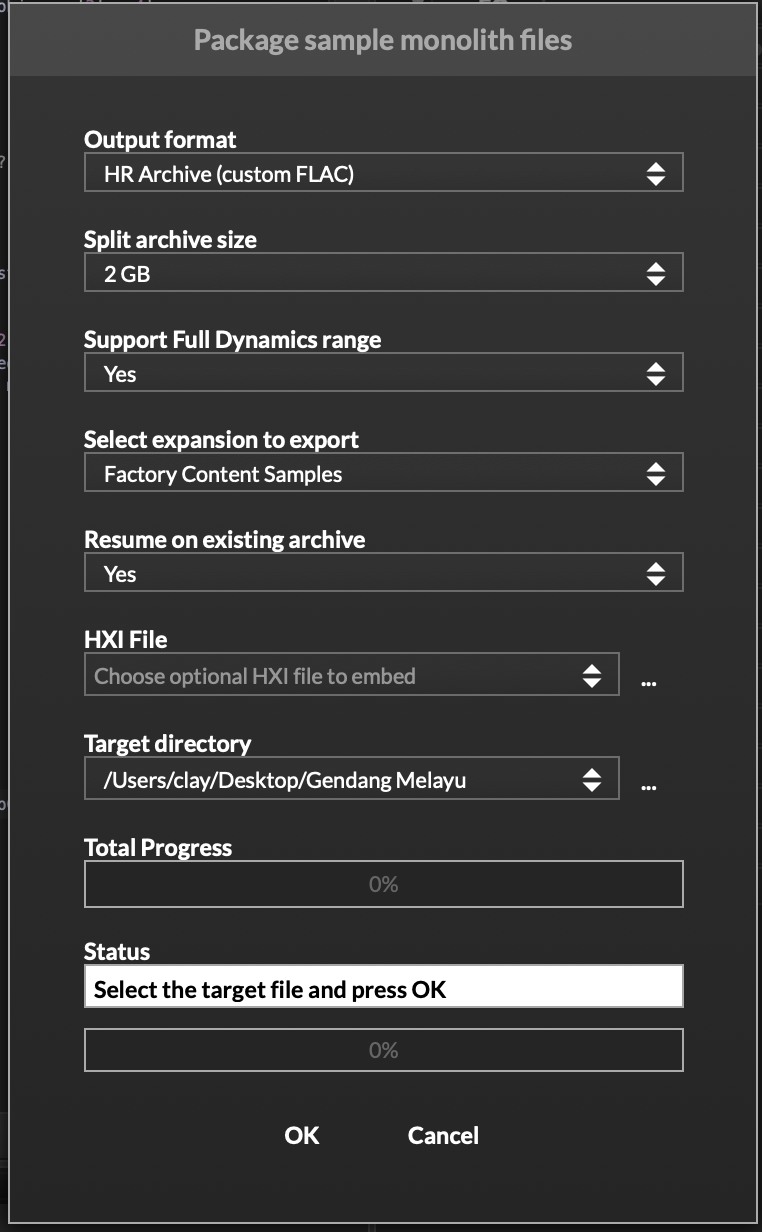
-
@antarmata_02 How many MB of samples (ch files) do you have? If this is just for your own use you don't need to use the hr system at all.
-
@d-healey
-
this the extract hr1 look like: ist that correct?
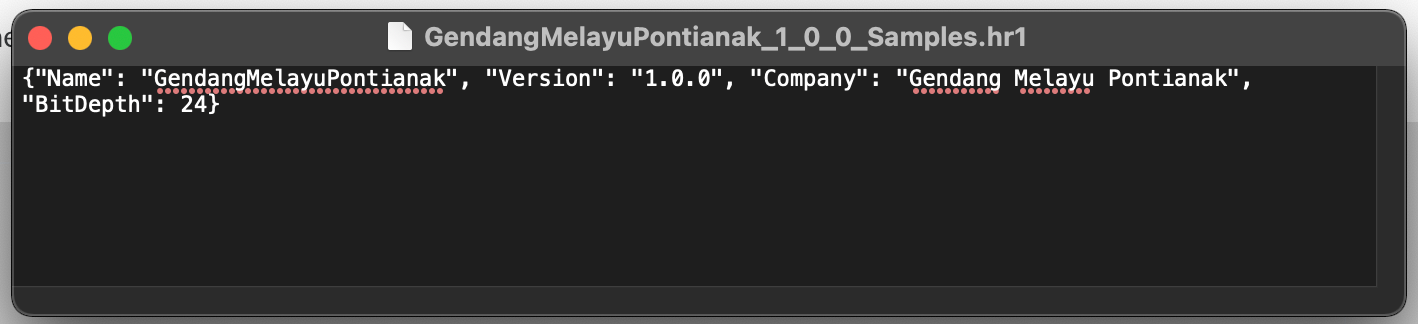
-
my samples about 302.6 MB
-
-
@antarmata_02 I don't know what I'm looking at.
-
@d-healey
should I do this: > Select Export >> Export Sample as Archive ? (based on your other answer)
but where I can get that menu?
-
@antarmata_02 One step at a time. Do you see the ch files in your samples folder?
-
@d-healey
there are just 3kind of files on my sample folder: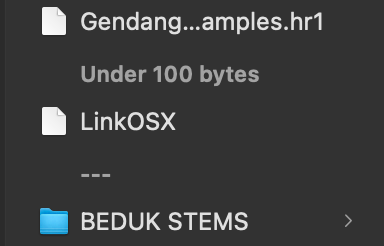
-
@antarmata_02 I don't think you've made the monoliths. You need to compress your sample maps to monoliths in the sampler.
This button -

-
@d-healey
now I get the hr.1 (83.3 MB) and ch1 file (match on my sample), but the issue is still same, I can't launched the app, any suggestion?
-
@antarmata_02 Is this just for you or are you going to be sharing it with other people?
-
@d-healey
I'll share this with other people (school). -
@antarmata_02 Ok, go to the appdata folder, and delete the LinkOSX file, now the next time you open the plugin you'll be prompted for the hr1 file again.
-
@d-healey
I've deleted LinkOSX file, but still nothing has happened. also I try to delete hr1 1 and make that again, but the issue still repeat
-
@antarmata_02 said in Export " unmatched tags ":
the issue still repeat
Perhaps I'm misunderstanding, what is the issue?
-
@d-healey
the standalone plugin still can't opened.
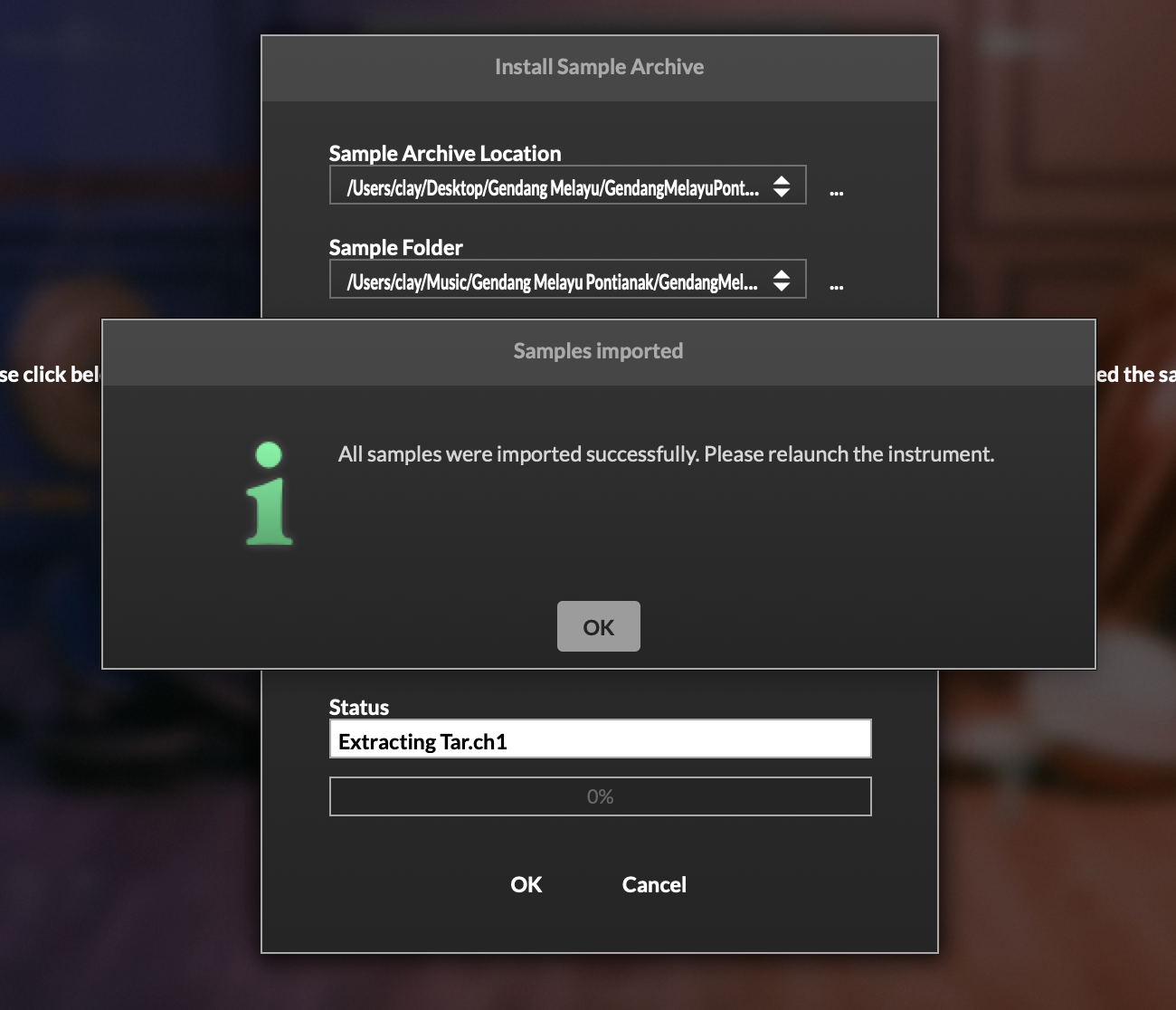
This warning keeps repeating, even though I've reloaded the sample
-
@antarmata_02 Are the ch files in the location you selected (Sample Folder)? Does the contents of the LinkOSX file match too?
-
@d-healey
yes, the LinkOSX was in the sample folder. but now, I've been delete the file
-
@antarmata_02 Should I restore that file? Or is there another place where I can find it, except in the sample folder?
-
@antarmata_02 When you extract the samples from the hr file the LinkOSX will be recreated. Open the LinkOSX in a text editor and check that it contains the path to the folder where you have installed the samples. Also check that the folder you have installed the samples to does indeed contain the ch files after extraction.