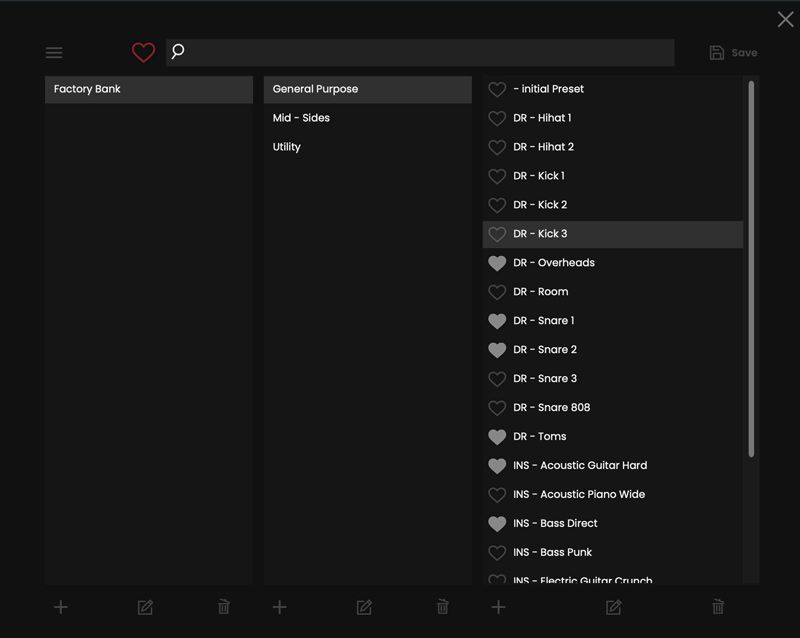Dynamically changing Preset Browser settings
-
I would like to have different settings for the various folders of the Preset Browser. For example, I would like to remove "Save Preset" when the user is in the Factory folder.
In concrete terms:
// USER OR FACTORY? // JSON for the Factory preset browser settings const var factoryPresetBrowserSettings = { "ShowSaveButton": false, "ShowExpansionsAsColumn": false, "ShowFolderButton": true, "ShowNotes": true, "ShowEditButtons": false, "ShowFavoriteIcon": false, "NumColumns": 3, "ColumnWidthRatio": [0.333, 0.333, 0.333] }; // JSON for the User preset browser settings const var userPresetBrowserSettings = { "ShowSaveButton": true, "ShowExpansionsAsColumn": false, "ShowFolderButton": false, "ShowNotes": false, "ShowEditButtons": true, "ShowFavoriteIcon": true, "NumColumns": 3, "ColumnWidthRatio": [0.333, 0.333, 0.333] };I would like to be directed towards a method.
-
I'm not sure changing those properties dynamically will work. But to stop the user overwriting factory presets you can enable the Read Only Factory Presets option in Project Preferences.
-
@Mighty23 Yes dynamically changing the properties of the Preset Browser Floating Tile works.
I use this technique for changing the mode between the dropdown preset browser and the large preset browser.Basically, the preset browser in these two images is the same. Properties are changed dynamically.