Hello what the heck is wrong its literaly like that in docs
-
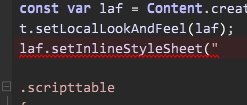
Content.makeFrontInterface(383, 326); //UI COMPONENTS const var t = Content.getComponent("Table1"); t.set("width", 300); t.set("height", 100); t.getTableValue(0); const var laf = Content.createLocalLookAndFeel(); t.setLocalLookAndFeel(laf); laf.setInlineStyleSheet(" .scripttable { background: #444; border-radius: 3px; } .scripttable::before { content: ''; background-image: var(--tablePath); background-color: #aaa; box-shadow: inset 0px 2px 4px rgba(0,0,0, 0.5); } .tablepoint { background: rgba(255,255,255, 0.5); border-radius: 50%; margin: 2px; box-shadow: 0px 1px 2px rgba(0, 0, 0, 0.3); } .tablepoint:hover { background: white; } label { background: rgba(255, 255, 255, 0.9); color: #222; border: 1px solid #aaa; padding: 5px; } .playhead::before { content: ''; width: 2px; left: calc(calc(var(--playhead) * 100%) - 1px); background: white; box-shadow: 0px 0px 4px black; } "); t.setLocalLookAndFeel(laf);Master Chain:! Line 10, column 24: function not found {SW50ZXJmYWNlfG9uSW5pdCgpfDI2NXwxMHwyNA==}please help i have no idea
-
D dev2222 marked this topic as a question on
-
Are you using the develop branch?
-
@d-healey
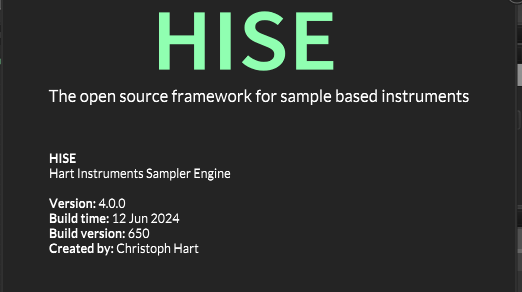
Im using this. -
@d-healey im new to hise you know and this setInlineStyleSheet is in docs and doesnt work in code
-
@dev2222 You'll need to compile the develop branch as this feature is very new and I don't think it's available in the prebuilt binary.
-
@dev2222 can you please drop me a link? i dont know where i can find it.
-
oh yes i just got it, thanks David!!
-
D dev2222 has marked this topic as solved on