Need Help with a Button that looks at other set of buttons!
-
Hey folks
I need a little help here:
I Have 3 BTNs in a script node module.
and I want to Set the third button to on if any of the buttons 1 or 2 are switched off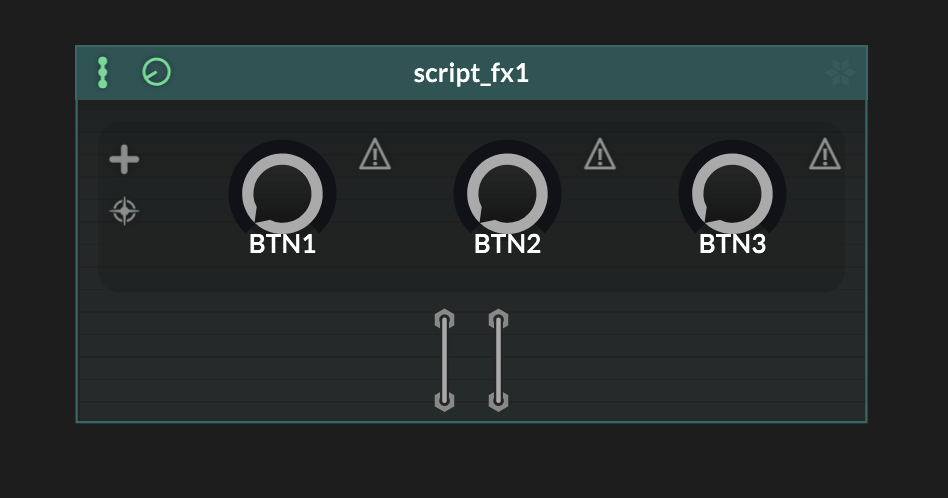
Here is the Snippet:
HiseSnippet 1215.3ocyWE0aaaCDlx1Lc1qqXAX+.HxdwAHK0Joaq.ECMwNwaFawwnxyn6o.ZI5HBKQJHQ2Dug89941+AaGIkhjS7RcMvJVxK93cG4GO9cejZTpzmkkISQNMGuLggbdJ1aoPE1KjxEnAmgbdF9BZlhkRrC0cYBMKiEfbbp+i5AbZ1.Y968utKMhJ7YkCgPSjbe1uvi4pxQGcxOyih5SCXi4wUh9EmLvWJ5IijK.7TG2AkP8mSulMjpCqFF4ry4AbkL0SQUrLjSitxfkdgxaD13mvy3SiXZCWjGLQ1g6KiBzHV+aTuPdTvnh8cFBlkQkUg51pvWgufGvua7xpwWZbPJynZ8vo1pvq9JvysJ75TAdqARNUfTCKj1E64mxSTkdz34ywCDvgyLJT1qBEarnZecMbOIDgPcXLcNqeJXbWFsOpSmCHtc5r+qZ0pET6yTj2QSI1j6+VWxOPLrgCuloNe1Llup8dVmDv6dPZ1jltPofe.gWrXPBmFE0SFmHEfcV685ZhQmSqYxTR6aIbQQh62p4sGlwT5rSkQ8nQQSgi91RgMq7wgba1hKh3BFY1BguhKEj6ESa+h07.XuDsfseq+nUym+bx.xPFKfnjD+Pp3ZFQExrQPjyHcGO7XsOWBeFLklwzATryf8SFL1LyTQEA5vlJUg4NDG7v4eLjdwz1o0e1pBhGJUrKEsMPC7PtuqYyVqu7sXDKcst0cSoOVhsEKhmxRqVXzABTrU4s67uyaq1V4aOqqDnTLPvUWlvxsKa7bWCKGkSV.9dsbDBgpLr8mky1smsHNLIMwVCWjA9UUYPeDoezZR+WGbFUQ08c4PBfYBKUw0UCmyXuCDwrcgMwmwxlqjIFLmyzfJ1Ff5aqtjKqZbCOPEhbvNAfQHiecnpvB8QsHGUcQ9sS13E4gpMfNmLXQDUsp3mVwO2AvrVQwQqpHx3pkUuQ39JhM1LEwO.uYCg6t3Qbke35was0fWMQ7+X7le+xWfsxokfsAt+aezKSZrYMkef65VyEKsvE58Ff7TboB+5tRw4uvkRKIorDZJarbTDcY6LZbRD6M.dOfLMR5O2i+6rGpGkXgPWcDs0hkBVT11HasyFecq6idcK5MxEJt35KnpTNzAgGtH1CdDhOqWN5zcJ0zciV6NZaMewiIBLF+M7WtSWssStS2BmkhcngL0Mxz4lii7eibdhs1mYJxWM6VWDb+o7Fc6OOm8BmAlwFIiVlDJEbe8P1HJP5owxEBUAb+IZ1XJORS28VjAxxAWJ7ffMORyo9DVZlYheBtygv+.8enL.bsSepOTXWNhpkL1EqU5AhJK8P+6Hrqf0p7D8TT7HNaUBfXrQACdBm97YDMEdQG7HDs5ZMm5UTasLTsEzWVytNCxln85SiPSrR2vlSuJldqx4BNduyB1C5j2AC2.6htfKlbeQ+Kn2duwd+q8TrDMmE.N1EpGdyY2XKEUi5ASk4ZCAyPaWASUQwQ+u.EG+oFEckx4wTCaeqtl8SRuYL0OUdkuUtQSj9LyH.gRX9zilv2.A1j6d5AV2vfhgOE3Jees382.B+qOmi1hbNdKx4EaQNe6Vjy2sE478aQNu7QyQ+UXmtPIisRiv.iN2PtbbNWPAUeiTD5e.a.2O4Its just a simple code:
const var ScriptFX1 = Synth.getEffect("Script FX1"); const buttons = Content.getAllComponents("Button"); for (x in buttons) x.setControlCallback(onButtonControl); inline function onButtonControl(component, value) { // I Need to change the value of BTN3 to 1 if one of the buttons gets off // and if both gets on, I Need to change The BTN3 to 0 } -
@Natan if
( value = o )
{
// Logic here //
} -
@yall Thank man,
The idea is to set the third BTN to on when one of the buttons Turned off.Let's Suppose. BTN1, and BTN2 is On! ( in this scenario BTN3 is Off )
If I switch BTN1 off, BTN3 turns on.
and If I Switcdh BTN2 Off, BTN3 Stays Off.Does that make sense?
-
This is what i Try to achieve:
if (buttons[0].getValue() == 1) if (buttons[1].getValue() == 1) { ScriptFX1.setAttribute(ScriptFX1.BTN3, 0); }and if One of the Buttons switched Off:
ScriptFX1.setAttribute(ScriptFX1.BTN3, 1); -
@Natan
Try thisinline function onButtonsControl(component, value) { local Btn3Value = false; for (b in Buttons) if (!b.getValue()) Btn3Value = true; Button3.setValue(Btn3Value); Button3.changed(); }