Determining ScriptNode Block Size?
-
Am I doing this right?
- Wrapping the whole network in a dynamic block.
- Attach a widget to the block size parameter.
- Compile the network and plugin.
- Load the hard-coded network.
- Run the plugin.
- As I'm running it, try different block sizes.
- When I find the optimal block size, replace the dynamic block with a fixed block.
- Profit?
Thanks, I'm a little lost here…
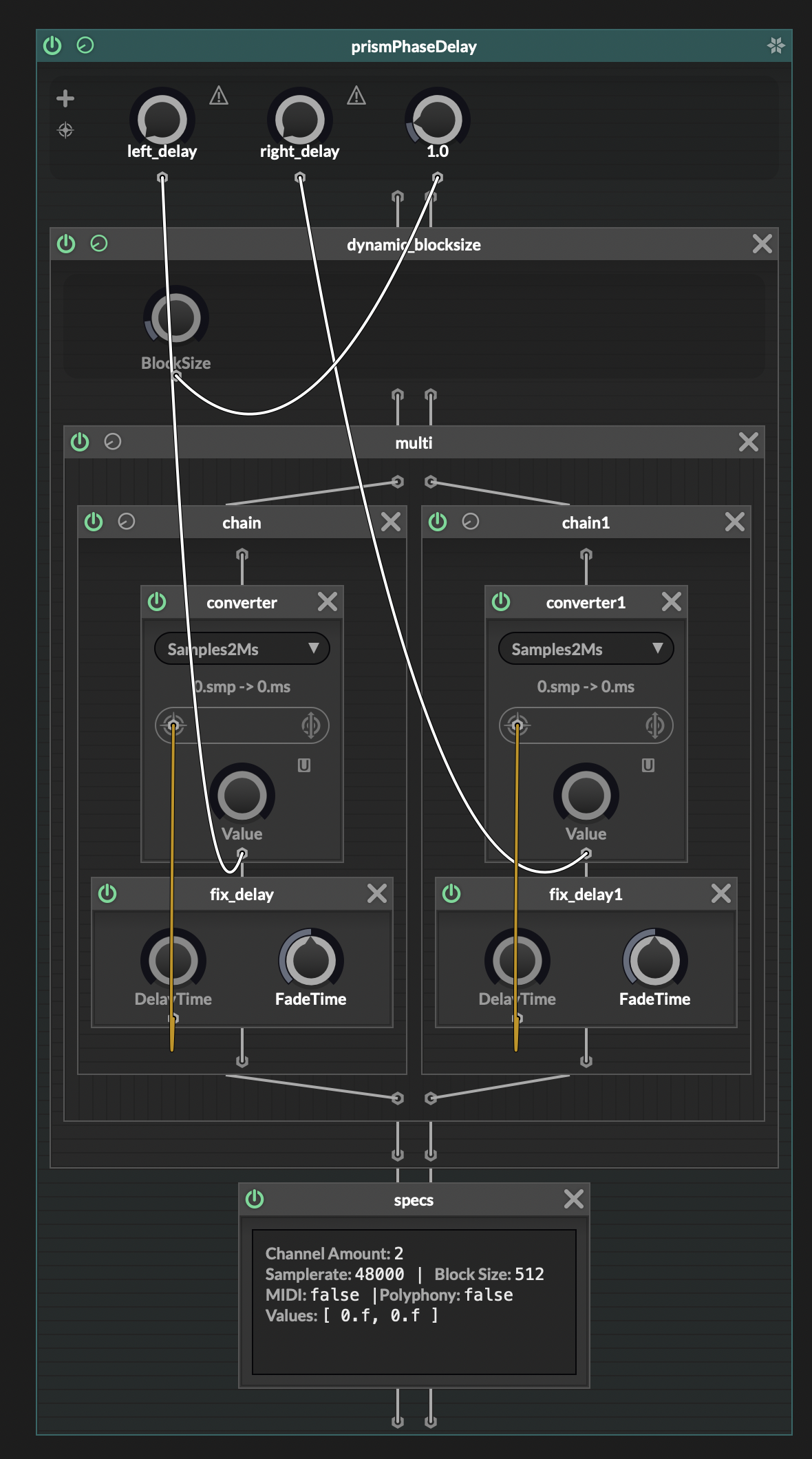 Screenshot 2024-08-28 at 9.00.48 PM
Screenshot 2024-08-28 at 9.00.48 PM -
@clevername27 You got it right. I've used this technique recently to compare the CPU consuption when using different block sizes.
-
@Matt_SF can you share a little about what you found. What is the impact over lower or higher block sizes on the cpu?
-
@oskarsh In my case, I've used it in a simple compressor. But In my plugin, I have 16 channels, which can all use the same compressor.
Processing the signal using a block size of 1 uses a bit more CPU (around 2% instead of 1-1.5% in my case), but if all 16 compressors are activated, this can be quite a lot.
What I thought I could do is offer the user a "Hi-Quality" switch so he can choose how he wants the FX to behave, and save CPU.
-
@Matt_SF Ok that sounds interesting!
make sure you set your networks to suspend on silence this usually drastically improves the CPU for these kinds of fx.
-
@oskarsh yes indeed!
-
C clevername27 marked this topic as a question on
-
C clevername27 has marked this topic as solved on