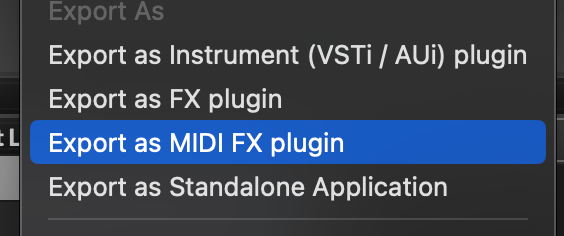What is the correct workflow for having a MIDI FX?
-
I'm trying to make an FX that I would like to only work on NoteOn and stop working on NoteOff.
It works fine in HISE but I can't get the usual result in the DAW, both in Windows and OSX.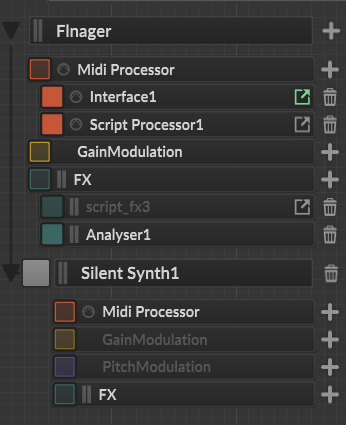
MIDI Input is Enabled, do i need extra definitions too?
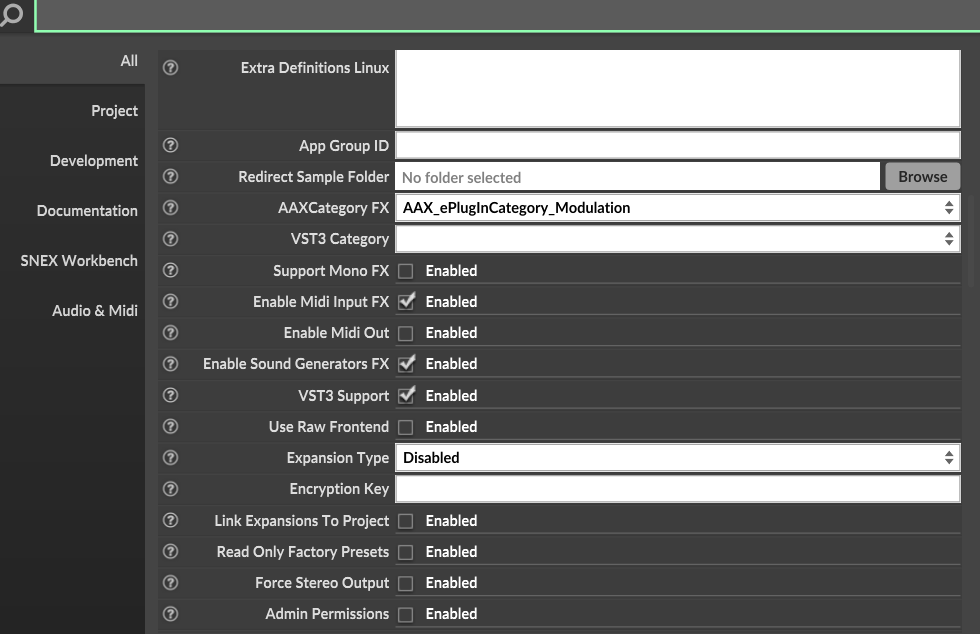
FX On/Off idea:
function onNoteOn() { Pnls[0].data.value = "NoteOn: " + Message.getNoteNumber(); Pnls[0].repaint(); //DBG script_fx3.setBypassed(false); }function onNoteOff() { Pnls[0].data.value = "NoteOff: "+Message.getNoteNumber(); Pnls[0].repaint(); //DBG script_fx3.setBypassed(true); } -
@Mighty23 You say MIDI FX, is that what you compile it as or do you mean FX plugin with midi in?