Exported app gets a black UI with VM
-
I am currently running a Windows VM on macOS M3 using UTM (wanted to try ProxMox but there's no ARM support...)
Everything works well, I can work with HISE.
But the exported app get a black UI.
If I simply copy this to a real machine however, everything is in order, so it's def a VM side issue
I tried rendering the display with OpenGL or Metal in UTM with no improvement.
I also tried to enable bothHISE_USE_OPENGL_FOR_PLUGINandHISE_DEFAULT_OPENGL_VALUEbut it's still black...I haven't found any similar issue on the net so maybe a Hise thing.
Any idea?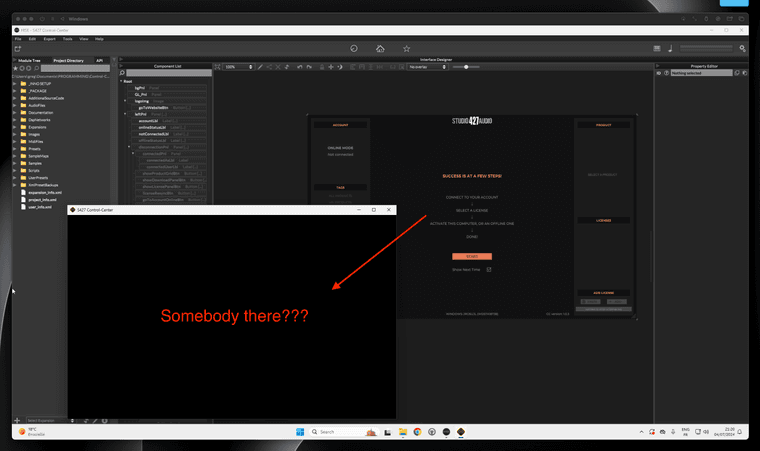
-
@ustk Wait! Def an OpenGL thing... it's enabled in the
GeneralSettings.xmlfile.
I must be doing something wrong during the export process despite OpenGL seems disabled everywhere... -
 U ustk marked this topic as a question on
U ustk marked this topic as a question on
-
 U ustk has marked this topic as solved on
U ustk has marked this topic as solved on