Issue with working with global scripts/recompiling after fixing errors
-
I am working on a hise project, and using global scripts. When I make a code change to the global script, then hit compile; if there were any errors trying to compile, it will get caught in this recursive situation, where when I go to fix the error in the global script and hit compile again, my code in the global script will automatically be reverted back to the erroneous state it was in. (it overwrites the code I just fixed in the global script.) - is there some way to prevent this behavior or something I'm missing?
-
@thrice801 What do you mean by global script?
Do you mean external scripts in the global scripts directory?
-
@d-healey said in Issue with working with global scripts/recompiling after fixing errors:
@thrice801 What do you mean by global script?
Do you mean external scripts in the global scripts directory?
Ya I do sorry.
-
@thrice801 said in Issue with working with global scripts/recompiling after fixing errors:
where when I go to fix the error in the global script
Are you editing it within HISE?
When you hit compile in HISE it saves the scripts.
Are the scripts added to your project using include statements or are they linked to MIDI processors as external scripts?
-
@thrice801 said in Issue with working with global scripts/recompiling after fixing errors:
@d-healey said in Issue with working with global scripts/recompiling after fixing errors:
@thrice801 What do you mean by global script?
Do you mean external scripts in the global scripts directory?
Ya I do sorry.
ah ok that could be it, no I was editing the global scripts via atom. I'll try using the editor to edit them and see if I get same result.
-
@d-healey said in Issue with working with global scripts/recompiling after fixing errors:
@thrice801 said in Issue with working with global scripts/recompiling after fixing errors:
where when I go to fix the error in the global script
Are you editing it within HISE?
When you hit compile in HISE it saves the scripts.
Are the scripts added to your project using include statements or are they linked to MIDI processors as external scripts?
@d-healey Wait, I spoke too soon. I forgot, I was editing via atom, because the hise explorer has my local project files in the tree, and the global script is not referenced there. How would I edit those scripts via the hise editor in the event that I'm not supposed to be editing them with an external editor?
-
@thrice801 said in Issue with working with global scripts/recompiling after fixing errors:
How would I edit those scripts via the hise editor
Are the scripts added to your project using include statements or are they linked to MIDI processors as external scripts?
-
@thrice801 said in Issue with working with global scripts/recompiling after fixing errors:
@d-healey said in Issue with working with global scripts/recompiling after fixing errors:
@thrice801 said in Issue with working with global scripts/recompiling after fixing errors:
where when I go to fix the error in the global script
Are you editing it within HISE?
When you hit compile in HISE it saves the scripts.
Are the scripts added to your project using include statements or are they linked to MIDI processors as external scripts?
@d-healey Wait, I spoke too soon. I forgot, I was editing via atom, because the hise explorer has my local project files in the tree, and the global script is not referenced there. How would I edit those scripts via the hise editor in the event that I'm not supposed to be editing them with an external editor?
include statements, i.e.
include("{GLOBAL_SCRIPT_FOLDER}helpers.js"); include("ui.js");I also just realized, when I try to click on that "ui" file to open it in the code editor (that one is located in the local project scripts folder), it throws a message saying "that file is not included in the current script processor, would you like to add it to your project", and then it copies an include statement to my clipboard, but it just keeps doing that everytime I try to open it. So I must be misunderstanding something or doing something wrong here.
-
@thrice801 All included files should be available from the little drop down at the top of the script editor in which they are included.
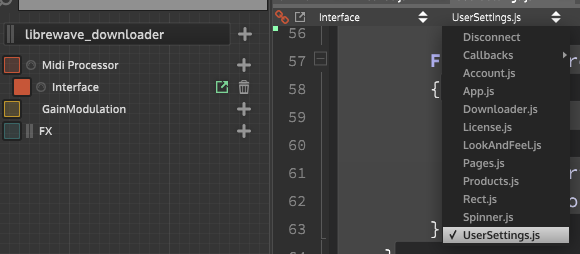
-
@d-healey said in Issue with working with global scripts/recompiling after fixing errors:
@thrice801 All included files should be available from the little drop down at the top of the script editor in which they are included.
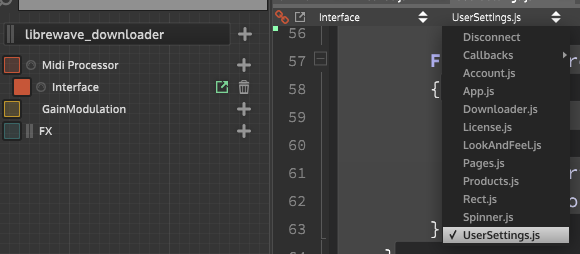
ahh ok I see thank you! been meaning to subscribe to your patreon gonna do that now