Compiling / Getting Started on OSX
-
Hi, it seems like the tutorial on the homepage/steps in the readme may be a bit out of date/missing and or I am missing something.
I'm on step 4
- Open the Projucer (there are compiled versions for every supported OS in the
tools/projucersubdirectory) and load the HISE project (eitherprojects/standalone/HISE Standalone.jucerorproject/plugin/HISE.jucer).
When I do that, I am asked to set paths before I can create my project via xcode. I see that HISE includes JUCE in the repo, so I assumed I am just supposed to point to that embedded version?
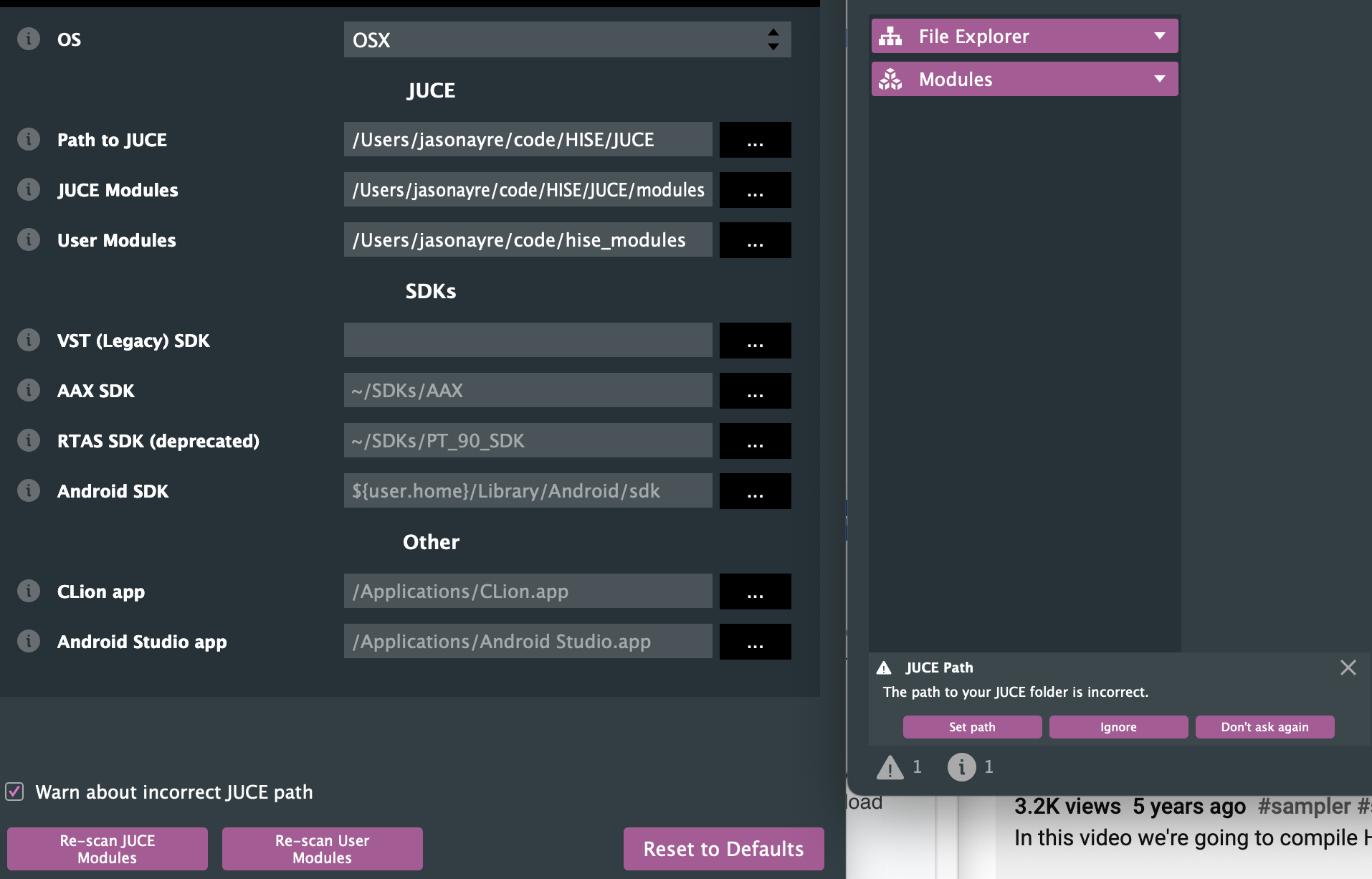
But when I try to set the paths to that and rescan it says path is incorrect. Anyone know what I am doing wrong with the paths? (It was also saying there is an update to JUCE, but since it's embedded, I am assuming I shouldn't do that).
2 additional questions
- I'm not sure what user modules are referring to, I just created an arbitrary folder and pointed to that, is that incorrect?
- Saw a link to a hise discord, but link has expired. Can anyone share a working link?
Any help would be much appreciated!
Also, I tried DMG first, but it looked like I would still be limited in terms of what I can do by using the DMG. (and tutorial on homepage said to compile it yourself). Is that still the case?
- Open the Projucer (there are compiled versions for every supported OS in the
-
@thrice801 when it asks to set paths, ignore it and click don't ask me again.
@thrice801 said in Compiling / Getting Started on OSX:
Saw a link to a hise discord, but link has expired. Can anyone share a working link?
No one uses it
-
thanks! - I realized I had cloned the dev branch rather than downloading the release, so I blew it away and tried again with the release version, and it had everything filled in correctly, and the juce modules showed up on the left
-
@thrice801 You should use the develop branch if you want the latest features and fixes.