dB meter
-
@udalilprofile Do you know what an if statement is?
-
if (dB > -100) g.drawAlignedText(Engine.doubleToString(dB, 1) + "dB", a, "centred"); -
@d-healey I'm just learning. )
-
@udalilprofile Cool, start here - https://docs.hise.dev/scripting/scripting-in-hise/javascript.html
-
@d-healey Thank you. I'm only 11 years old. I want to create music software.
-
@udalilprofile I think you must be the youngest member here :) you should pick it up pretty quickly I think.
-
@d-healey I'm trying. Thanks for your help
-
@d-healey Can I ask you again? I already used const laf = Content.createLocalLookAndFeel(); to configure combobox. Can I use two functions? Or how is this problem solved?
-
@udalilprofile You give each variable a different name. Something like
const comboBoxLaf,const peakMeterLaf -
@d-healey I couldn't get a numeric indicator. I now have a vertical indicator.
-
@udalilprofile Post a snippet
-
This post is deleted! -
This post is deleted! -
This post is deleted! -
You can edit your posts instead of deleting them or crossing them out.
Use this button to add code tags

-
@d-healey
HiseSnippet 6781.3oc68z0babccKjzJQBYaI6HmzY5C4ZNsMfNfj6B.R.HWaA9oER3GvDjxVUQkdI1K.VyE6Bu6BRhjQyvljNSdK8wjY5CY5uflGyadRm9PeqSyLcZeyY5e.+ReN8bt2cwd2E.D.TeXIWhYnDtetm646y4d2Kp3XWi55Z6HkX5851lJk30jq10xq4pM0LrjJulThuqbk6ub00IUJu8OjTcuGt45juOoBU6HRaaCKOoU51Vy0kpKkHwU+PbPIl9ZRrOe08VQyTypFMrJIoGXaTitoQKCuvZqT5GZXZtglNcOiVB8NWox0rsV01ztC.fWUVQpsVsizZP2VC61UjkRb800M7rcp5o4QckRbsUr06Vso8IV79+.CWiCMoXAUopvDwqdCaScDhwZkVsogodk.DgqjThopDhVtJGsbG4sLzM5UeH541rFHgiPDej3JQAuqFA7TEAOEAva.fTBAP5ZbP5MkqVywnsWXKH7bS4xVdTm5Z.ZWDT38U5J2+6HupMzCKu4aocDcCGnPuQjJmhRZRdEkYeujIStvBKPNtCoEEZEJZAHcWf.PIOnyVr59IISNsgkogEkTuiUMOCaKRMGJrV86QJbLoImllzc1jS+SRN8zl10zLImXn2f5QdeR.nnoqWQyhZJNf2KIA9.iInStTbs1l53YPcA.u0On5Na6OBbtmwvi1hysjYl6RxkIewEUVrXNkzXidzS83MxZqP17Exjqvhr1b0NlV1phCEdDPqdNcnr5qRazBdxaR0qZ7ioPKpEmmOa1s097NXMKp.EehOvNM7c9ZiAr.Oh2t1c7.DTp.DTpF.lfgJltw70A19kMMS40zvcdXTol4vF9v3rvTB8g2OXx3UKzyvEKquAO9oOVygX5BfKfdaq43BKLO9vz07zl27XMyNTx6R5MU2mZznoWpYmKm+yDmAmgOCNiXF5AI702tzZdodTlzj38lLmObNGAZs2j8wF5dMYy0BYlSMMuOOlCYQlQPMTrwPVfjAlM0A9rbFimkSvyRXMb939LQQ90scRY.nM02iXP9q6CLliU+6C+88IYAoLPBaAFXYR0wgyXKhrJAfxHc704bvZPwGk7DA1uHbenpTmU0LMODzYFx90i6iwmvHkgD8vh3eF0En50Oc1PHzmI58IvyZaamVZlvhPGMJ7.rgHCCg6U633vjiNFDwU8Yyl14oYVTlMb8OM0zkN9P25VM.IRbF2RyEzRgsLgf1vmhHvE6udLG8ID99jsz7ZB5gOMEuFeJsXelinLuRN9b1mLnvD3z2D3DaBhBGNz1n5oxsZQ0M.M1lcSwdHCfWxSygyMkJqBqONTuNNV9ZwgJdx6M.CA.K3V15cLooNlaLHMoEqruk.+ZCHvvZg2LNeImt+4aHThFvpveF8AKX4phZmTUfuABZgzp0n0LND3U1v1A8TYCsZfsY9LLK6w9jj7OfWGtdDTjnrU6NdL.E.PeqZyG0F2Lg8YlzD0ESSJfnofNGhGB6WZByIKDlVudcTPmOILkIhO9c53M5muPm..HadkgBAB8b.f.mUdmdfA5Av6PZaYt9muF0Syvz0GxDqRvHNJhZ2pssETH0LU8bzrZPI2uSKMqYfITbTbpNiAEmgG8X34Eo8yy7IPqQbiFLv.EiahtUrhcGKc2TLmW3Jt2vFgDGZiNlZLhCi+cv5zE7OfwMf8S2Q6jkMMZXQ02CZNVumY1zDszjYLo0gu+dfn9S78aBPCGZuh8ohjxUac311kszomNTTVXWP7k+XM0pKL.Nomsb2z19nksz2fBZcftC8CDpaXfzvMBvVyfqfJ1s6zdKpUmxfYK.KDhKSSrO7yXHTPdmHhW3+m67mX30bYy1M0BqoIX8iMv4MbuOXWyDssQ0I2inBxa2Ej+3pQI8i+vAgXtzjGoBboJ7oQCVSOJyiEJj8wONDu5iUCQNHX1GF.V9X2VXg2knenuOqf+qFnXkOuLm6OoeoE.atj18higHRqX9hlcnzIdyy3SrI66RYLh3PMz.+4Id1jNsAVbrdJoVSlffCVF6eJk4yyTKWrXZRS.6wDtcMsOA9hNslF3rbHrr15qt7COX2k2acnSvXXKRRG3YpY0kTiSUHcs6PLMNx2..ogMHWUGbQlzvgRsP.xAbwHbVCF26SR9Hhxoa.eTfOoAc+7RpphkxjQrT1rhkxkSrzhKJVZokDKkOuXoBEDKUrnXokWVrzJqHVZ0UEKs1ZhkVecwR3ZJnz5qKVZs0DKs5phkVYEwRKurXohEEKUnfXo74EKszRhkVbQwR4xIVJaVwRYxHVRUUrjhB9WxGy3.9PGsCYrWbylLNfSz.FYfVyY+Co1UMZ01jh17TAJdeJ94MSXsy4p4b3bsz0Db6hwBp7d85v4qlF8i.fzxVGCwrwfUl7VJlPAiAjn43n0k.brfs3NfypcYcy1CkINAZQyAUpOavToYoCr4sL3yF2AGvmaRMSi1sMrZv5GthMrNlkiBeOjXlhRg5mlSvCIwUVZbgkFUgE3.j+ibCHJYvViocCP51qYKiZDWP2CkbXWRqNldFsA+TZH.OnJShgmK0rNaNBAkfu8tAeK5SBl0ZfgJesFFLSEFVj3XKg0H2XRuXzBm+T9x2yaRsZ30bN0Y64VmnVd+d8H1L8XtUO.PvvO3OVCmZlzj9QjrtIfkcoodTAvAi9CJQcozCHfmkBm1FFGCKKOhqcKlecG0kvrcfnOJiUDeRZ55qAQ4Wsolt8IXT9byOQAU..XSKyzPHu3Pi4oGuXi.oFFspGpD4KQlaAAk9h3ntFDkgOZLXLNSvXB.AcaqumGPrc.VklF0ZxrOXgbfF0YRw51o86jtMGiF4YJ50OCtSyAkXOFlc.fqE3WwD83Rb63fbVZ.AnitNXTfMYFVnKEtP6..ELVGZcSfb.FHM.UHfREPtzlyIte4zjC6vk+X1p.9cfaAV3AC1skMJ+pSRwWd.Xzz9DPzUCfFxC1mqcxkbhsyQbAaHPSFr7ACQ1j2KNMD+L3dgRB8jodB6eYwENVi8ceeACshSQvpZWd7RbsXHCWxHwQkpmeJAbiwhZBTYaV2l6qgnqFatwNLmy0fPQhnbtWsolA5CIrSB9F5OAUFpmJXir9ie47zVyQPimGfN1c0LOjEsYDnuOt+YCz5DS+whoylF7+SkkCimHBdCS.lCdCDgyGZH1NmO1trU.VB0Ixh4Ackdr7k9bblFD8bLNs2TND2oChOIviV+3IBwtAdByKxUQhCReEXTiJhUbvHqt6iT70tBZNRAC8CHyAtsM6fCdweV0s6.tntmMDeFn3EFEXzaVHL4YzWYFd7L0nX9fo5yDphMjcaCSaMTi8dFlzLCkuKRuXLfQp477fO1mdw+aasssGcGt1b.rRRh2T85CrMDBcrMMAdiA0Lmq4bFXJqNsNDCXlYxnWGkRbsnI2Wd3I2WbuGpwQXBcz1prkg2NsoVCaGIj7wxRRItkOTAc0isM.udv1.f5cjLzwsvILSCRLfVbCXjF8D75xBIJXLlg2veFpZZnCC.mhaH+CsrOTM9f+p6M9CNS7A+k8O3a6O3f.t8W+gwJ9z..YiN3y9i+tRi+fyE+ImaBF7hOMH8kdZFb93C928Ai+fK7zL3hS.XuRGOOaK1fmVlW3BxpMEmOU4o6gmc.Ce+xqAdYfacmuva3dWA0sF8XiZT9F4Ms7ZT2i7raKk3urmNT.zhJdVtkVCpOLy9tpzohOvthENA8IOrhtkZxbHuWMe4eeIpElpBctRIv7r+lp9ck+IU1cmev5qt2Aarylqs9tOQknt.S2v7ssZvVN8.waLLMHWWFMKKBfkKEBf+y+rRPLKvLHtZCVTw.8OHNnC0HILtWerzBB.hbhawwRxIpzOFZ93OlOscof8hCmqbYxWPsnhRAEovM+g2PQ0kJpjoPdgFx.Sy0uyctyeBmoPy7Xs6u+9rZE2xQDlR.0cnsCvWtqltQGWQpIeyFwQmIj4rGF3MFO03LTfShI.ETYrQAExWH6RpKV74GJfWOtKriOhwm03N9HFQOPX3maIKVUDwoRBbqe0okhho9Ju9XVzJ4Kjyknuk7xczMrWFB4oqKf6ep3j3CIegLYTyGAS9ZxYUxqfaysRdIlxlDaJidJOSOeGJqOycIyD.GYlAyjzL7LLeWhJqzFfqQ1m7wPvXrM2GpmEzZxmH.EY8gubEWJelhKFAKe6Q5CPHd8rCDvqegdoVF55lzJ1tFnKWhV5ihwOSKNFGpoc3hDO1CUZBQwR13STk.cKZrXLwFjk2x3ToV1cboUoV3C5XCOQckk.26PegaGxuU5gk.EhsbwZ4pcS7t8oVDWaDKMGGH111FVGQTUTYZHYYGh6ot+LR9Q+x+i64BN7g9gidovz4Z3VwrC3Rdk.vk68W6nUx0JCqhxeRDz9aORumDP6ej.Z+W8SAzdDbcKMAN+0hwre1i5SA7Cih5usbz3Sih+uo7FNTPH0pVWI2N0qCDiDWS99+XfjnSi174Qj5C6MLVmbkzo005X58f3NONVz4TClNC3D5nnx+le8u9e6dSBQ85xXxFFjt7Q6VaHEiXHPba9yhQ99M05i7c2RnfMfElQtJDPXx8bLzrZXRSVU6jjU+7NXdf1UyR2tURIFqgbBYXXS.M+Mj+XP0NDyZKl5v5fpwpdcMYFoVw1TmT1SyznVD0hp4xrjxRYytjR+Z+TUUJnlQcoXJLUyqplI+RJYyDAG9sGoa8Br6aKf7j9aGScJuVHSq54x0FQPKWIQAsewenT+R.tdz1B13.Npe28FBi9u3eYHL54lHdZLMN83oGnDRLuDd3.TG7LPV3Fxar65jORpO4brB1JjsKlXGW9P6ioSDEOmHE25ojhm4kPJdeXsWrr.m8fmEr.SwYA9nwhj+ViLB5gD6QamRwv4k9i+3edL+M9BmQYzanbJIk2fR0wzWNB9jg44yXYlhLvnz3XggXdpT1r+O86Dx.3n.B2+8DZGai0WesIRhbIQxyORf7bV4ghZjhKrvBxOh.2C+hH9x.Zl7833pxaFKbmyp2GId63j3dGHlnjXHpe+y0LWdVVFh4Zx7dYXr3ilNyQk3VPLb409I9eZ85+m2axb3DWSShCm4EIo4Jcdoi3giR55F7X2ih1utL63kedD7U70vhYTgk37QRUhRDVgBgBMI5jgOOEQJLtDue4u+ecBMlxQe8w1MIzyBBzSPo4SE8bnhRWHZ5.oOW.csRii2FbVhWBIxS4mcmHD0u0HSxpPfChD0yNJtU9x8QTKGkn9Z9Oj9sANk7x.8.fm3ZiGn96ASb.6.OOTn98FngSFwqKESDBIyjP0X7dSlsxUJGKluaMr72cK4HmgRAR2m5Jleped7P1ev.xYpFt3B1YUWjEgkwpS8H3ICTps3YDDZ9ePdulZ.WLddDdm24cRljrEdZMfZZ54018tKrPq4O9n4qY2ZAC87JYWTMmR1kRlj4UjCY+13IoQM4bKqqS0uKYa5IDCbWEAjmwwzd0ubGO6VZr8aK4AC4Caa.kXv+ZNZM.bZCNBdv4DLVFxVRMSlhEUJjOVzlYUTTUJlKVzlSKmYoh4WTMajPMuobAXBJlMaw7bD0NV6h32UgfXOpeMq2bL1rhgXq7r+t3zxiG.sbBBEeZ408yy+34BIG9Xh.SBacRNPryZQYsSNLV6ojYeWDOb6SDvCk1Kt5H033g1sitEFChaXpRQ4FDx85fSzLaSiFavWLGaRoEMQ9RA3e8Q.9QRDhH1G7DNF3mqOtvbQ1El2bzavV3ypzmJ9r9vuX3l.FcXrHOKZHHP6cVEFu6HSe7iFPZeAIqAF1zen+vlFlgvL8k74xexfCaIpkwIQV6lxGZzf8NYt6fxc34n1IB+5eg.QnRelP9nAX8ON03uZ3TCVNE7oECwpYzc+gmP7srwW2NMmt9K+wJh6oj4umiSjBqWW1sEXRgatJBZb5nRMapcXOoF12EQhkZKfD+x1iFIliIQ2yM.Lynb346Hu7wTKCGvRIf9.Sy5fiOnVaL2oQ3cxWZRf1rCaSh+U+zRiZSh6AsBZ2itqw8.+aIuV4sE.6IADEyNW6iEQnchChqM.igbP7Zx6W4h.bIGAvEIORqIt6U+zwG37Sz+XBd8SxWZhH4h4VAz7EIamizG+.PNHerOGn2hIJnzmcAgudIK74..JF46Y0EAP8QSyCjY3p9eNvQJFB2Yetnuiez3yQdU4cu3riyWZrf2o4vaDS+fiQWT.dyWX.r5vLSBPyX3WT..W9EF.OT65mswj.vaewA3bCRC04dfoFxdvUxdbxCw34IxxrjwvcLzOhlXNXLDWSFKkEAH+rCamF9ByQuTB8Gnx9at4yd+A5ym+HaE1GHxa2MFzVpy.NyECYGamvvThxsL0H.4HlfE2r6OM9lcC5m6W+QDdZQ.8lxKlewkvrCn9TbrgxLLGD5OFv9H+knQO1PuobrSW93dvgJnptnR9kVr+sNufZg74xUn.+7Ack+7DC7.Bwe4iib3fl6bOcPr1561w.eCpvF1u8Z3aFBdxpY2PFA0ul8IVCtk8coUAftFcU96BiazGzQzS3Ro3oVxeHUzz0AZPvEyges3wpdKMFFTnV+Yks1n3b+H16S.qQBQE92Gm7ICmKNxAgJorpZAnwbJPbS8corba4dYhQ7NhAyxseCXHthWLK3kuBliythgG9L6hiYbAw2TthgWslCFFux.fQIomKvn+0syqKye2DCAvqIuwm7b5t0YZgm+T8tEj58Vcwd7AaoxPtsi9xzG7a+f0nlZQvPeb7sIY.2GR7WNxJ1l3aWXT76UG6En54u.u1XyDfKIxK0LpukLCM+xNPxH8ubCj2FMu90DHxeCzZvM2AAKscmVQ0+im5rqfGmWdYErLBDUoV5rB+I3ieipAGdXrQ0fFEQCxbzPR4dmHW9UkUPQ0Hq8U5.5dhkJ1unTEG5wFzS7Ox9g3jmURounwI2H3kOfkCLP4JGkDljMQThv4cS3sgQ3LQI3aWuy+hftL7L397.oMn6EsgHQxWXesvtGAJuMGJkwbp4KGFaCbFIfEd7wDN2P30mW4vrmW5WVBODl0CNDlBCeSZC3AIVydTv62pcspIRypxdOdYt4Jdo7cmRaZa2NXWkDlDFBdm50Y4yUXZfocOa99+upocT9hxMrrcn7WrOw5WsiqmcqfE.6p9qpGsM+Pt+H4kxMO7o92G+2hqB+S1cd1TdRbpYDblWYL4L+VLxeO5LxH7RnwBNT1iw6EMT9BV230BrW3GBHW4XjC7v.taES7KjCe8QaiumxNz8rq.dqjxUC8lbWM7ly4PTH.stz+6bp+FdrB1iT9WK.tWjWM0q+pjQodubqRaS8vaE.lJS+uCFp3390baGT0CnNtrcJ7FxP.jyqHsL6vM.gva3qaGHJr5.+p61toskQMrJdOB.c+ynhO7eeM28zLLwncp1wsM.f6XUE5LyccHZiDayNER2fGGZ2JZnm8uoL917BxH3kxUOYkHvZHeBiIGnA81IJWN9mmvmHCBeVAQhxQm.n2hkcB7RO8pX6bjDCntN9TukLmISyRuosotTD.8sjqe57QaOJfEjnun8YDvwUDVJnQtv8cSdKCK+yTprLDEtDDSte4qKqtHTQ0daJJuC3RXZ4UQRBLA9mKjd2QqBu6jPgg8TuFNI8N7QhffRDP3Fxr6FNoHMydOMsnLILWoHEgUJhIJq2OFpRzCaQ.7GAfYl+wRfxwqvYPJ69.r0ZZlA.AvDdQdiQmHsVYtTq0KVsVSIu582Y28q9xtFqdv43psp2.tHZplV9yp0z1oiaTcTug7mo61d9f1Fj9ovQNQZljE0QLZ0BHL95xqBSlCkmSG+Nba4hymoX9hEKnjaoB4WTPUz4NwgZ3tAH31FVr9M7VPGKrXlbKojKWwLpmyTdc44TGxbJ7FGD44KML8wCdUGljUL22JymUQUIqhhBrZyULuhJ6YccYTaPvyA6VwhpYyqpVnP174KlSo3jiS3uglOEZ74a05yE08gLbU5+kJ8qEk79gsCBfb3x2tIqPDuRuBiRIbHlhkMRIoXApe1u++8+5dwxg4qv42XXYxU7rneY1buLatWlM2W0hNeXR1ugr3EY447CSgjzkB2WJbeov8qhaUSlQtUMe4f2ploJ8JqqLuMekbS10p.6BhjgTda4fDjS9PJDPW+6dPT0d+6i6uGOsG6eOd1olG.B64nY4111kpJNywZKST8udcrh1cdUQ5UvsHgpHULnxLhUBhGQlLnblgt+SRR7cunJEVM563VCVrZgGAL9lYzwzkxzLnJtIKgUmQr56q4nGe6ShyscswiaaD+zDc8W59oI5UfCASj8ea5.Xj6rv5fQcSHBrdVrXuO7A0FUbZKaK6fbyDRn2kBZAZzfFg+YfKnk87hrun2oztTS7x2U7zatogEUyYK9675EAW7LZGS+yj4fKA0APd08vKc0uQe3kFeoOPE3K2TwuiLnJNCgQJIe8PKeAaW+MBrqi2CSg10+1rxDzP2PLrekWzF1irg9zVF6YaQib+7suKE2b3cQRVjMx2Fub5GPSe081.VjCbLU0753vn8AI794sU0qcoU0WjVUyboU0Ksp9RsU0udxn0Mj211vMPng88ww.v+369O8r2.vkJZ+Ffh1rWpn8UcEsW4REsOCUz9sBVhr6mY7fr5mfw6vqgfUQvC+B8EsG2X9ihK1v3K.mvqcD6RuI7QMvifKhMs8vCSq3Os1UYGhmp3OPJ3g1Lhj+wTG2nyvF8tH3+sxK.N063t.83FTqtK3uYzK.Nja3g+14UGU06Pxr.DsRCa72XHG2CpZp09f6i2bSGrEsg1AU.X+fT+MkqbvV3OyljT0Jjsl1gJGdXw7KN6BUqtUkCd.9KAxAUssZb.ttb40plYQXLlT+lW9f8ZRO3iscL0O3iM7ZB7MG7P6NGnj4f0b5N+IZGyuEw3bG92as3WMgojs5EqXcK8fhWZn6a.F5xcogtKin3+2an6EwynkVMG6CpwOImHe5TrZf0sk+QzaKrLQs+eRTZAZ4NnVsnSUeCLyEcfYunCL2EcfKdQG3RWzAl+hNvBidfnQnv6iObSyprN+EtIQOWMRbUo+O.T0RZFC -
@udalilprofile Your problem is here
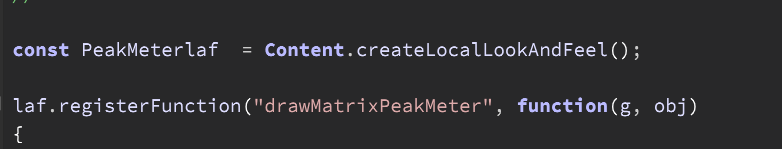
-
@d-healey
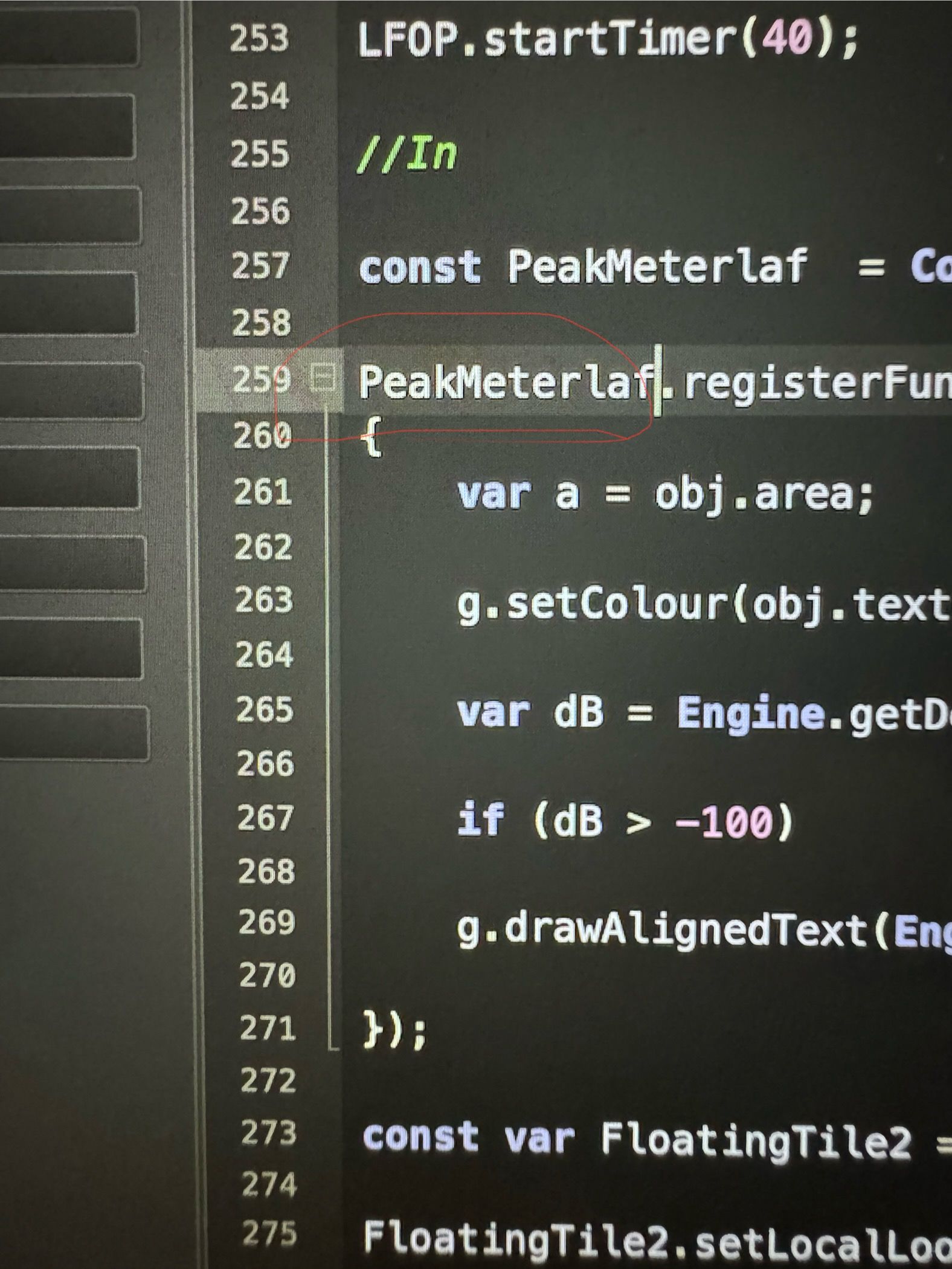
-
@d-healey I was able to solve the problem. I found it in another line g.drawALignedtext(engine.doubletostring(dB, 1) + "₫B", a, "centred");
-
@HaizalD3 Not harmful for sure... Or is it?
I can't help thinking this bot is bringing that bit more pollution to my brain that I'd preferably not to have... I for myself prefer reading real human beings