Exporting
-
@d-healey I just downloaded the zip folder from GitHub, it came to my downloads as a folder (not zipped possibly because of safari). I read the directions for instailing it on OSX, and due to my lack of technical knowledge, I have no clue what "clone the repository" (download the file maybe [at least that is what I did]) means, and after going through the file, I feel stuck. I was unable to find the other folders the guide mentioned .
Thank you for all of your help, (and your great Youtube Videos) -
@bananaas007 Update: I just cloned the repository. And it said:
Extract the contents of tools/SDK/sdk.zip to tools/SDK. Your tools folder should now contain folders named ASIOSDK2.3 and VST3
How do I do that?
-
@bananaas007 You need to be able to compile HISE before you attempt to compile your project. Here is a video I made about it a few years ago, it's mostly still relevant (if I mention IPP in it, just ignore that part).
-
@bananaas007 ok, I followed the video. Compiled the stuff it said in Xcode. So I went back into Hise to my original project, and this time when I tried to compile it as a FX effect, it said this:
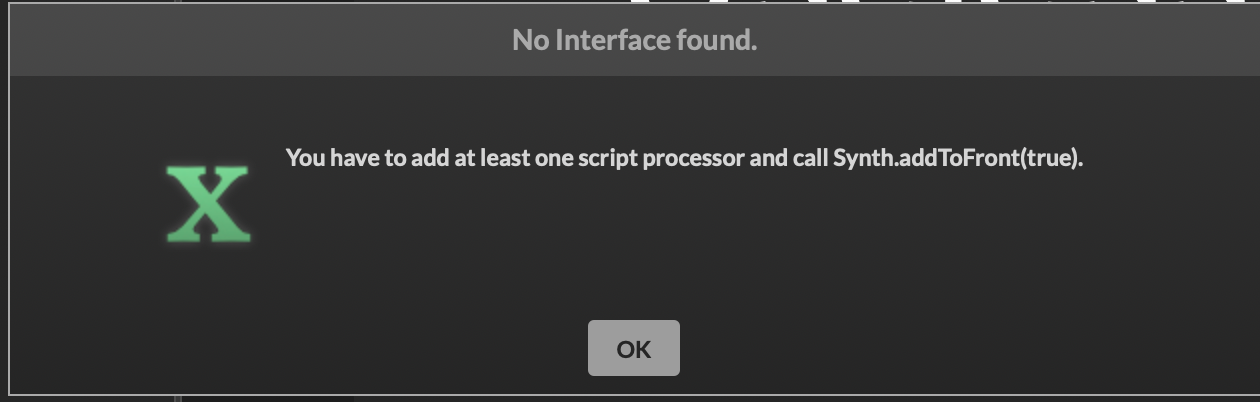
Does that mean it worked, and that the error is because my plugin literally does nothing? -
@bananaas007 said in Exporting:
Does that mean it worked, and that the error is because my plugin literally does nothing?
Probably...
When you see that error, are you running the build of HISE that you just compiled?
-
I think so, because of that error I made a new project. This project is a simple Saw synth
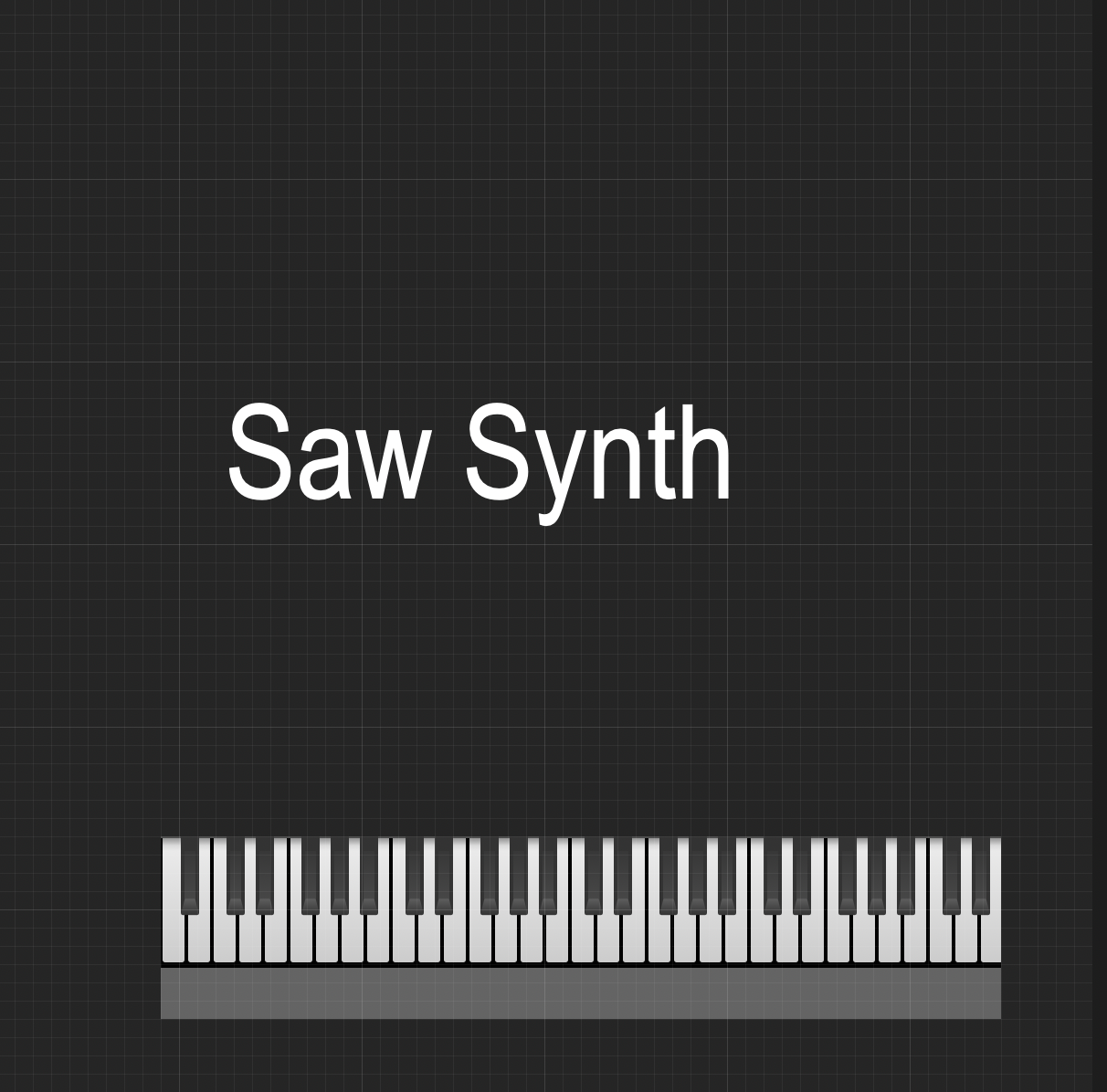
It works within Hise, so then I tried to export it as An AUi plugin and got this error.
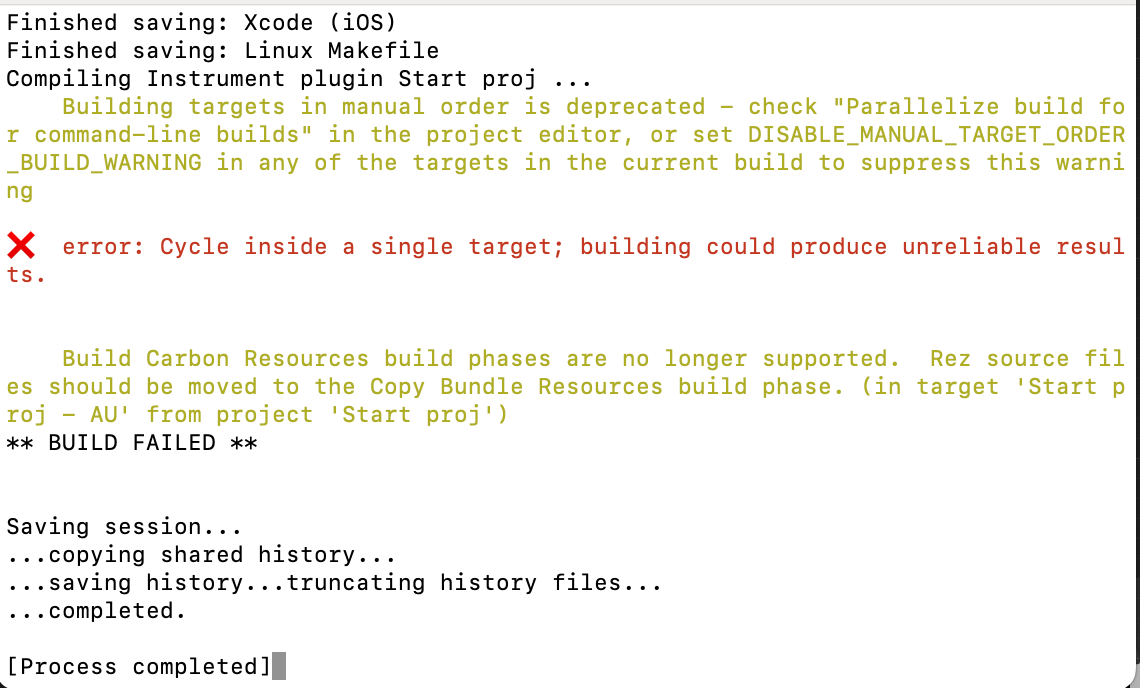
What surprised me was that this error was different (yay!).
Do you know how to fix this error? -
@bananaas007 I also tried compiling it as a standalone, and it also gave me a similar error:
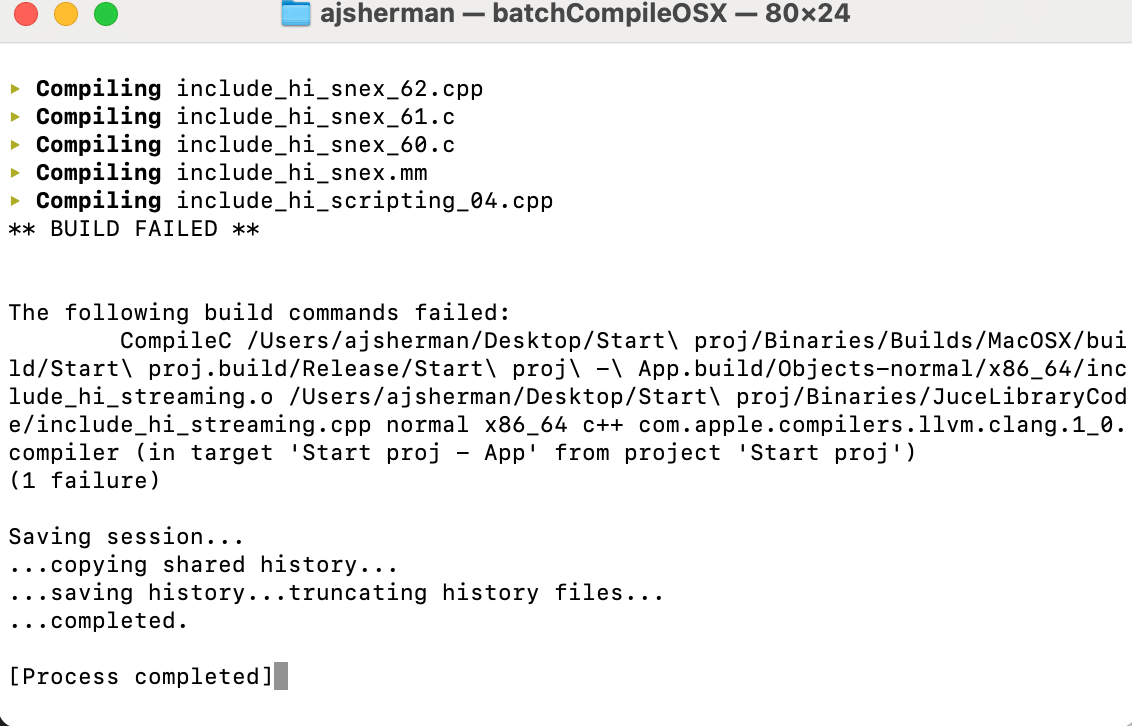
-
What version of xcode are you using?
-
@d-healey 15.4
-
@bananaas007 How many copies of the HISE source do you have? Did you build the develop branch?
-
@bananaas007 A this point, I have at least 3 copies of the source code.....
-
@d-healey I tried a lot of my own troubleshoot before trying the forums. Also, I don't know what a develop branch is
-
@bananaas007 said in Exporting:
A this point, I have at least 3 copies of the source code.....
Get rid of all of them and start over. Avoid having more than one copy on your system at a time, it often leads to issues.
Go watch this video at the time stamp 6:05 - https://youtu.be/D3kthNOQ9_s?t=365 - I explain the branch structure of the HISE repo.
-
@d-healey said in Exporting:
Avoid having more than one copy on your system at a time, it often leads to issues.
This is because to compile plugins, you need to specify source code in the properties, which can only ever be one folder - it's stored in the app data folder.
Unless you're building using CLI which let's you specify the source folder when calling the exe with the export argument.
But yes, use git to manipulate the repo and move between commits instead of having multiple source code repositories.
-
@bananaas007 said in Exporting:
Uninstall Xcode 15 and install the most up to date version of Xcode 14 from HERE