Path to JUCE is incorrect
-
I'm trying to get started with HISE, and have hit a bump in the road. When I launch the included projucer app, I'm getting an error saying the path to JUCE is incorrect:
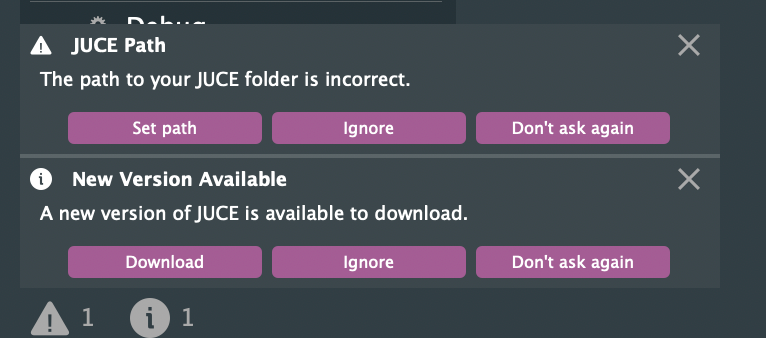
I've tried to correct this by pointing JUCE and Modules to what I think are the correct ones (inside the downloaded HISE files cloned from github):
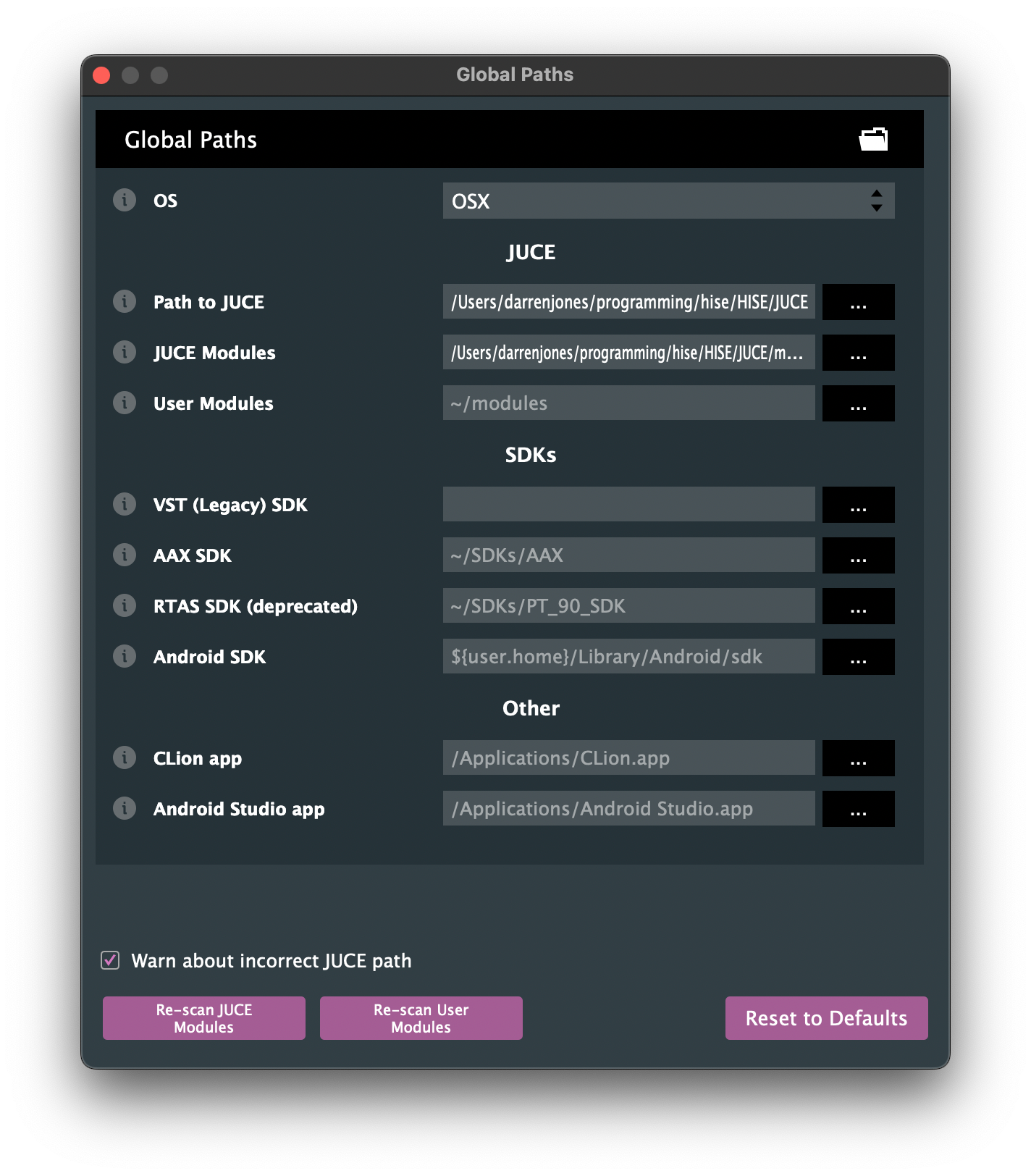
... but it doesn't fix the error.
I've read the thread on this from ages ago - https://forum.hise.audio/topic/4346/path-to-juce - and I think I've followed what's in there (this is where I got the paths I'm attempting to use from), but it doesn't go away.
There's also a message that a new version is available.
Any ideas? I'm on macOS 12.7.1 on an M1 Max Macbook Pro. Xcode 14.1 is installed. I downloaded HISE by cloning the github repo this morning.
-
@djayc hela you don't need to change anything, just click don't ask me again. You might need to re clone the repo now if you have changed something already.
-
This is most likely a message you can ignore, go ahead and try to compile.
As for the new version, it should also be ignored as HISE currently uses Juce 6. -
@d-healey Thanks - I've re-cloned the repo and followed the instructions again. I'm opening the standalone project -
projects/standalone/HISE Standalone.juceras per the instructions on GitHub, but when I attempt to run the project in XCode, I get a lot of errors (500+) and then appear to drop back to a debug screen in Xcode with an error highlighted: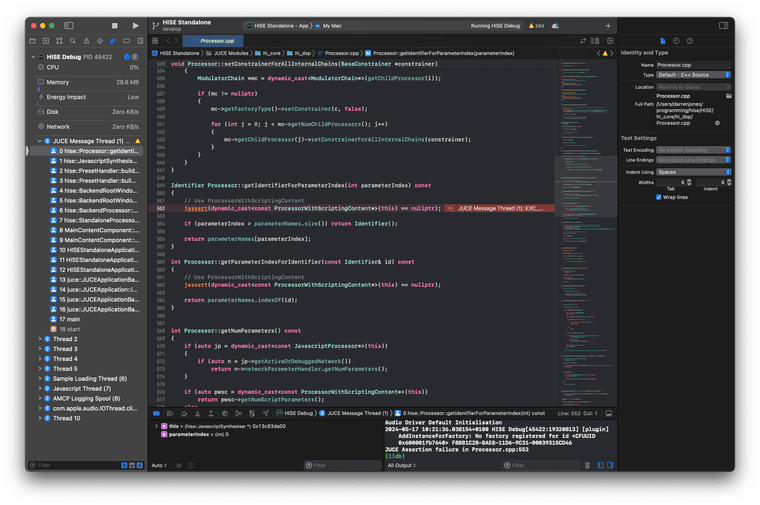
Sorry to be a complete dummy here... I've done plenty of programming in Python but nothing involving Xcode and I'm feeling somewhat out of my depth at this point!
-
@djaychela said in Path to JUCE is incorrect:
I attempt to run the project in XCode
Don't run it in xcode, just compile it.