Script editor Auto Complete seems to be broken on Mac
-
I'm using this develop branch on Mac and Windows
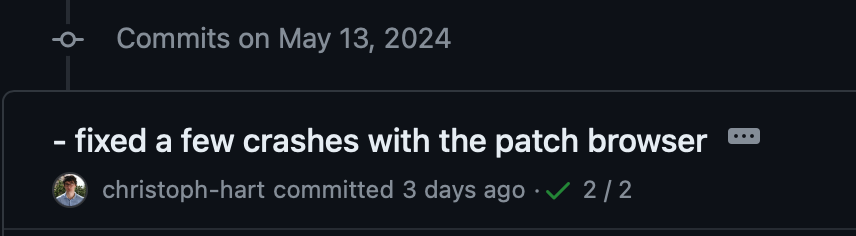
On Windows the auto complete function works as expected but on Mac it don't
On Mac it only shows references to already declared components, modules etc, but nothing more...I deleted the Hise folder inside Application Support but it didn't change anything
-
@ulrik I'm on the same commit on macOS 14.4.1 and it works fine.
Have you tried rolling back to check whether it's down to the changes in HISE?
-
@aaronventure said in Script editor Auto Complete seems to be broken on Mac:
@ulrik I'm on the same commit on macOS 14.4.1 and it works fine.
Have you tried rolling back to check whether it's down to the changes in HISE?
No I have not, but if you're on the same commit, and also same system 14.4.1, and yours is working, it must be something wrong with my build I guess, or what do you think?
-
@ulrik I think you should check out a few of the previous commits from May, build them and see how they behave.
You should also be aware of this, though I have not tested this on macOS: https://github.com/christophhart/HISE/issues/497
-
@aaronventure still on same commit, I switched the editorData.json with your working json and the autocomplete starts working again, thanks a lot for your investigation!
How about the "hidden" explanation for each autocomplete function, is it the same for you?
This is how it looks in my build
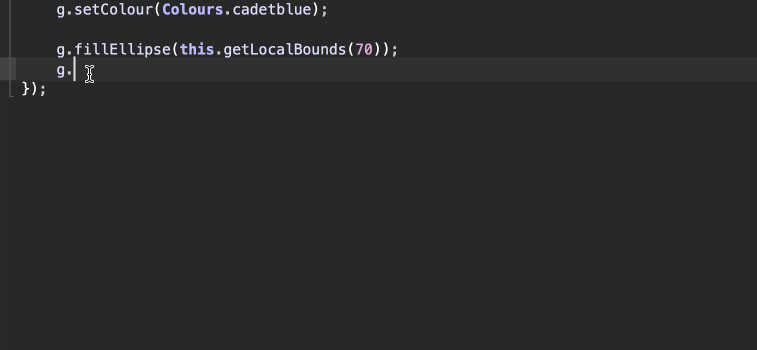
-
@ulrik Oh yeah, that's super funny. Post that in GitHub issues!
I didn't use my Windows file but had a clean build, so that hidden description has nothing to do with the appdata file.