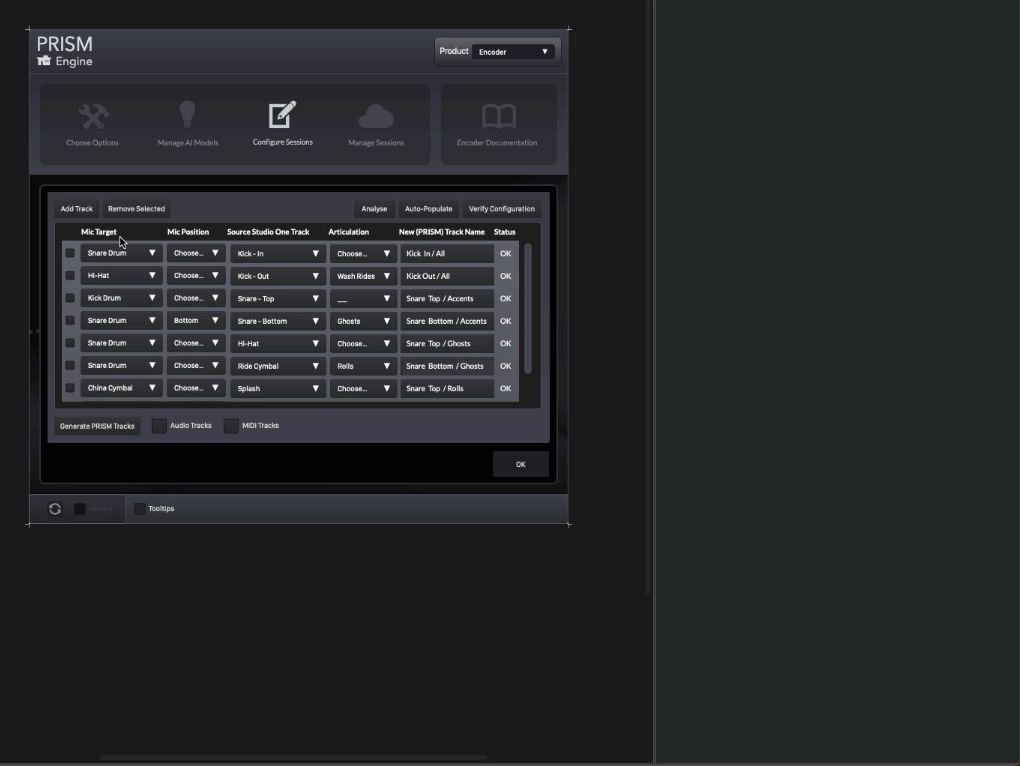[bug] Setting Combox Content via Script Looses "useCustomPopup" Rendering.
-
-
Fill the contents of a combobox via the Inspector, using useCustomPopup formatting (e.g. dividers).
-
Create a list of items (including useCustomPopup formatting) and replace the contents of the combobox.
-
Via script, set the value to zero.
When you click on the combobox, the rendering (of the pop-up menu) reverts to non-useCustomPopup rendering. However, the switch is still on in the Inspector. If you turn the switch off and then on, useCustomPopup rendering returns. (Until you replace the contents again.)
macOS Sonoma
Various Dev builds -
-
Got a snippet?
-
@d-healey I'll see if I can do - I can certainly post a screen capture. Thanks for your response.
-
@d-healey I'll aim to get a snippet, but maybe this is enough.
Here's the code:
// ------------- Mic Target Combos const var mictarget_Options = [ "Kick Drum", "Snare Drum", "Tom", "Hi-Hat", "Ride", "Bell Cymbal", "Splash Cymbal", "China Cymbal", "Crash Crash Cymbal", "Cymbal Stack", "___", "~~Custom~~" ]; const var list_mictarget_Options = mictarget_Options.join("\n"); combo_GLOBAL_CreateSession_Viewport_MicTarget_1.set("items", list_mictarget_Options);And here's what happens: