Install a folder and plugin.vst3 in Whitebox packages
-
Do you know why (I promise to stop asking questions after) in white box packages, I can install .app files without any error message, but when I want to install plugin.vst3 and a Samples folder, I get the following error message? (the elements come from the same folder). Thank you
error: unable to read extended attributes of access file /Users/remidufeu/Desktop/Samples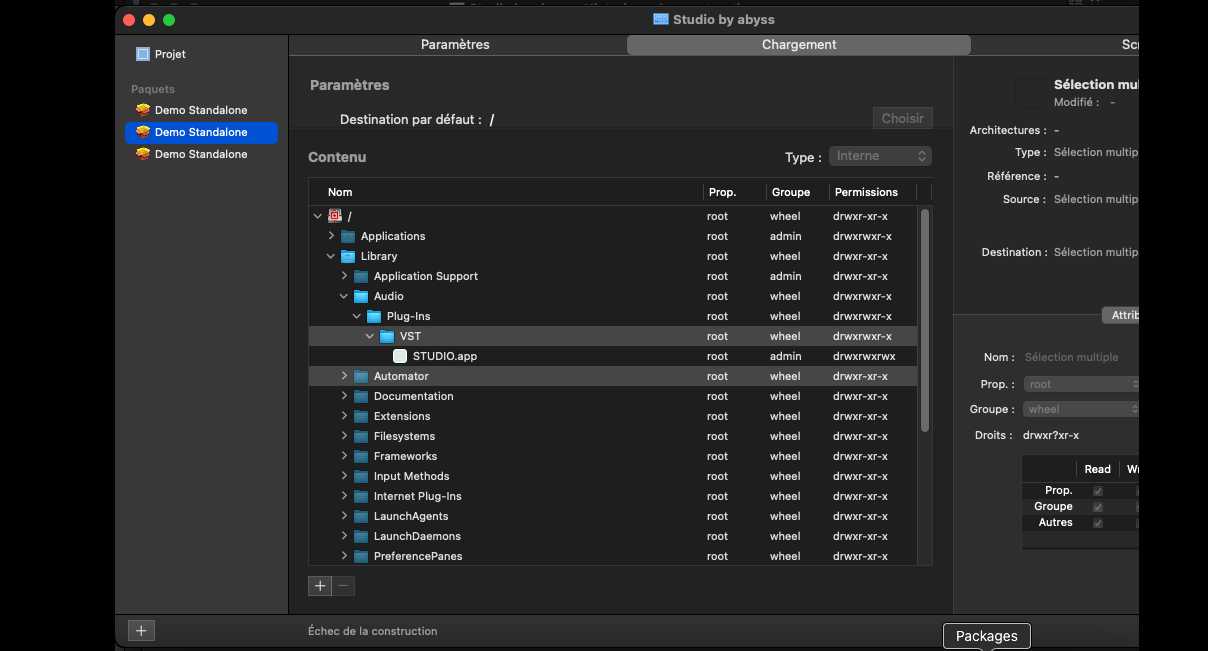
-
You can't install both the system folders and the user folders. It's one or the other. To get around it you need to use a post install script (search the forum). But you shouldn't be choosing the sample location anyway, that should be the user's choice.
-
Yet whitebox packages allows me to install my .app in the user folder and in the systems folders ... ok I'll try thanks!
-
@d-healey Everything works, thank you! I have one last problem, how to install the contents of a folder with Packages, for me it only installs the main "Samples" folder, and not the subfolders. How to fix that?
-
@Lumi283 I don't know the answer, I've never used it for that purpose.
-
@Lumi283 It should install everything included in a folder that you add to a payload, including subfolders. Make sure to "reveal all" contents of the folder that you add to the payload. Also, ensure you set the permissions of all files and folders correctly, so that they can be accessed once installed.
Upload a screenshot of the folder you are having trouble with.