[bug] HISE preferences MIDI channel settings not saved/restored
-
I have an annoying keyboard that outputs MIDI on multiple channels at once. So each time I open HISE I have to set the input MIDI channels to 1 only. Can we get this setting saved and restored like the other various settings?
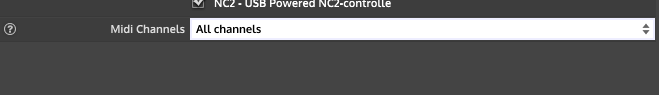
-
Bump bump
-
@d-healey same thing with audio outputs sometimes
until it gets sorted, try this:
https://forum.hise.audio/topic/9722/tip-hardcode-your-dev-environment-audio-setup?_=1728931352100
I have a separate script for this above the main interface script (slightly annoying as this then is what HISE opens to whenever I load the project as it cannot remember the currently open workspace for the XML) where i have a simple combobox for various setups.
It's very easy to switch between them as the script itself can be opened in the popup without having to switch workspaces.
-
 D David Healey referenced this topic on
D David Healey referenced this topic on