The path to juice is incorrect
-
thank you , I did and everything seems going well , now, continuing with your 2019 video of the link you sent me ( thank you) I saved the project to IDE and it say : HISE stand alone ready ( no warnings, no nothing) so my question is: should I click- Build for running? I went to the debug folder you mention and its say : You can’t open the application “HISE Debug” because it may be damaged or incomplete.
its that because I need to do the build for running or what should I do, I downloaded your latest version of hise and the hise master, thank you -
@WepaAudio Build for profiling
-
I will post this photos so you can see and give me some light of
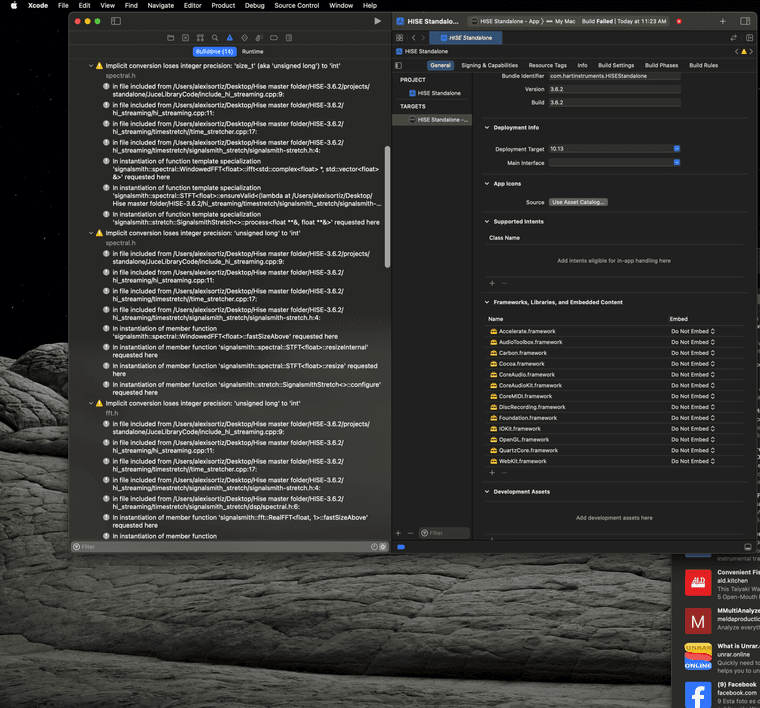
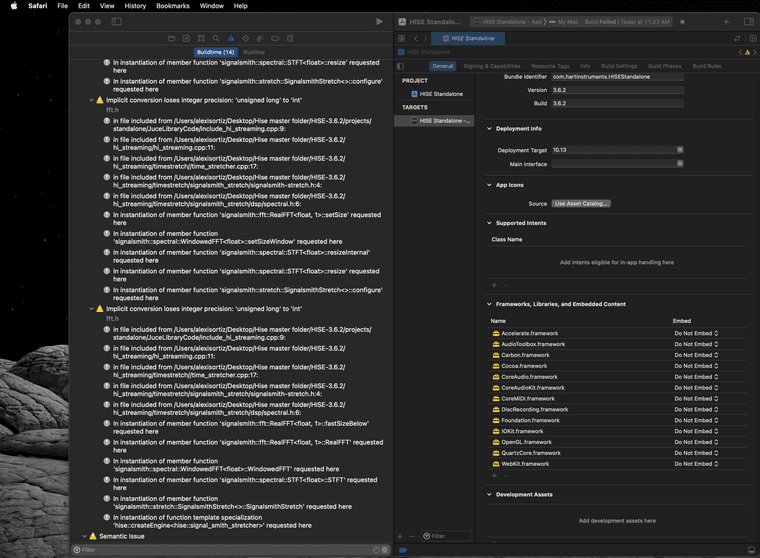
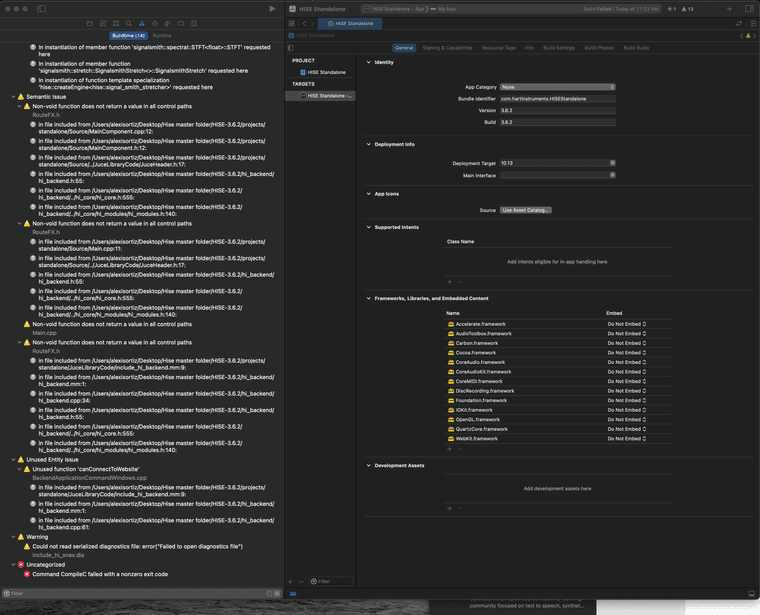 what could be wrong, thank you!,
what could be wrong, thank you!, 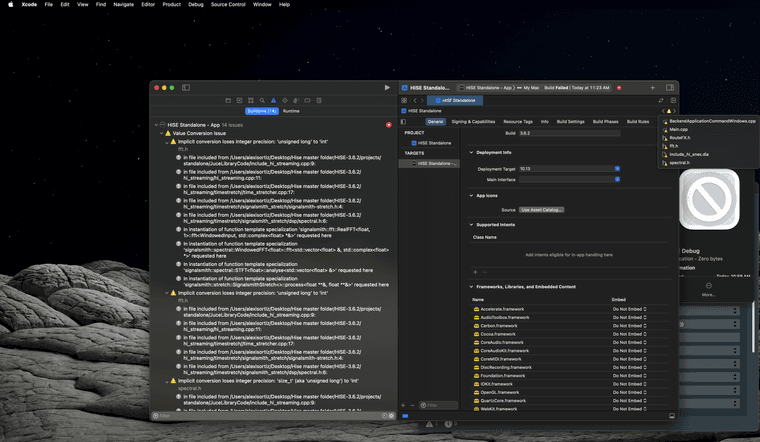
-
@WepaAudio What version of XCode are you using?
-
Version 13.2.1 (13C100)
-
@WepaAudio Then I'm not sure. Could be you have IPP enabled?
-
its disabled by default and also there's no ipp stuff to delete, its look is pre made
-
I found this
USE_IPP=0
HI_ENABLE_EXPANSION_EDITING=1
HISE_ENABLE_EXPANSIONS=1
HISE_SCRIPT_SERVER_TIMEOUT=20000 -
I think you'll have to wait for someone else to chime in because I'm not sure what the issue is. It could be the xcode version but I can't say for certain.
-
im a person that like to try stuff even if it dosnt make sense, so went to HISE program and create a new project and did some tweaking after various attempts and it export , It opened perfect and worked on MY ABLETON DAW, so I dont know how, but it did, thanx,