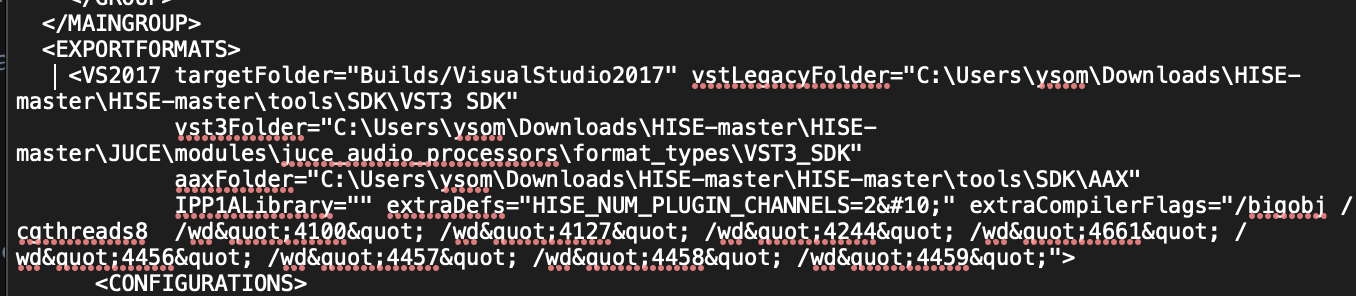Anyone had this error before?
-
Trying to compile AAX on windows and keep getting this error in Visual Studio...
#if JUCE_WINDOWS
#ifndef JucePlugin_AAXLibs_path
#error "You need to define the JucePlugin_AAXLibs_path macro. (This is best done via the Projucer)"
#endifNot sure what this means...Compiles AAX just fine on my Mac no issues or errors...I've compiled the AAX Release lib on windows so it's in the releases folder....not really sure how to "Define a path macro" via the Projucer....I have my Projucer paths set to point to the Juce folder in the HISE master folder and I have it pointing to the AAX SDK path as well...not sure what I need to do on this...It compiles VST3 just fine on windows just not AAX
-
Where does your
AAX Pathin your Projucer settings point to? And which VS version 2019 or 2022? -
@tobante VS 2017 and it's pointing to the SDK folder in the HISE master ->tools ->SDK->AAX
-
@johnmike You can check the content of the auto generated Projucer project. It should be under
yout_project/Binaries/AutogeneratedProject.jucer. It's an xml file, search foraaxFolder. You should get two results, one for the<VS2017>exporter, the other for<XCODE_MAC>. They should point to the SDK. Also, check that themaster/tools/SDK/AAXactual exists and contains files. -
Points there and there are files in that location
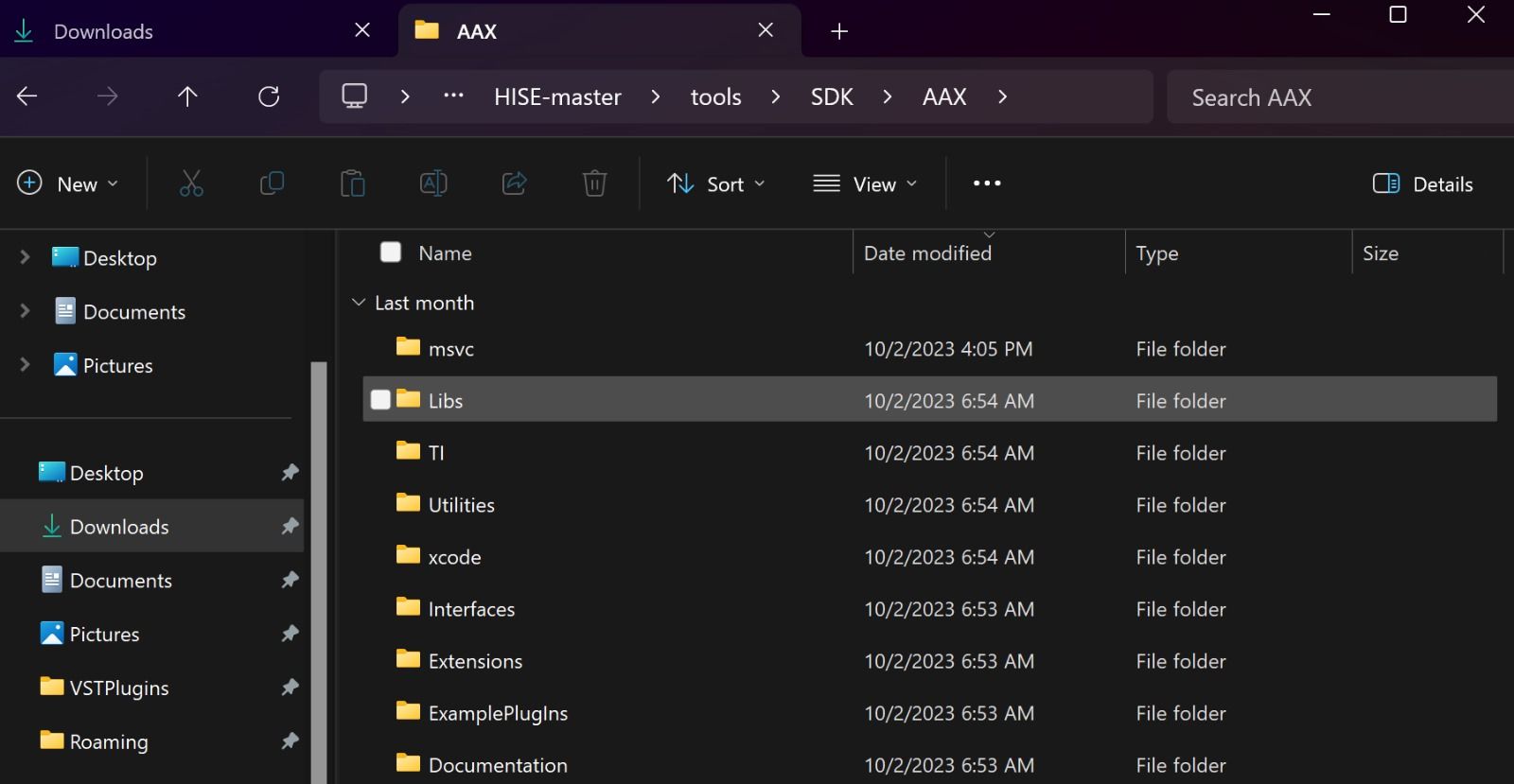 /var/folders/hq/b821q27d5txd_bfk1x1fzcdm0000gn/T/com.apple.useractivityd/shared-pasteboard/items/1742EF28-7DF8-45AD-9B4C-4E97E062FD1F/PHOTO-2023-11-03-09-18-28.jpg
/var/folders/hq/b821q27d5txd_bfk1x1fzcdm0000gn/T/com.apple.useractivityd/shared-pasteboard/items/1742EF28-7DF8-45AD-9B4C-4E97E062FD1F/PHOTO-2023-11-03-09-18-28.jpg