Is the image blendMode faulty?
-
Hey there so i have discovered the blendMode tab but it does not seem to work with png images.
edit: it seems to be faulty overall am i missing something?
Testing it with 2 pngs and jpgs gave me complete transparent or white stencils of the png alpha channel but no layer blending like in figma or photoshop:
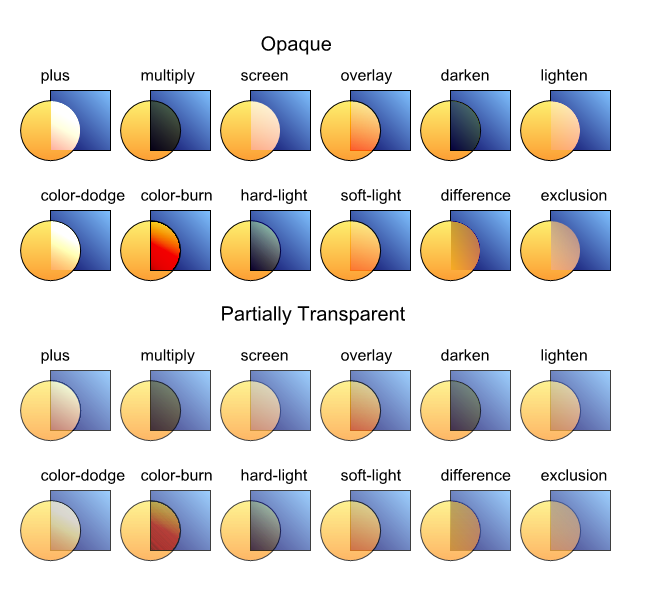
-
 S Straticah marked this topic as a question on
S Straticah marked this topic as a question on
-
@Straticah I've never used the blend option in the UI editor, but here's how you can use them with png/jpeg files into paint routines / LAF functions :
HiseSnippet 860.3ocsUstaSCCE1oaAsVXHlDO.Q8WYnRU6XLlzDhRugJztFsNl3eSdItIVywNJwYipo8twiDuAvwwo2fRYTIxOp54xm8mO9b9rSrvkjjHhQFEOeRDAY7DyQS3xfVAXJG0qMx3olCvIRRrk1UyIQ3jDhGxvXqOnbXTbaT122eWSLCycIycgPWHntj9zPpbtWmFehxXcwdjyogKj8gM54J3sDLQJvmsLqghvtWi8ImhUoUvDY7nNdToHdjDKIIHisaJ7lLJPbKWm+EzD5ULhxnNZDrPZ2cELOEiUdQsBnLOmom6DDrJNyqBaoqBO2b.0iNy+7pwyxBXMGwh0CiBKSusVhd0+SzaETxXAJsslR6YNxMlFImGQwmGa1iCWNiwPYeQpnyEU3EELaIfL3xpg3qIciAiYHrOpVsJVvO6eRoRPoOQZcCN1xAyIr5Vu0ZJRehrkHLRvAC6x5vkUXz+sJSf85EBWT1kuy4rgerSqyur6v9s6b18Tk65Ui39kqXUNyRg7AB7fo.Y3Ij3E2xDhzAtSjmIRkTNwdbJ2UREba+8KcWohpiAFNAx.Zhh98EtXVSQJ2KwVcZKVpneUuX7s46tlXUrvUrfJxrLth3S4MYDtWeEArKOHkIoQrIPp0pdrJskVFMMWZY7qNCMXd+9mLkoVB9oBIYH2Niwktuj0uFZ73UFScsDKXL0Rthvpgp30AzlmFdEItBbYyRIyRD5zVt88QOr1WWcWxBIJ383T4vHRt85m+P4sYv+9bu1XIV0+m6CxKhDKoJ5XzlbCHlnmFJZ1ljbsTDkkaduIPYYVzcmNqnZVPTXq2wT23f95L8lFjFSlK9zqwsTOYvLGeKtQ.g5G.KpoQECkr0uMRBhABuTFVtrBgRVLO.T2WZrTM5wSnxIKJa9OHaTasxFOTJtmoCU5FrZNVXEbDtQ9evwbw1cM6LdLwUNmfaa18Kapx5eY60BF9CvxXJzKXdZZ3H38FWBr6bnCIQceWP0UpsqorUUfQvbblwOfu7f0U1F4AqOMHJD6FKtzUOsojy2IyCvId1KYEgmTAaq5nrIP.mYsp0PgvKKW55pN9uDFTVMlC1.LuZCvb3Ff40a.li1.LuYCvb7ZwndT+8oRQndb.b3zISJxvnCGCcVYcgneBDOM9sBJust replace the images' names and use the names of the blend modes (Multiply, Add, Screen, Overlay, etc...).
-
@Matt_SF oh this works just fine, (compared to blendMode in the dropdown) i guess because the images are in the same object?
-
@Straticah Actually I tried it by painting the image and the layer on different panels and it's also working.
-
@Matt_SF hm okay so it only works using paint routines but not via the integrated blend options in the viewport? thats strange