Compilation error
-
@PLSEI1124 said in Compilation error:
i downloaded HISE source code in github. I
Yes but which download link did you use?
-
-
@d-healey It just finished compiling, but there were 7 errors in the compilation process that prevented it from finishing properly.
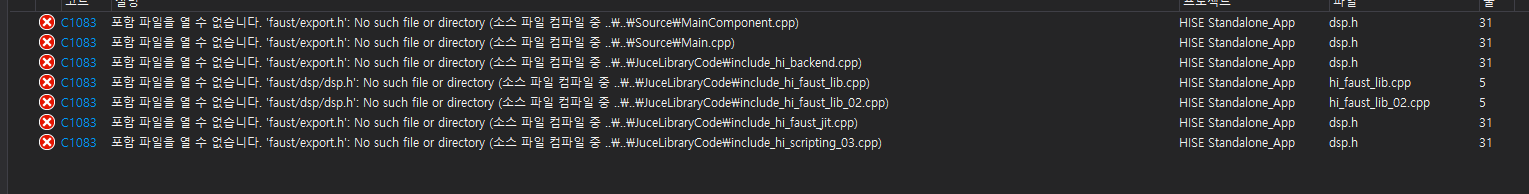
korean text "소스 파일 컴파일 중"in image means "source file compiling" -
@PLSEI1124 This is for compiling HISE?
-
@d-healey Yes.
-
@PLSEI1124 Really need to see a screen recording of your entire process from downloading the source code to trying to build HISE so I can see if there is anything being missed.
-
@PLSEI1124 I see there is error about Faust, have you set the Faust path in the project?
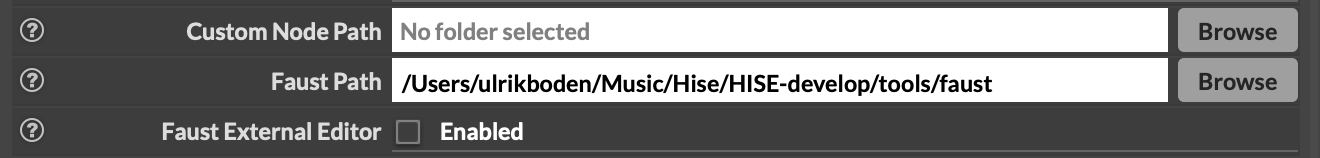
-
@ulrik He's compiling HISE ;)
-
@d-healey If so, do I need to delete and re-download the source code?
-
@PLSEI1124 Yeah that's a good idea, start completely fresh
-
@d-healey Okay, i will try that.
-
This post is deleted! -
@d-healey As soon as I started visual studio, the recording program ended and I lost the file. I'm sorry I can't show you the process. This time, I got an error message that there was no faust-related file, and the process was exactly the same as last time.
-
@PLSEI1124 Have you followed the instructions in my video for building HISE on Windows?
-
@d-healey 🥶
-
@d-healey Successful build! Now how do I export my plugin?
-
@PLSEI1124 Go to export menu and select export. If everything is setup correctly it should work.
-
@d-healey In the version I built?
-
@PLSEI1124 Yes, you should only have one version on your system and one copy of the source code, remove any others.
-
@d-healey
 As you said, I've uninstalled the version I built, except for debug/the version I downloaded from the HISE homepage, and I've tried both those and the release version I built, but I get the compilation error again. Doesn't the fact that the build is successful mean that there is no problem?
As you said, I've uninstalled the version I built, except for debug/the version I downloaded from the HISE homepage, and I've tried both those and the release version I built, but I get the compilation error again. Doesn't the fact that the build is successful mean that there is no problem?