Slider text box disabled = border
-
I just built the latest version from Git with the new text box property for sliders. One thing I've noticed is that with this option disabled I see a border around the slider. In the image below the slider on the left has the text box enabled while the one on the right is disabled, nothing else is different between the two yet the one on the right has gained a white outline.
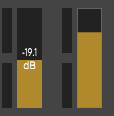
-
Coming back to sliders again as I start to finalise my instrument. Disabling the show text option still leaves the border around the slider.
So I used the method where a hidden slider is placed over a panel, however It still provides the ability for the user to enter values via shift+click (even with show text disabled) which I would like to disable on my vertical sliders.
There still doesn't seem to be a way to restore the basic slider control to its default value when the show text option is enabled.
I could just use a custom slider/panel but then I lose the nice value popup feature. Another option I'm going to try is putting a custom panel over a slider control which I think will allow me to do what I want and still have the value popup the downside to this is I have 8 sliders I want to setup in this way which means 16 controls and some extra code and the whole thing feels untidy.
Update: I managed to get the slider controlling the knob but unfortunately it loses the value popup (I assume this muse be part of the mouse callback of the knob itself).