What should I do in this step? Has anyone ever had this happen?
-
This came up after I wrap snex_shaper in to DSP Network and Save / Restart
I tried following this thread https://forum.hise.audio/topic/4364/snex_node-needs-to-be-wrapped-into-a-compileable-dsp-networkbut
it seems like no one has encountered this step like me.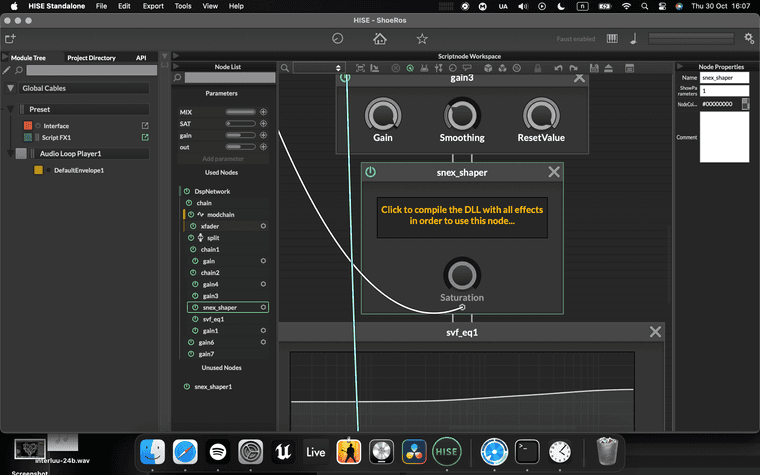
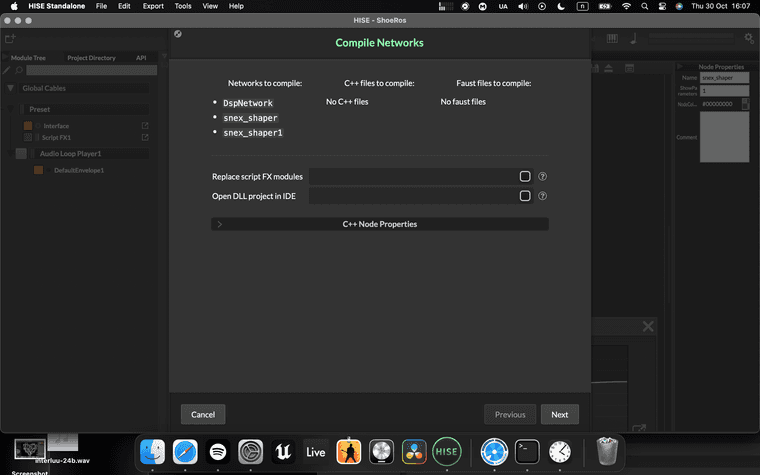
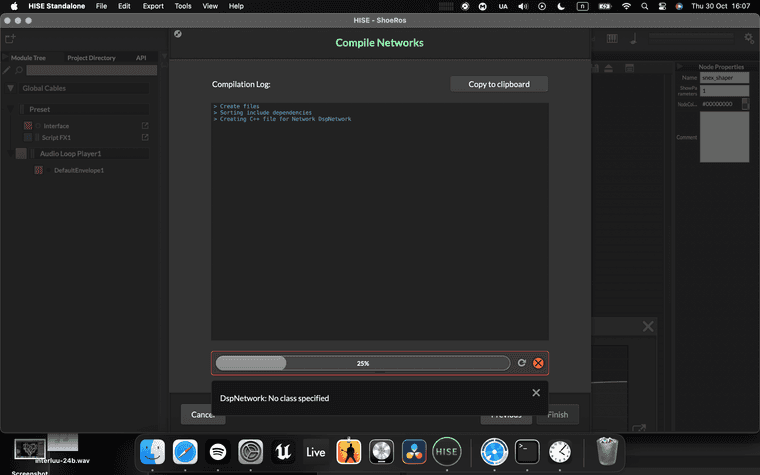
-
@Taihongcraft that goes along with the exporter window being cheap on the issue reports…
Check you network (main outer container node) is set to allow compilation
But it might be something else, hard to say from far away!Also, expand the section C++ Node Properties and verify or post here a screenshot
-
@Taihongcraft Thanks for the reply. I solved the problem by not compiling snex_shaper, saving the dspnetwork export dll, deleting script_FX, and opening it in HardcodedMasterFX instead. It's a very basic solution, but I was so stupid lol. I wasted 2 whole days on this.