How can I link a pitch parameter to a knob?
-
Does anyone know how I can link a pitch to a knob without using code? I want to link that pitch to a container where I have the samples.
I link the knob to the parameterID 'Intensity', but when I move the knob, it changes the pitch directly from 0st to 12st. Thanks.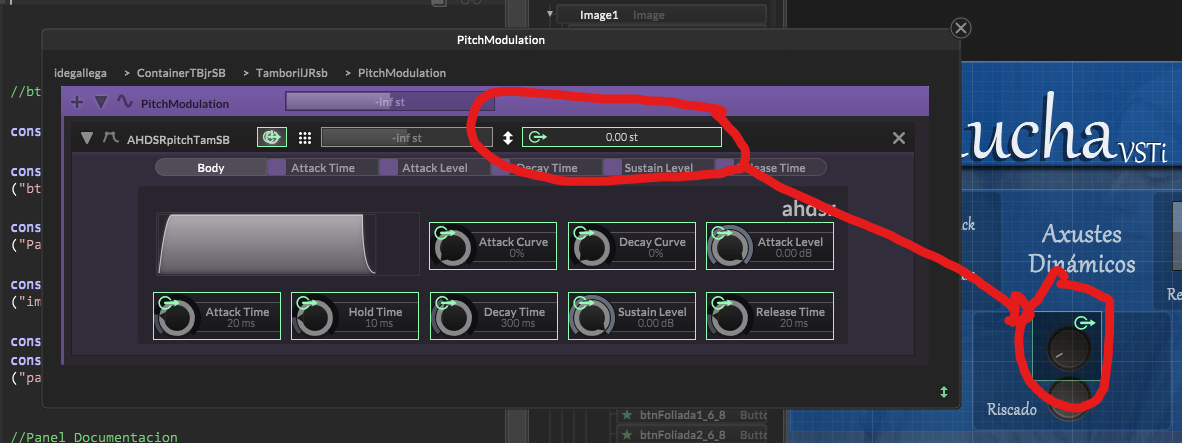
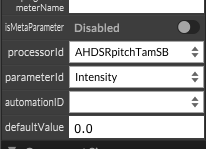
-
@lijas90 there a little double arrow in the pitch module at the top. click on it to make it a single arrow pointing up
-
@rglides Thanks for replying, but it doesn't work

-
@lijas90 Edit; I have an issue where I don't always fully read the post hehe, I saw the arrows and thought that was the problem. So you have got it linked but the range is not working. what is your step size and range set to in the Property Editor? try 0.12 instead of 1.2
-
I know you said no coding, but there is also this...
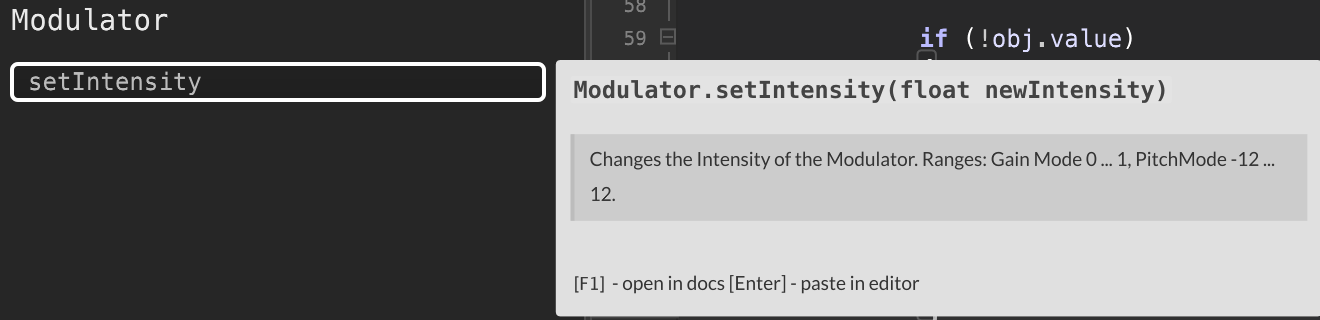
About as simple as it gets. You can do it.
-
@lijas90 set the slider min -1.0 and max 1.0 and stepSize to 0.01, the connection you've made is correct
If you want the slider to go from -12 to 12 you have to script it like this:
inline function onPitchAmountControl(component, value) { AHDSREnvelope1.setIntensity(value/12); } Content.getComponent("PitchAmount").setControlCallback(onPitchAmountControl);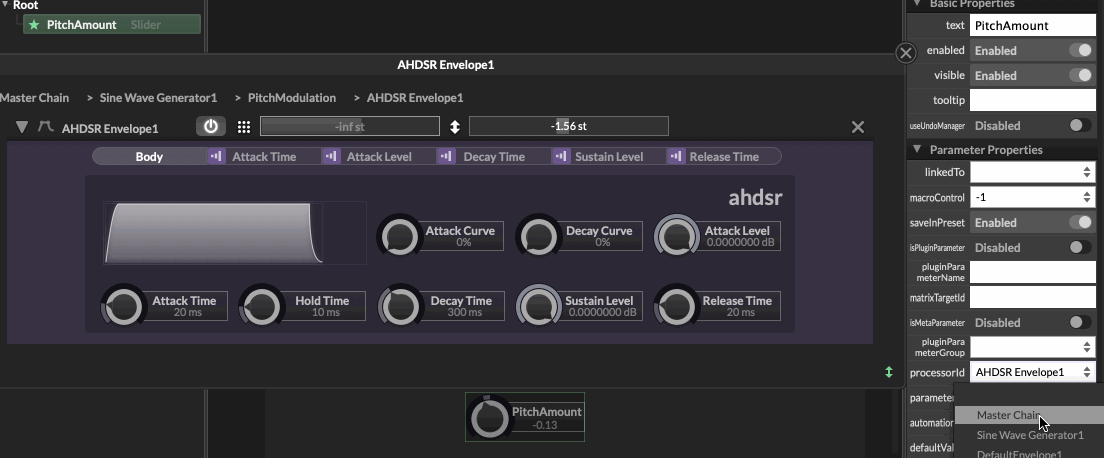
-
@Ulrik It works! Thanks a lot! Problem solved