Convolution Reverb embed one IR question.
-
Hello i am looking for some guidance on how to get just one Impulse Response per CR that is in the projects audio files folder and I selected it on the convolution reverb to embed in the VST3 output. I have the "embed audio files" checked in the preference. I have confirmed the plugin works and it is just the audio WAV IR is not being embedded int he export.
I am using HISE Develop Latest. Windows 10.
I found this on the Docs, but I am unclear on the "Right Click on the module" to add a script. It seems right click only brings up a menu to add another effect. It is once again prob a slight over sight and i am clicking in the incorrect place.
*// Create a typed Audio Sample Script Reference with right click on the Convolution Module
const var ConvolutionReverb1 = Synth.getAudioSampleProcessor("Convolution Reverb1");// load all Audio Files from the AudioFiles Folder into the Pool
Engine.loadAudioFilesIntoPool();// set a new file
ConvolutionReverb1.setFile("{PROJECT_FOLDER}Reverb.wav");*Thank you all for your guidance.
Will
-
@WaterSpoon Yeah that looks like the correct approach, to load it through scripting.
-
@d-healey thank you David. I found where to right click to select the "Audio Sample Script Reference" but that option is grayed out. Any ideas on what would cause that to be gray? is there an edit mode i need to access?
-
@WaterSpoon I reloaded the project and now its there. weird. Thank again.
-
So i was able to get an export with the single Impulse response embedded. What I need is both CR's to have only one sample each by default. one for a cab IR and one for a Reverb IR.
I have the script like this...
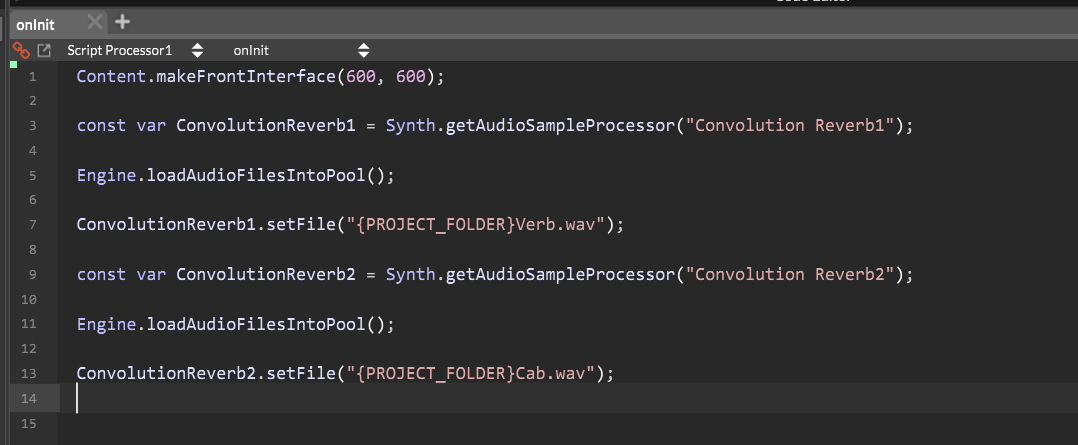
But it only embeds the audio file for the first CR. Would anyone have any corrective advice? Thank you!!!
HiseSnippet 1304.3oc4X0raabCDlqrYRjacPRa5g1SK7IEfTAoMtoEnnvJ5uV03eDrbbZPN3PsjRhv6RtkKWEqFXfbruB4VeM5M+Nzq8gHuAsj6txhpRxVRINoEUGL.GxY42Ly2LbF2TvcIggbAvJ6ACBH.qOF1Z.S1qRODkAZTEXcSnjDJsc4LaAoOn7f.TXHACrrV460mwJ6pf3euYqxHODykLRD.bHm5R1l5Skij1rzindd0QXxATeiSuYoFpaoB2iGovyJvBf.j6wntjcQ5ikABrtVMLUxEsjHEn.VqVliGzpG+ErjyeHMj11inWTDzR8gRDWm6g0HVKEToG0C2bncGBTekli7Bqj3EtCbGJldt7QdiaEug8HML8GVYFGdqLF7JZBuBFvaJPxx.Rql.oaCa4JnAxQ6nwymlJcDhJNFjR1EjwICztBmIILYdezwj5B0hFp0hNHWRtGTnv8rU+4te6Z1qoi0pHdejPqRetWjjxY6S5SDsKZ+c1wDj7cIxGFgo7VH+.Ox4WetMLzwNUoMR9t0XcoLRdONBGqZcpGITABdSN2KWxYl7FyGRj5SlaiW1b+89wZUN3n56sc0Z6e5gpsy+BT+MtTX6rLv14sA1NyF1UPlntSDyM9R4rc4Rxdrb2csWtV10Ncxs5zYp6oiqBtmGQL0s0IYhKRwbrH+1Dw8TtNuHx4GTw7FmNCmMc1LayMglYbPNqAiJ2KfvlUNHHkapn92HEUpiJiI92Lkh2xihIB.UwquN7QLd6hfX.aVtAL2J67OU9omMR4qkn7mkpbbT+In9jNbge723VvwjMEjfQRDv5KfyhyBDHVWhx0JTUFgVZUhkTigiW+mvYaLkijRNKFHYgIKl.AuYqEQcmEP8Ibk2+sINr46x3fyrhCeNbFIgWRX3Y5uyiaTU+QTkSSYoJla.QHo5jBqpj9pm3RpQmEVkDdrjGDSi8C3LMm1Z8KkHehg8WZv4Kd0gk7oXrpNEOjpSZGcLmyBkjfVzeYn09au90+9V9lOH+zy7QmX5KBi5zgpj.g13x.eNNExtz1DOfjbhBqeD7IDo81pZXdffgYnMv5fvTJrqdgVndbV8LRiX1jR23lB.Kf06XX8mILrdvAe.r9phAKs0qzcBqGtvkRL7FsM7FkHklCDYd0WeNpZX3gvlt9pkRbHYg0XHUQd7R3NFp4hgIS5vq5XfomGt3XxYdvz5WZ8MCD8LSDcx+tSOcdWjdtoo0+yens9EH8z4pH8zYVomO+zRyAh.S1WuZhBNNxCIGeLCMRS2P6ZM6oW21NS4xGX9b86rYOlWHdaXSpzs2zwXlofQ0CnWEXLchs0g05zg3JGAvUg0+oqnwyxXb+exv62HdGe+SuFoIfFRHMRJFlgZ301VgVl6XNxF9AQdgjsIrtxdlrfTb0fEDIMk+3PRY0rzcE7HF9fdBBBa98ZJHXhGZr63GnUL9F+5eTppZhIJqq4YpW+fzFeREcmR5QdRlW+B58MtRPR2VwUAR520iyCFqSLs.i9gsVYtieEuX5y9bUPg0cGjTDWxY2H+V7HgKQwdXLhmdXGqL51XSVWXHhZQX33E+k5W5lE0qsR2r3vMAKKEw4+QTjY2V9jLDcq3WDCQu++sXHuOtCejqfejax.U5RW2HVhxtYwQfrvczqsOe9QHrP9BJ2OldjqqtH5WVD.ltNNKgN2eIzYykPmuZIz4AKgNe8Rny2bg5n++K9vHI2O4QUkfl0hm+zxZXyqp5Bf+FvYZH+A
-
You only need to call
loadAudioFilesIntoPool()once, you should do this near the top of your script.Another way to achieve what you want, without scripting, is to add a waveform display to your UI, connect it to the CR, set it to saveInPreset enabled, and then when you load a file into it and save your preset it will automatically be restored when the preset is loaded.
You can hide the waveform if you don't want it to show up on the UI - this is the method I used with Sordina.
-
@d-healey Thank you David!! I knew it would be one little piece the "saveInPreset enabled," was it. i got it exported and the audio files are embedded. I rebuilt HISE without the FFTW3 this time. i believe your method would have worked on Develop and the other builds of HISE I compiled.
So with not needing to use IPP or FFTW to get the convolution reverb working, what would be the benefits to using either of those? Would it be process or overhead?
-
@WaterSpoon lower CPU usage
-
@d-healey perfect thank you!
-
 W WaterSpoon marked this topic as a question on
W WaterSpoon marked this topic as a question on
-
 W WaterSpoon has marked this topic as solved on
W WaterSpoon has marked this topic as solved on