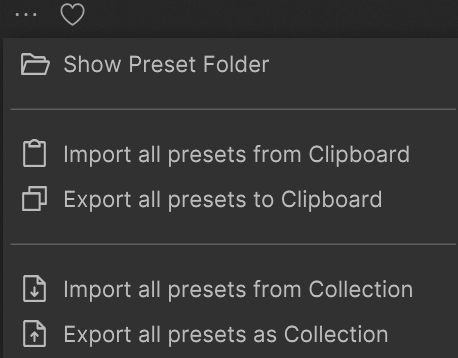Add new presets after installation
-
Hi! so i have a question and i can't find anything online talking about it.
I want to be able to create new presets for my vst and let the users install them also after their first run of the vst.
I saw that i can't recall the stock script that unpacks the hr1.I even tried to manually pack new samplemaps into monoliths (.ch1) and move them into the extracted sample folder, but they don't work.
So that means that the available sample maps are handled in the dll?
If that's the case i can't do anything about it.If that's not the case how can i write a script that unpacks a new hr1 and adds the desired presets?
thank you for your time

-
Are you asking about presets or sample maps?
-
thank you for the fast reply! Maybe i don't have a clear understanding about how samplemaps are handled,
but basically when a user selects a presets, my vst is programmed to load a sample map with the same name.
So i think both?
I could create an installer that puts the .preset (s) in the appdata directory, and the .ch1 corresponding files in the extracted samples location, but i tried and it did not work, it does not find the sample map, also if the ch1 file is there and the preset has the same name. -
@pede Sample maps are embedded in the plugin so if you want to add more sample maps you need to give them a new version of the plugin. Or you need to build a plugin that uses expansions.
-
@d-healey oh ok . I think i will just create a new version when i will want to add new presets
I tried to handle it with expansions, but to my understanding i should already know and create the expansions before relasing the vst, so that would not work for me.
Thank you again
-
@pede Presets are separate to sample maps. If you want to ship new presets you need to get them into the plugin's app data folder on the user's system.
If you're using the stock preset browser you can export/import presets from the "More" menu.