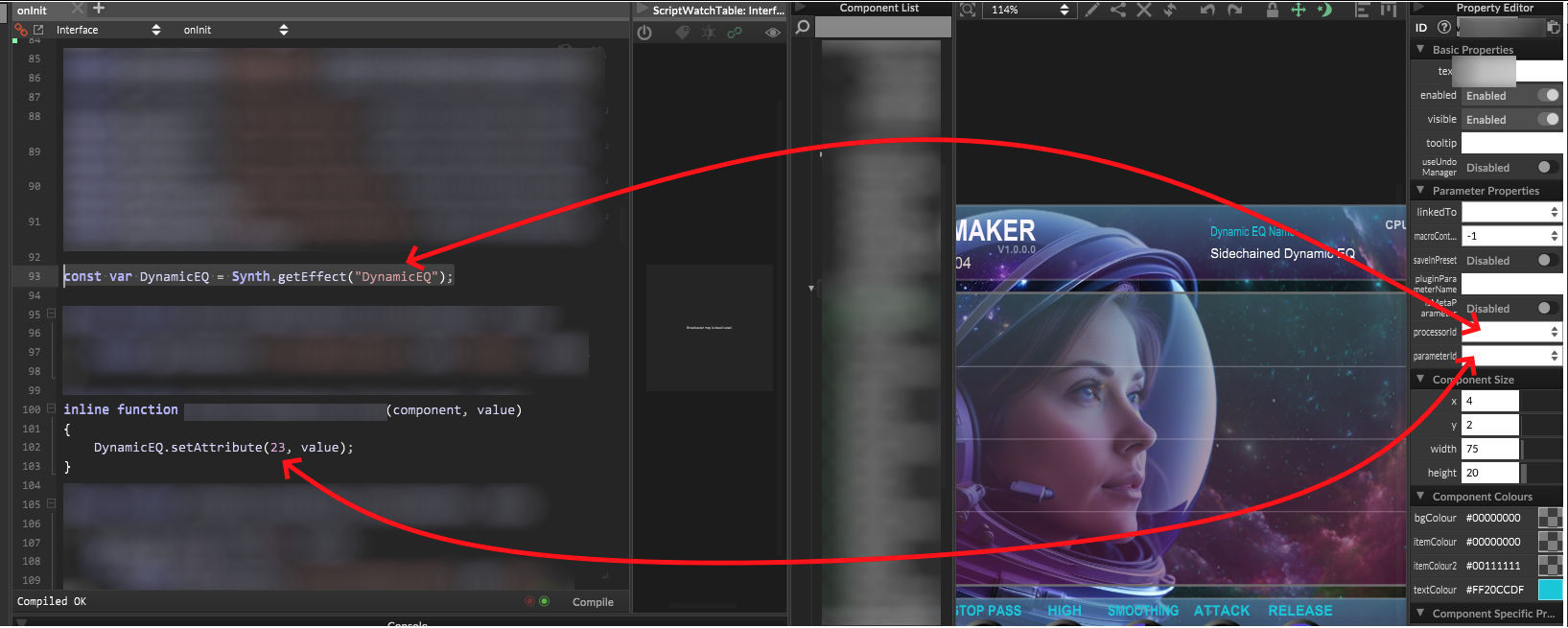Output the value of a slider in a separate label
-
@ThomAce said in Output the value of a slider in a separate label:
Also, at the bottom right corner of the code editor, there is a Compile button.
Shortcut key F5 will save you some clicks
-
@d-healey Yeah, but you know how we develop... :D Typing something, then CTRL+S, CTRL+S, CTRL+S... But good thing anyway to use the F5... I didn't knew that this works on code editor as well. A visual feedback might be helpful for such idiots like me. :) I always forget that the code not in sync with the gui design. But, despite some bugs I found in the tool, it is awesome.
-
@d-healey I just want to output the value. So basically like this:
CUTOFF: 100%
And when I drag over the number or use scroll wheel it should increase/decrease it. In other words, the behavior of a diagonal slider but it should be not visible except it‘s value/textbox.
-
@nic In the look and feel function you just need to draw the text then.
-
@d-healey can you point me in the right direction how to set up the laf function? I have Content.getComponent() and don‘t know how to assign or start the laf.
-
const var Label = Content.getComponent("Label"); const var Knob = Content.getComponent("Knob"); inline function onKnobControl(component, value) { Label.set("text",value); }; Content.getComponent("Knob").setControlCallback(onKnobControl);If you want something more "fancy" perhaps you could consider making only the writing visible on the label and making the other customizations in a panel. From what I understand it should be the most immediate way.
Values and strings in labels can also be concatenated with the "+" symbol
.set("text", Engine.doubleToString(value, 0)+" %"); -
@Mighty23 thank you very much but I already tried that. The problem is that I want to use proccessorId and so setControlCallback() will not fire. I have to change look and feel instead.
-
If I do this:
const var cutoffSlider = Content.getComponent('cutoffSlider'); cutoffSlider.createLocalLookAndFeel();I get error "function not found". How do I set up it correctly?
-
-
@d-healey thanks! Big help.
-
@nic As we told, you have to remove the parameter properties from that slider and then you have to use scripting. What I provided does exactly what you are looking for...
Just for example: