FX Plugin with Faust
-
Newbie question, probably...
I have a Faust DSP running in HISE Standalone, but when I compile an FX plugin, it just passes through the original audio (in Reaper, macOS arm).
What are the steps I need to do to make it run in the plugin?
- Hit compile DSP networks as dll
- restart HISE
- export as FX plugin
correct?
Thanks -
@trummerschlunk said in FX Plugin with Faust:
Hit compile DSP networks as dll
restart HISE
export as FX plugin- Make the Scriptnode Compilation Enabled > Save the Scriptnode
- Compile the DSP network as a dll
- Restart HISE
- Load the dll in a HardcodedMssterFX (missing?)
- Remove the ScriptFX from FX list (missing?)
- Export as FX plugin.
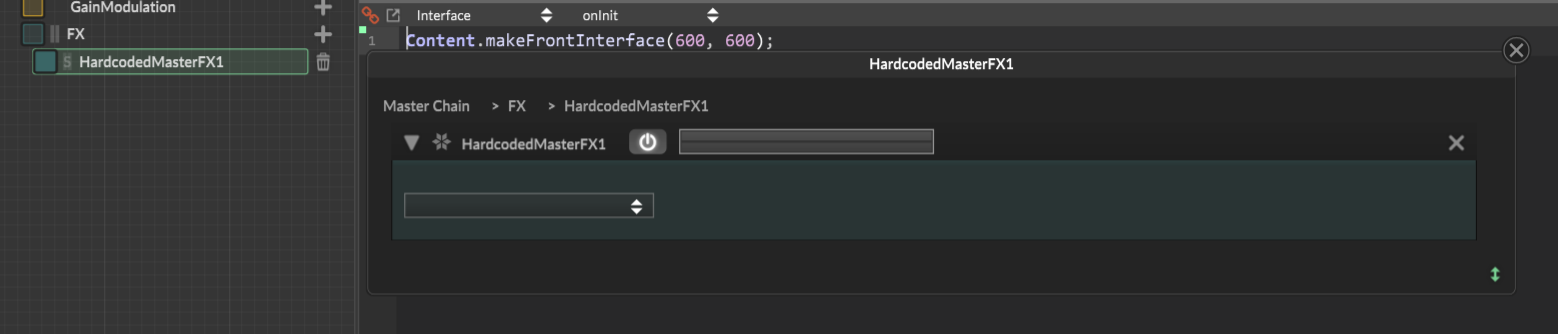
-
Thank you so much!
Make the Scriptnode Compilation Enabled > Save the Scriptnode
is it in rightclick on script FX -> Allow compilation?
Compile the DSP network as a dll
No 'nodes to compile' are listed, but did it anyway.
Load the dll in a HardcodedMssterFX (missing?)
none selectableam I still missing something?
-
argh, I missed the 'save scriptnode' button
trying again...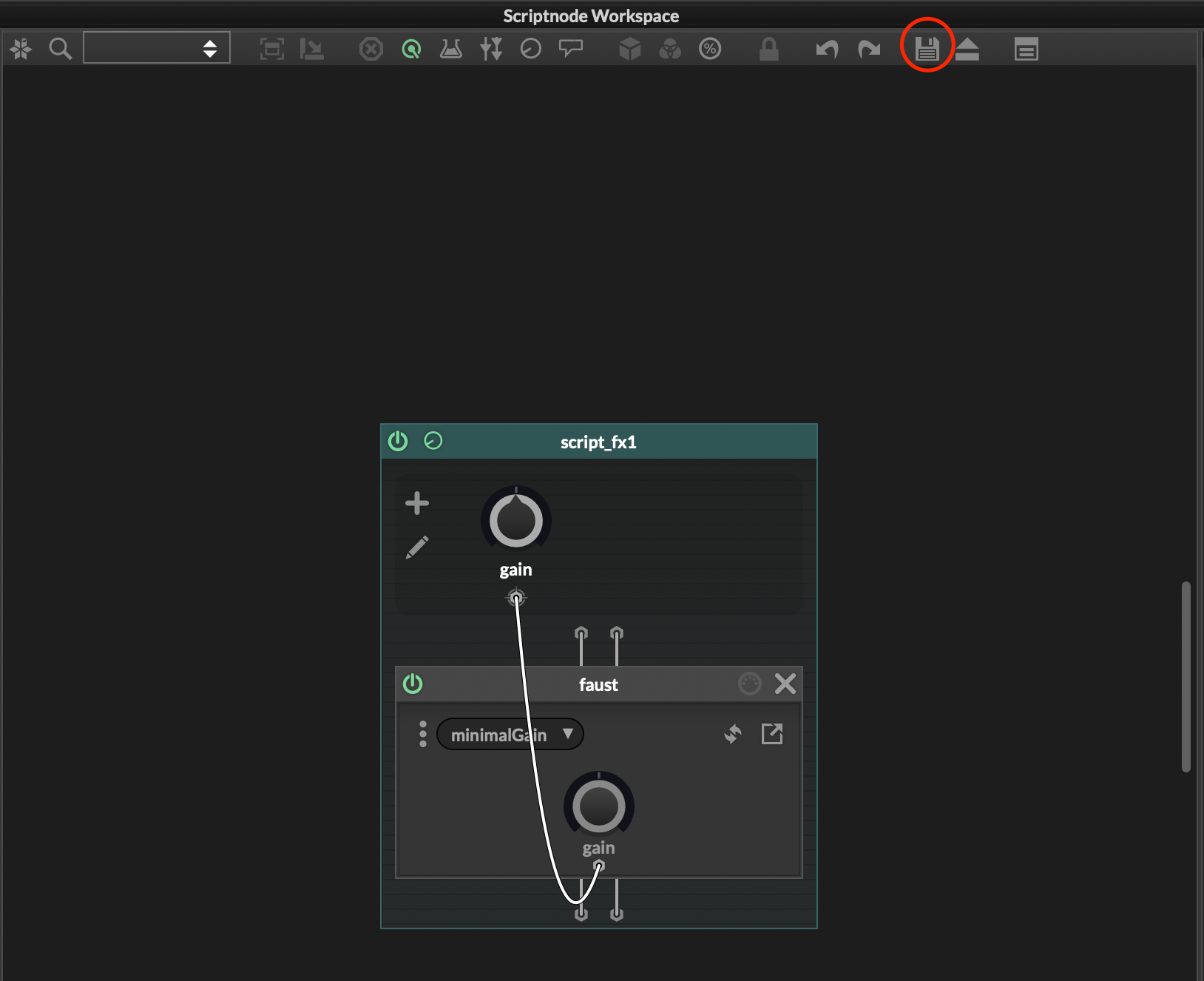 Screenshot 2025-01-03 at 17.17.36
Screenshot 2025-01-03 at 17.17.36 -
@trummerschlunk yes,
- Right Click on "Script_fx1" and Enable compilation
- Save the node as in your screenshot.
-
To help you understand, what needs to happen is the Faust dsp file needs to get converted into a node itself. You can only do this right now by loading up the dsp files in faust nodes, and then compiling that network.
So for your final network, you cannot use a Faust node alongside other stuff, and then compile the whole network, expecting it to work when you load the network as hardcoded FX. You need to load the Faust effect into hardcoded FX (you'll also see it there). You can also replace your faust node with the hardcoded faust effect node (available in Scriptnode from the project tab and not visible in search) and then use that network raw or compile the network that way.
I currently have a FaustFX network which has allow compilation set where I load in all my faust dsp files into their respective faust nodes, then I compile it, and then I use these Faust effects from the project tab in other networks.
This is a very frustrating workflow for iteration when your faust effects are only a part of your dsp network, also because you have to manually remove and re-add all your existing faust nodes if you changed any parameter range because it will not be detected.
-
thanks @Mighty23 & @aaronventure !
Success

It seems to matter that:
- the original script node containing the faust dsp needs to be deleted, not just 'switched' off.
- in hardcodedMasterFX the scriptnode needs to be selected. (in the case above scrip_fx1, not 'minimalGain'.)
It's a bit tricky. Thanks a lot!
Moving on... ;)